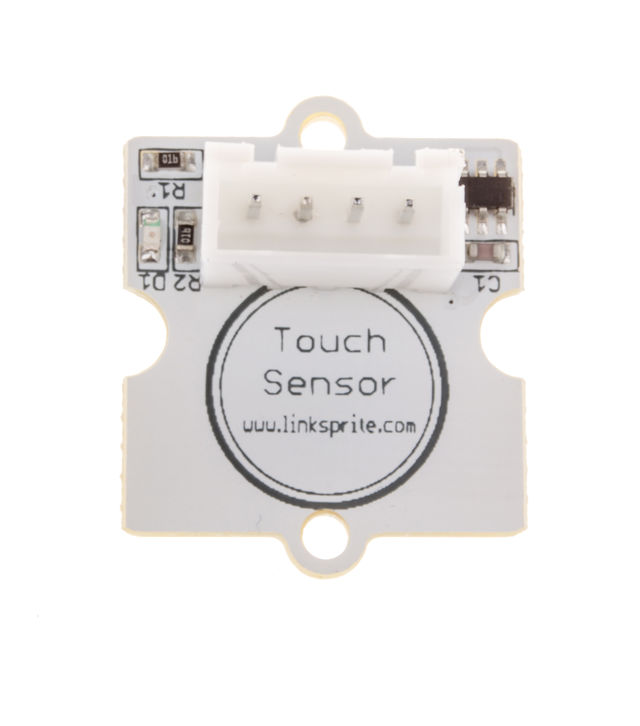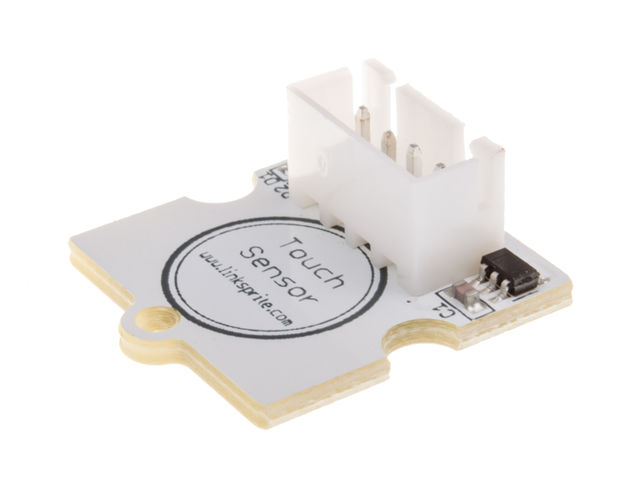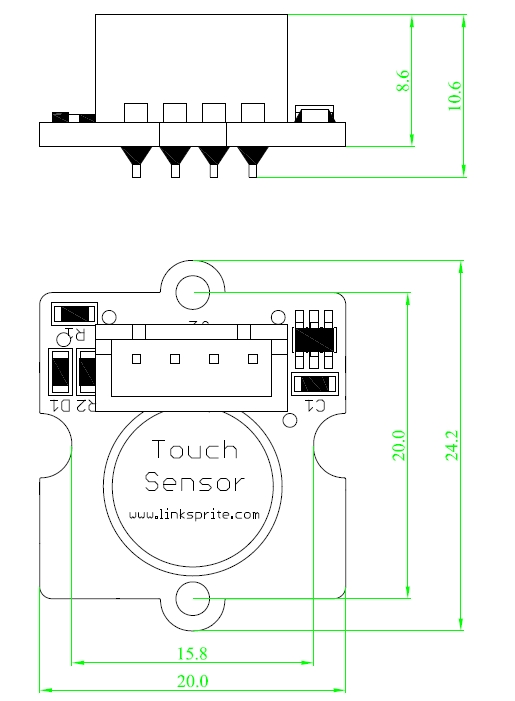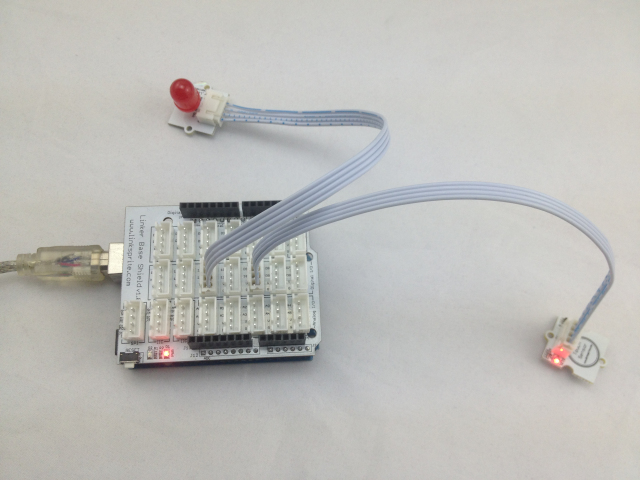Difference between revisions of "Touch Sensor Module"
(Created page with " This module normally outputs 0v, but when touched, sends 5v. When connected to an input on the Arduino using the TinkerKit Shield, you will see 0 when there is no touch, and ...") |
(→Introduction) |
||
| (11 intermediate revisions by 3 users not shown) | |||
| Line 1: | Line 1: | ||
| + | ==Introduction== | ||
| + | Touch Sensor enables you to replace press with touch. | ||
| − | |||
| − | + | [[File:Touch Sensor 118101007-1.jpg| 640px]] | |
| − | + | [[File:Touch Sensor 118101007-2.jpg| 640px]] | |
| − | |||
| − | + | [[File:Touch Sensor 118101007-3.jpg| 640px]] | |
| − | |||
| − | |||
| + | == Features == | ||
| − | + | Dimensions: 20.0×24.2×10.6mm | |
| − | |||
| − | |||
| − | |||
| − | |||
| − | + | Net weight: 1.6g | |
| − | + | == Dimension == | |
| − | + | [[File:touch sensor dimension.jpg]] | |
| − | |||
| − | |||
| − | |||
| − | |||
| − | |||
| − | |||
| − | |||
| − | |||
| − | |||
| − | |||
| − | |||
| − | // | + | == Schematics == |
| − | // | + | *[https://s3.amazonaws.com/linksprite/LinkerKit/Touch+Sensor.pdf Schematics] |
| − | |||
| − | |||
| − | + | ==Application Ideas== | |
| − | |||
| + | '''test''' | ||
| + | <syntaxhighlight lang="c"> | ||
| + | int TouchPin=9; | ||
| + | int ledPin=11; | ||
void setup() { | void setup() { | ||
| − | + | pinMode(TouchPin, INPUT); | |
| − | + | pinMode(ledPin,OUTPUT); | |
| + | } | ||
| + | |||
| + | void loop() { | ||
| + | int sensorValue = digitalRead(TouchPin); | ||
| + | if(sensorValue==1) | ||
| + | { | ||
| + | digitalWrite(ledPin,HIGH); | ||
| + | } | ||
| + | else | ||
| + | { | ||
| + | digitalWrite(ledPin,LOW); | ||
| + | } | ||
} | } | ||
| + | </syntaxhighlight> | ||
| − | + | [[File:Touch link.jpg]] | |
| − | |||
| − | |||
| − | |||
| − | |||
| − | |||
| − | |||
| − | |||
| − | |||
| − | |||
| − | |||
| − | |||
| − | |||
| − | + | ==How to buy== | |
| − | + | Here to buy Touch Sensor Module on [http://store.linksprite.com/touch-sensor-module-of-linker-kit-for-pcduino-arduino/ store] | |
| − | |||
| − | |||
| − | |||
| − | |||
| − | |||
Latest revision as of 10:02, 14 August 2016
Introduction
Touch Sensor enables you to replace press with touch.
Features
Dimensions: 20.0×24.2×10.6mm
Net weight: 1.6g
Dimension
Schematics
Application Ideas
test <syntaxhighlight lang="c"> int TouchPin=9; int ledPin=11; void setup() { pinMode(TouchPin, INPUT); pinMode(ledPin,OUTPUT); }
void loop() { int sensorValue = digitalRead(TouchPin); if(sensorValue==1) { digitalWrite(ledPin,HIGH); } else { digitalWrite(ledPin,LOW); } } </syntaxhighlight>
How to buy
Here to buy Touch Sensor Module on store