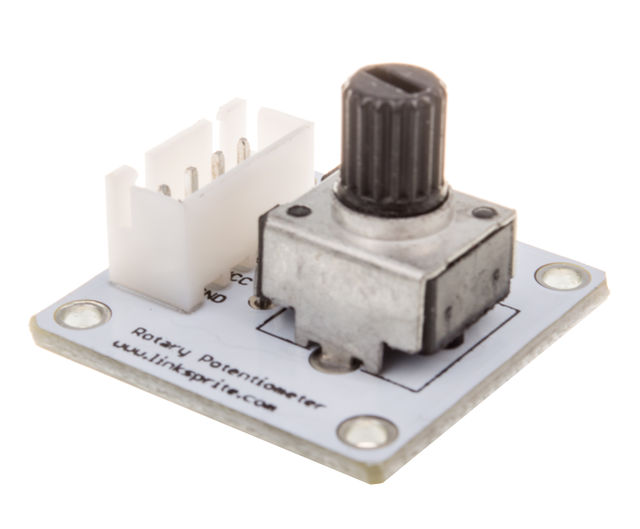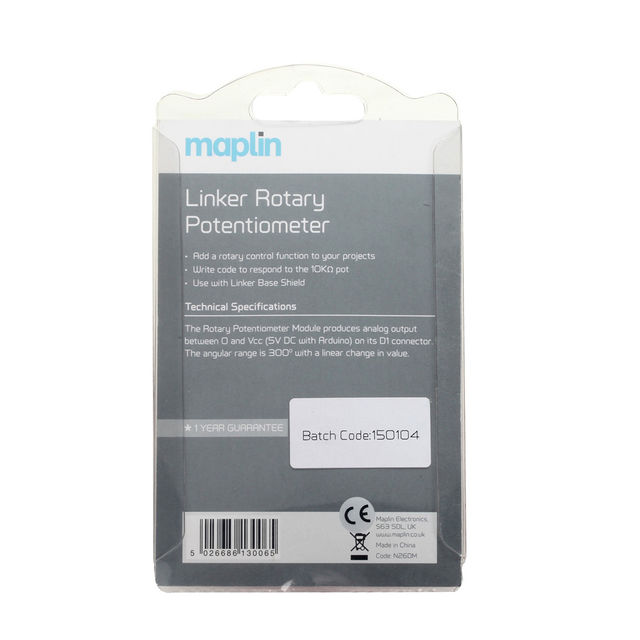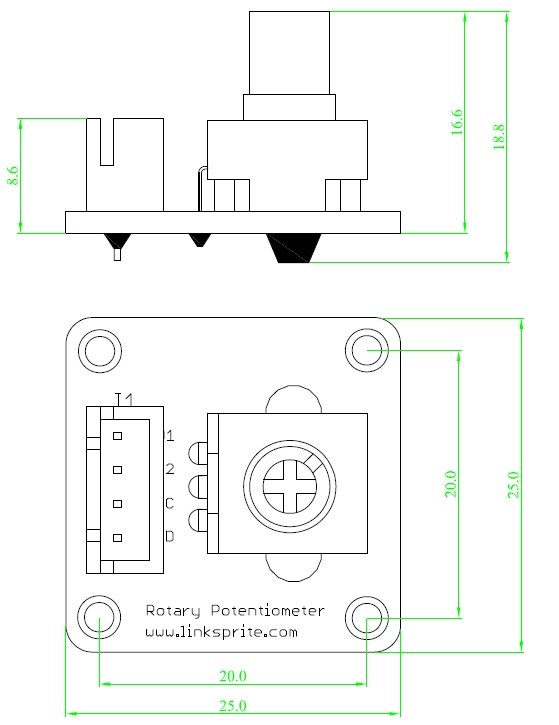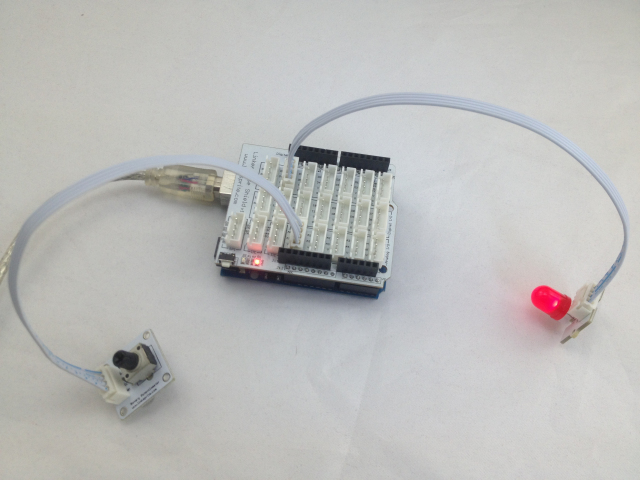Difference between revisions of "Rotary Potentiometer Module"
(Created page with "<syntaxhighlight lang="c"> /* Analog input, analog output, serial output Reads an analog input pin, and T000140 Rotary Potetiometer Analog Sensor connected to I0, maps th...") |
(→Introduction) |
||
| (13 intermediate revisions by 3 users not shown) | |||
| Line 1: | Line 1: | ||
| − | + | ==Introduction== | |
| + | The Linker Rotary Potentiometer Module produces analog output between 0 and Vcc (5V DC with Arduino) on its D1 connector. The D2 connector is not used. The angular range is 300 degrees with a linear change in value. The resistance value is 10kΩ, perfect for Arduino use. | ||
| + | |||
| + | |||
| + | |||
| + | [[File:Rotary 118101010-1.jpg| 640px]] | ||
| + | |||
| + | [[File:Rotary 118101010-2.jpg| 640px]] | ||
| + | |||
| + | [[File:Rotary 118101010-3.jpg| 640px]] | ||
| + | |||
| + | [[File:N26DM PACKAGED FRONT.jpg|640px]] | ||
| − | + | [[File:N26DM PACKAGED BACK.jpg|640px]] | |
| − | |||
| − | + | == Features == | |
| − | |||
| − | |||
| − | + | Dimensions: 25.0×25.0×18.8mm | |
| − | |||
| − | |||
| − | |||
| − | |||
| − | + | Net weight: 4.5g | |
| − | + | == Dimension == | |
| − | + | [[File:rotary potentiometer dimension.jpg]] | |
| − | |||
| − | |||
| − | |||
| − | |||
| − | |||
| − | |||
| − | |||
| − | |||
| − | |||
| − | |||
| − | |||
| − | // | + | == Schematics == |
| − | // | + | *[https://s3.amazonaws.com/linksprite/LinkerKit/Rotary+potentiometer.pdf Schematics] |
| − | |||
| − | |||
| − | + | ==Application Ideas== | |
| − | |||
| + | '''test''' | ||
| + | <syntaxhighlight lang="c"> | ||
| + | int adcPin = A0; // select the input pin for the potentiometer | ||
| + | int ledPin = 5; // select the pin for the LED | ||
| + | int adcIn = 0; // variable to store the value coming from the sensor | ||
| + | |||
void setup() { | void setup() { | ||
| − | // | + | Serial.begin(9600); // init serial to 9600b/s |
| − | Serial. | + | pinMode(ledPin, OUTPUT); // set ledPin to OUTPUT |
| + | Serial.println("Rotary Potentiometer Test Code!!"); | ||
} | } | ||
| − | + | ||
void loop() { | void loop() { | ||
| − | // read the | + | // read the value from the sensor: |
| − | + | adcIn = analogRead(adcPin); | |
| − | // | + | if(adcIn >= 500) digitalWrite(ledPin,HIGH); // if adc in > 500, led light |
| − | + | else digitalWrite(ledPin, LOW); | |
| − | + | Serial.println(adcIn); | |
| − | + | delay(100); | |
| + | } | ||
| + | </syntaxhighlight> | ||
| − | + | [[File:Rotary link.jpg]] | |
| − | |||
| − | |||
| − | |||
| − | |||
| − | |||
| − | |||
| − | |||
| − | |||
| − | |||
| − | |||
| − | + | ==How to buy== | |
| + | Here to buy Rotary Potentiometer Module on [http://store.linksprite.com/rotary-potentiometer-module-of-linker-kit-for-pcduino-arduino/ store] | ||
Latest revision as of 10:44, 14 August 2016
Introduction
The Linker Rotary Potentiometer Module produces analog output between 0 and Vcc (5V DC with Arduino) on its D1 connector. The D2 connector is not used. The angular range is 300 degrees with a linear change in value. The resistance value is 10kΩ, perfect for Arduino use.
Features
Dimensions: 25.0×25.0×18.8mm
Net weight: 4.5g
Dimension
Schematics
Application Ideas
test <syntaxhighlight lang="c"> int adcPin = A0; // select the input pin for the potentiometer int ledPin = 5; // select the pin for the LED int adcIn = 0; // variable to store the value coming from the sensor
void setup() {
Serial.begin(9600); // init serial to 9600b/s
pinMode(ledPin, OUTPUT); // set ledPin to OUTPUT
Serial.println("Rotary Potentiometer Test Code!!");
}
void loop() {
// read the value from the sensor: adcIn = analogRead(adcPin); if(adcIn >= 500) digitalWrite(ledPin,HIGH); // if adc in > 500, led light else digitalWrite(ledPin, LOW); Serial.println(adcIn); delay(100);
} </syntaxhighlight>
How to buy
Here to buy Rotary Potentiometer Module on store