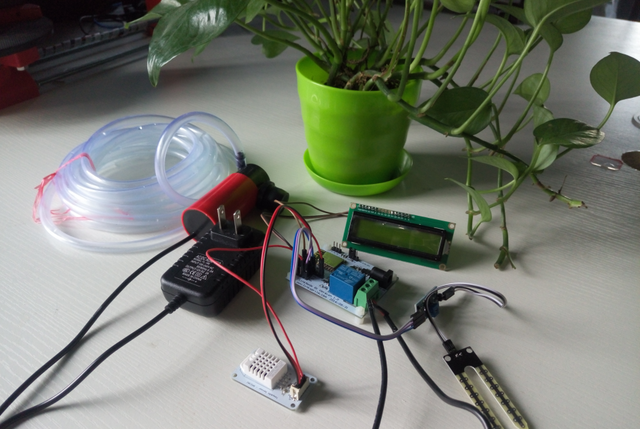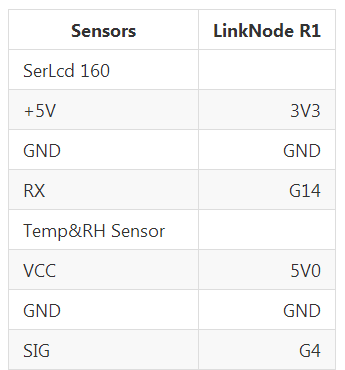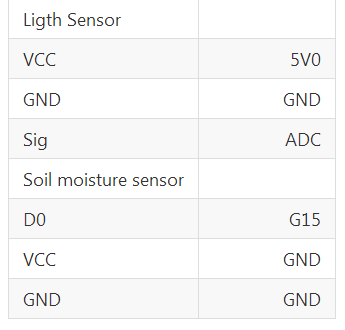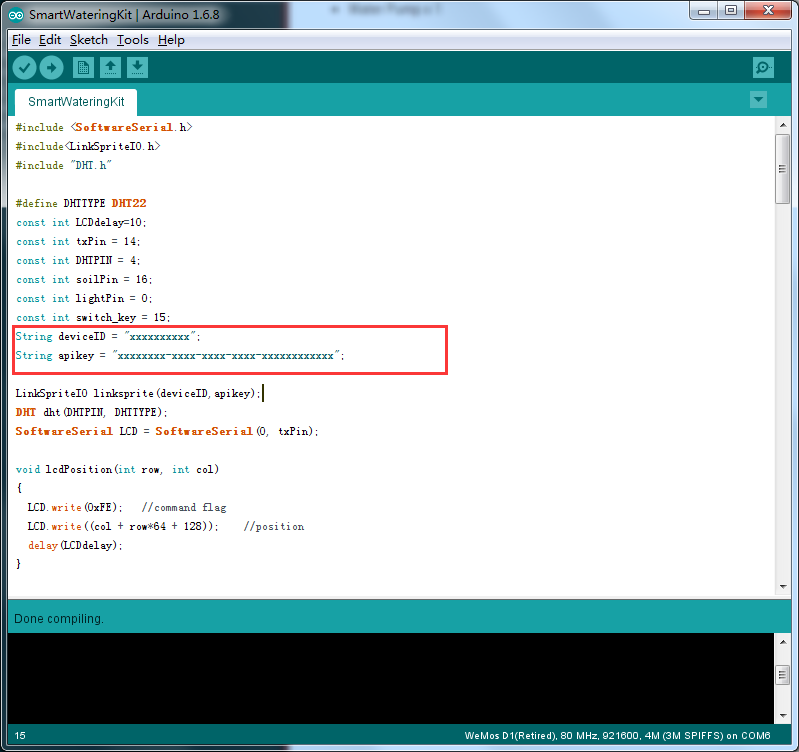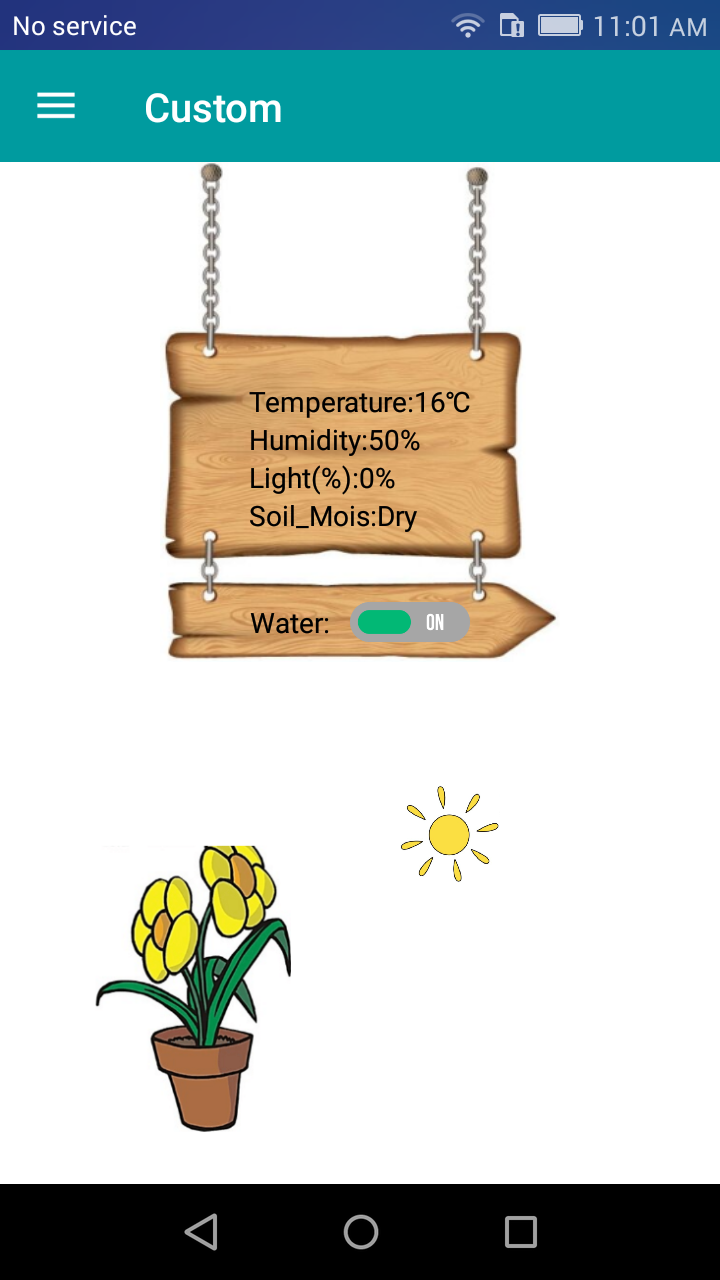Difference between revisions of "Smart Watering Kit"
(Created page with "== Introduction == 640px In recent years, with the improvement of people's living standards, people on the home environment and air quality requir...") |
|||
| (2 intermediate revisions by the same user not shown) | |||
| Line 29: | Line 29: | ||
=== Get start with code === | === Get start with code === | ||
| − | *Get Start with LinkNode R1 form [http://linksprite.com/wiki/index.php5?title= | + | *Get Start with LinkNode R1 form [http://linksprite.com/wiki/index.php5?title=LinkNode_R1:_Arduino-compatible_WiFi_relay_controller here] |
*Download the code of [https://github.com/delongqilinksprite/SmartWatringKit.git Smart Water Kit] | *Download the code of [https://github.com/delongqilinksprite/SmartWatringKit.git Smart Water Kit] | ||
| Line 51: | Line 51: | ||
*Sign in with your LinkSpriteIO | *Sign in with your LinkSpriteIO | ||
| − | [[File: | + | [[File:Smart watering.png]] |
| + | |||
| + | == Video == | ||
| + | |||
| + | [https://youtu.be/iRO6-dWxz4k Smart Watering Kit] | ||
Latest revision as of 09:40, 21 April 2017
Contents
Introduction
In recent years, with the improvement of people's living standards, people on the home environment and air quality requirements are also increasing. People often through planting some green plants to improve the home environment and air quality, but also can ease their work pressure, relax mood. However, people often because of busy work and no time to take care of potted plants, wait to return to God, may have been on the verge of dying pot; or because of wrong planting methods, the lack of appropriate planting experience led to potted death. Thus, the market is in urgent need of a business trip in the user or when the owners lack of experience to help the user to take care of their own potted products. This is also the starting point of the project "Smart Watering Kit". Hope to help users simple, easy to take care of their own bonsai.
Hardware Specifications
- LinkNode R1 by Esp8266 x 1
- SerLcd 1602 x 1
- Temp&RH Sensor x 1
- Light Sensor x 1
- Soil moisture sensor x 1
- Water Pump x 1
PinMap
Tutorial
Get start with code
- Get Start with LinkNode R1 form here
- Download the code of Smart Water Kit
- Get Start with LinkSPriteIO
- Download the code of LinkSpriteIO
Move the codes to Arduino-xxx/libraries/.and then restart the arduino ide,open the code replace the deviceID and apikey form you LinkSpriteIO device.
Note: Make sure you have a USB to TTL via,because we need use it download the code.
Get start with app
- Download android app
- Install the app with your android phone
- Sign in with your LinkSpriteIO