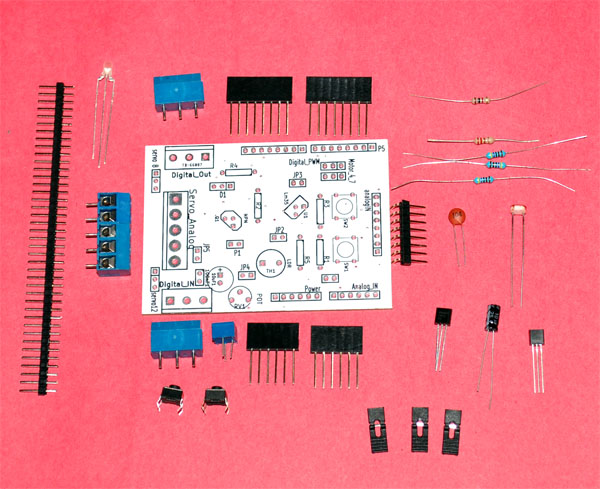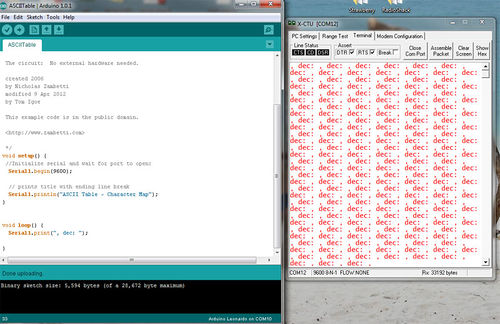Difference between revisions of "Scratch IO Shield Kit for Scratch for Arduino"
(→Introduction) |
(→Introduction) |
||
| Line 3: | Line 3: | ||
[[File:Logo aurd scra.png]] | [[File:Logo aurd scra.png]] | ||
| − | + | The simple board is easy to solder and is then ready to use in an infinite number of projects. It contains some analog sensors onboard: light sensor, temperature sensor an angle sensor (potentiometer); some digital sensors: two push buttons. Also included, as digital output, a bi-color LED and analog power driver base on NPN transistor. | |
| + | |||
| + | There is a full range of connectors where you can plug your own sensors and actuators. This tool it is perfect for programing students, and Robotic workshops. It has been designed by teachers of the Robotics lab of Colegio San Gredos in Alcalá de Henares, Madrid, Spain. It has been developed under the OpenHardware spirit, and it is given to the community to enjoy and to be improved. This scratch_io hardware runs linked to a Scratch modification made by [http://seaside.citilab.eu/scratch/arduino S4A] group from citilab ([http://seaside.citilab.eu/scratch/downloads free downloadable]). The standard Scratch version from MIT does not support it (soon, we expect it will be supported). | ||
| + | |||
| + | Let´s teach young people how to discover hardware and robotics in a friendly manner, let's teach them how to build a better future. | ||
Revision as of 19:32, 25 December 2013
Contents
Introduction
The simple board is easy to solder and is then ready to use in an infinite number of projects. It contains some analog sensors onboard: light sensor, temperature sensor an angle sensor (potentiometer); some digital sensors: two push buttons. Also included, as digital output, a bi-color LED and analog power driver base on NPN transistor.
There is a full range of connectors where you can plug your own sensors and actuators. This tool it is perfect for programing students, and Robotic workshops. It has been designed by teachers of the Robotics lab of Colegio San Gredos in Alcalá de Henares, Madrid, Spain. It has been developed under the OpenHardware spirit, and it is given to the community to enjoy and to be improved. This scratch_io hardware runs linked to a Scratch modification made by S4A group from citilab (free downloadable). The standard Scratch version from MIT does not support it (soon, we expect it will be supported).
Let´s teach young people how to discover hardware and robotics in a friendly manner, let's teach them how to build a better future.
Features
Application Ideas
Cautions
Schematic
Specification
Pin definition and Rating
Mechanic Dimensions
Usage
Hardware Installation
To use it, just simply plug this shield onto Arduino Uno. Note: As the RS232 shield and the USB port on the Arduino Uno are using the same TTL UART of Atmega328. Please remove the shield when you want to download program through the Arduino IDE.
Programming
Serial class of Arduino can be used for RS232 shield, such as Serial.print( ).
FAQ
Please list your question here:
- Does RS232 Shield work with Arduino Leonard?
Yes. It works with Leonard. But please remember to move the switch to 5V position.
Support
If you have questions or other better design ideas, you can go to our forum to discuss or creat a ticket for your issue at linksprite support.
Resources
How to buy
See Also
Other related products and resources.
Licensing
This documentation is licensed under the Creative Commons Attribution-ShareAlike License 3.0 Source code and libraries are licensed under GPL/LGPL, see source code files for details.