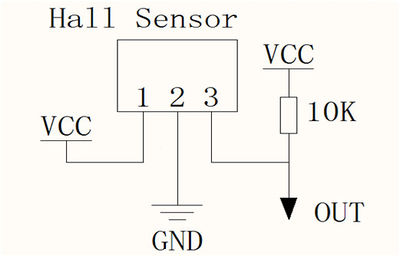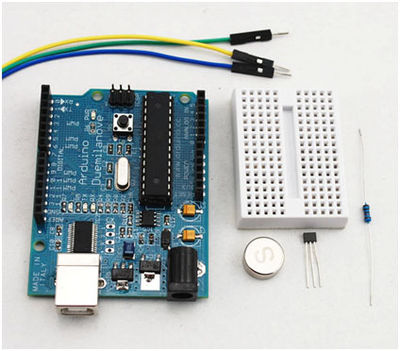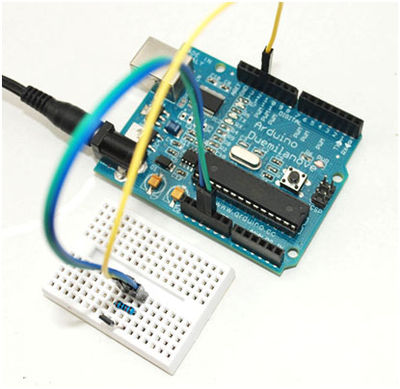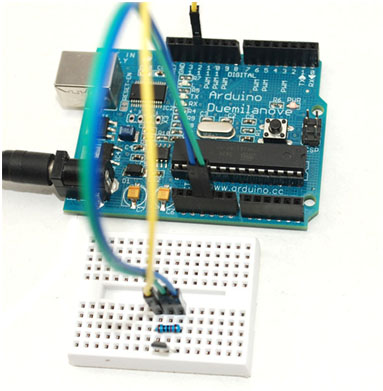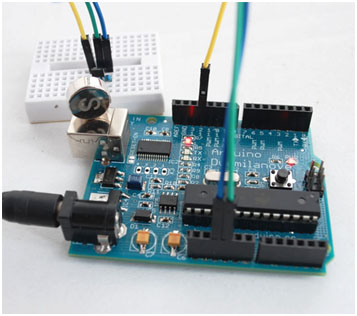Difference between revisions of "Hall Effect Sensor"
| Line 39: | Line 39: | ||
[[File:Hall sensor sch.jpg | 400px]] | [[File:Hall sensor sch.jpg | 400px]] | ||
| + | |||
| + | |||
| + | '''Hardware:''' | ||
| + | |||
| + | [[File:Hall sensor 1.jpg | 400px]] | ||
| + | |||
| + | Components needed for the project | ||
| + | |||
| + | |||
| + | [[File:Hall sensor 2.jpg | 400px]] | ||
| + | |||
| + | Wiring Picture | ||
| + | |||
| + | |||
| + | [[File:Hall sensor 3.jpg | 400px]] | ||
| + | |||
| + | When there is no magnet close to the Hall sensor, the LED-L will remain off. | ||
| + | |||
| + | |||
| + | [[File:Hall sensor 4.jpg | 400px]] | ||
| + | |||
| + | When magnet is close to the Hall sensor, the LED-L will turn off. | ||
| + | |||
| + | |||
| + | '''Code:''' | ||
| + | |||
| + | <syntaxhighlight lang="c"> | ||
| + | |||
| + | int ledPin = 13; | ||
| + | int out = 12; | ||
| + | |||
| + | void setup() | ||
| + | { | ||
| + | pinMode(ledPin, OUTPUT); | ||
| + | pinMode(out, INPUT); | ||
| + | } | ||
| + | |||
| + | void loop() | ||
| + | { | ||
| + | if ( digitalRead(out) ) | ||
| + | { | ||
| + | digitalWrite(ledPin,LOW ); | ||
| + | } | ||
| + | else | ||
| + | { | ||
| + | digitalWrite(ledPin,HIGH); | ||
| + | } | ||
| + | } | ||
| + | |||
| + | </syntaxhighlight> | ||
| + | |||
| + | |||
==Resources== | ==Resources== | ||
*[https://s3.amazonaws.com/linksprite/Arduino_kits/SensorsPack/0004824_US5881_rev008.pdf Datasheet] | *[https://s3.amazonaws.com/linksprite/Arduino_kits/SensorsPack/0004824_US5881_rev008.pdf Datasheet] | ||
Revision as of 07:42, 30 November 2012
Hall effect sensors detect whether a magnet is near. Useful for non-contact/waterproof type switches, position sensors, rotary/shaft encoders.
Runs at 3.5V up to 24V. To use connect power to pin 1 (all the way to the left), ground to pin 2 (middle) and then a 10K pull up resistor from pin 3 to power. Then listen on pin 3, when the south pole of a magnet is near the front of the sensor, pin 3 will go down to 0V. Otherwise it will stay at whatever the pullup resistor is connected to. Nothing occurs if a magnet's north pole is nearby (unipolar).
Example Project
The purpose of this project is to demo the usage of Hall Sensor. When the magnet is close to Hall sensor, the LED-L on Arduino will turn on, and the LED will turn on when the magnet is removed.
List of Components:
| Item | Quantity |
|---|---|
| Arduino Duemilanove or Uno | 1 |
| Hall Sensor | 1 |
| USB Cable with type A Interface | 1 |
| Mini Breadboard | 1 |
| Jumper Wire with Male Header | 3 |
| Resister with value 10K ohm | 1 |
| PC | 1 |
Schematics:
Hardware:
Components needed for the project
Wiring Picture
When there is no magnet close to the Hall sensor, the LED-L will remain off.
When magnet is close to the Hall sensor, the LED-L will turn off.
Code:
<syntaxhighlight lang="c">
int ledPin = 13; int out = 12;
void setup() {
pinMode(ledPin, OUTPUT); pinMode(out, INPUT);
}
void loop() {
if ( digitalRead(out) )
{
digitalWrite(ledPin,LOW );
}
else
{
digitalWrite(ledPin,HIGH);
} }
</syntaxhighlight>