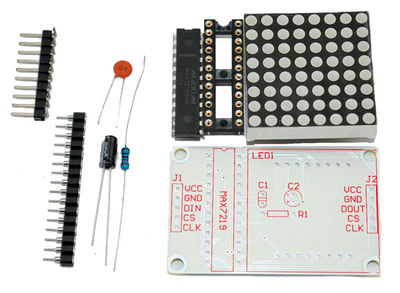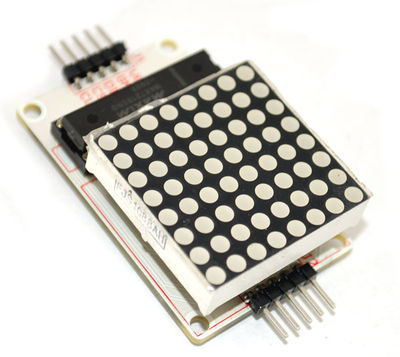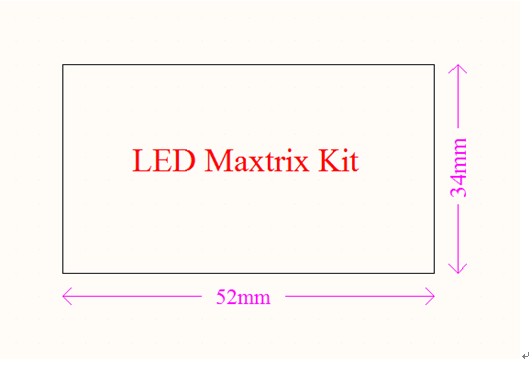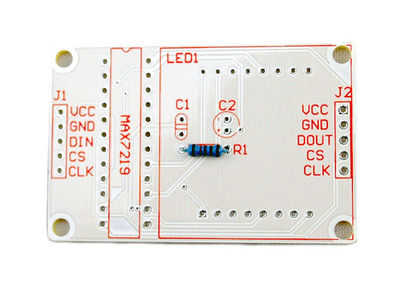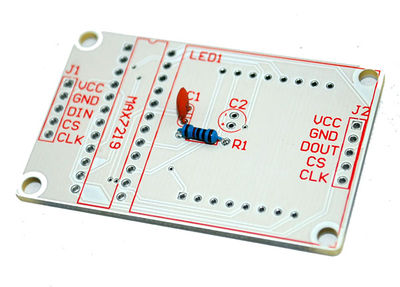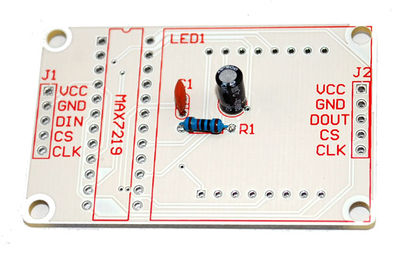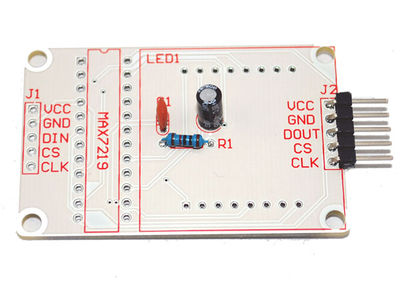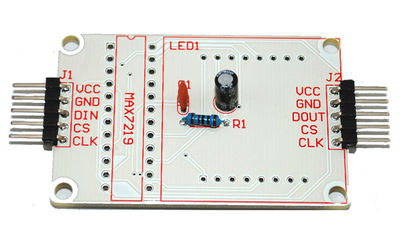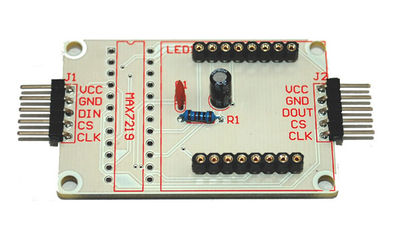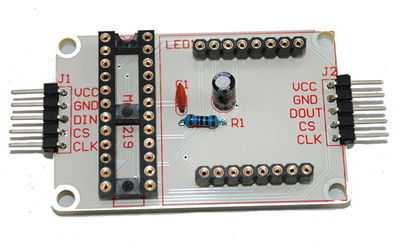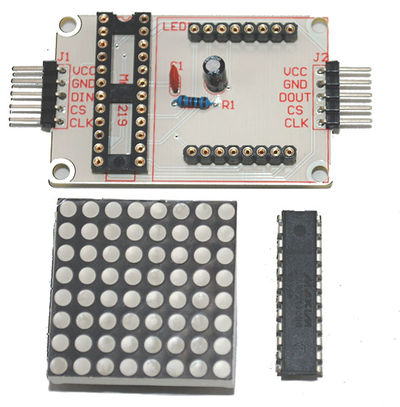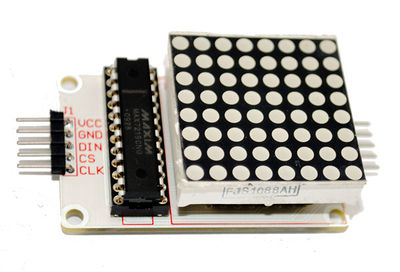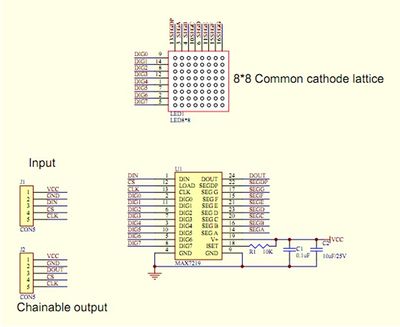Difference between revisions of "LED Matrix Kit"
Katherine.d (talk | contribs) (→Usege) |
|||
| Line 102: | Line 102: | ||
*USB Cable | *USB Cable | ||
| − | [[File:Cuhead 3.jpg]] | + | [[File:Cuhead 3.jpg | 400px]] |
*Jumper Wires | *Jumper Wires | ||
| − | [[File:jumper wires.jpg]] | + | [[File:jumper wires.jpg | 400px]] |
*Power supply 5V/2A. | *Power supply 5V/2A. | ||
| Line 122: | Line 122: | ||
#Use independent power supply for the 8x8 LED Matrix Shield, and the supply voltage is 5V/2A. | #Use independent power supply for the 8x8 LED Matrix Shield, and the supply voltage is 5V/2A. | ||
| − | [[File:schmatic.jpg]] | + | [[File:schmatic.jpg | 400px]] |
Revision as of 09:07, 30 November 2012
Contents
Introduction
This product is a serially driven 8x8 LED Matrix kit powered by MAX7219.
It only needs three data lines and two power lines.
The 8x8 LED Matrix is easy to use and compatible with Arduino, and its LED brightness adjustment can be implemented in software.
This product comes in the form of a kit. It includes the following components:
- MAX7219
- Electrolytic cpaacitor:10uF/25V
- Resistor:10K
- Capacitance:0.1uF
- Headers and receptacles.
After assembling, it will look as:
Specification of LED Matrix
- Operating Voltage: DC 4.7V – 5.3V
- Typical Voltage: 5V
- Operating Current: 320mA
- Max Operating Current: 2A
- Operating Temperature: 0 ℃ – 50 ℃
- Typical Temperature: 25 ℃
DIMENSIONS
Assembly Instruction
Step 1
- Install resistor R1.
Step 2
- Install capacitor C1.
Step 3
- Install capacitor C2.
Step 4
- Install header J2.
Step 5
- Install header J1.
Step 6
- Install LED matrix receptacle.
Step 7
- Install LED MAX7219 receptacle.
Step 8
- Lay down C2, and install the MAX7219 and LED matrix to their receptacles.
Finally, we get the finished LED matrix module:
Usege
Hardware Preparation (Use Arduino as microcontroller)
- LED matrix module
- Arduino
- USB Cable
- Jumper Wires
- Power supply 5V/2A.
Connection Wires
The schematics of the LED matrix is attached below.
Please follow the following instructions to connect hardwares.
- The 8x8 LED Matrix must be common-grounded with the Arduino module;
- Connect Arduino pin 8 to DIN on the LED Matrix;
- Connect Arduino pin 9 to CS on the LED Matrix;
- Connect Arduino pin 10 to CLK on the LED Matrix;
- Use independent power supply for the 8x8 LED Matrix Shield, and the supply voltage is 5V/2A.