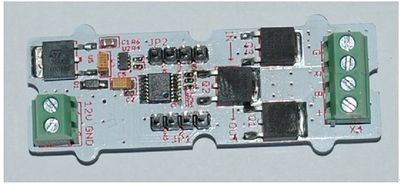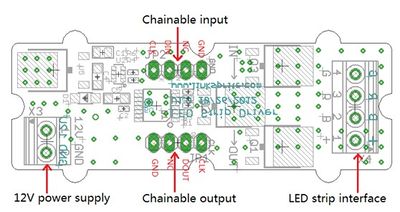Difference between revisions of "LED strip driver"
Katherine.d (talk | contribs) (→Programming) |
Katherine.d (talk | contribs) (→Programming) |
||
| Line 87: | Line 87: | ||
=== Programming === | === Programming === | ||
| − | *Step 1: Download the | + | *Step 1: Download the LED Strip Driver library [https://s3.amazonaws.com/linksprite/Lighting_LEDS/LED_strip_driver/LED_strip_driver_library.zip here] and import it into Arduino-1.0 Libraries: '''..\arduino-1.0\libraries'''. |
*Step 2: Run Arduino and open '''File'''\'''Examples'''\'''LEDStripDriver'''\. There are 3 options DemoForWhiteLEDStrip, DualLEDStrip, and SingleLEDStrip. | *Step 2: Run Arduino and open '''File'''\'''Examples'''\'''LEDStripDriver'''\. There are 3 options DemoForWhiteLEDStrip, DualLEDStrip, and SingleLEDStrip. | ||
Revision as of 06:23, 4 December 2012
Contents
[hide]Introduction
The LED Strip Driver with a 4-pin interface provides easy connectivity to your standard Arduino device.
It can help you control the luminance of a single-color LED strip, as well as the color and the luminance of an RGB LED strip through Arduino.
It has 2 terminals and 2 interfaces. The power for LED strip comes in through the 2-pin terminal. And the LED controlling voltages output through the 4-pin terminal. The 2 interfaces are screen-printed “IN” for controlling data input and “OUT” for controlling data shared with the next strip driver, respectively.
It can drive an LED strip 1 to 2 meters long with 9 V, while 1 to 5 meters long with 12 V. The driver in conjunction with the colorful LED strips can add a wonderful effect to indoor or outdoor usages
Features
- compatible interface (3.3V/5V)
- Can be cascaded for a larger display, with each unit having independent outputs
- Best results achieved with LED strips 5 meters long or shorter
- Outputs PWM signals
- 256 gray-levels are adjustable via programming
- Arduino and MEGA compatible
- Screw Terminals (power input and control signal output interface)
Application Ideas
- Delightful stage light effect
- Indoor light decoration
Cautions
Schematic
Specification
Interface Description
- 12V power supply – Screw terminal for 9-12v power supply.
- Chainable Input – Connected to Arduino or the other driver's chainable output. Pin definition: CLK DIN NC GND.
- Chainable output – Connected to the other driver's chainable input. Pin definition: CLK DOUT NC GND
- LED strip interface – Screw terminals for LED strip. Pin definition: + B R G
Note: VCC of Arduino is not connected to the interface.
Pin definition and Rating
Mechanic Dimensions
Usage
Hardware Installation
Programming
- Step 1: Download the LED Strip Driver library here and import it into Arduino-1.0 Libraries: ..\arduino-1.0\libraries.
- Step 2: Run Arduino and open File\Examples\LEDStripDriver\. There are 3 options DemoForWhiteLEDStrip, DualLEDStrip, and SingleLEDStrip.
- Step 3: Select the right Arduino board you are using, like Arduino UNO or Duemilanove or others, and select the right downloading serial port.
- Step 4: Upload the DualLEDStrip demo. Then you can see the alternate colors of red,green,and blue of the LED strip.
FAQ
Please list your question here:
Support
If you have questions or other better design ideas, you can go to our forum to discuss or creat a ticket for your issue at linksprite support.
Resources
How to buy
See Also
Other related products and resources.
Licensing
This documentation is licensed under the Creative Commons Attribution-ShareAlike License 3.0 Source code and libraries are licensed under GPL/LGPL, see source code files for details.