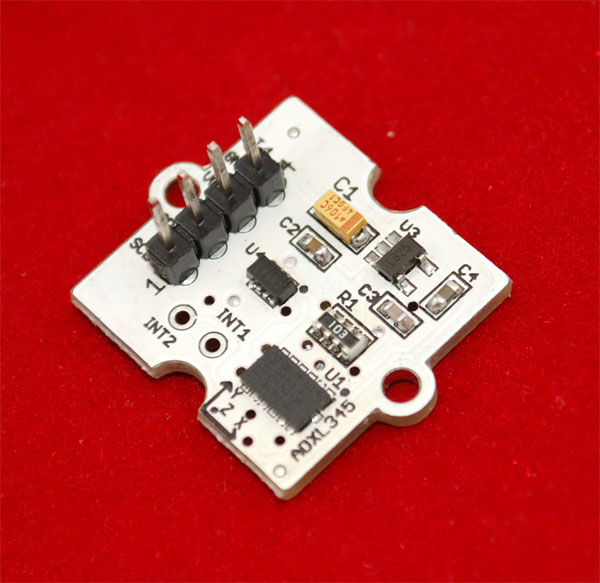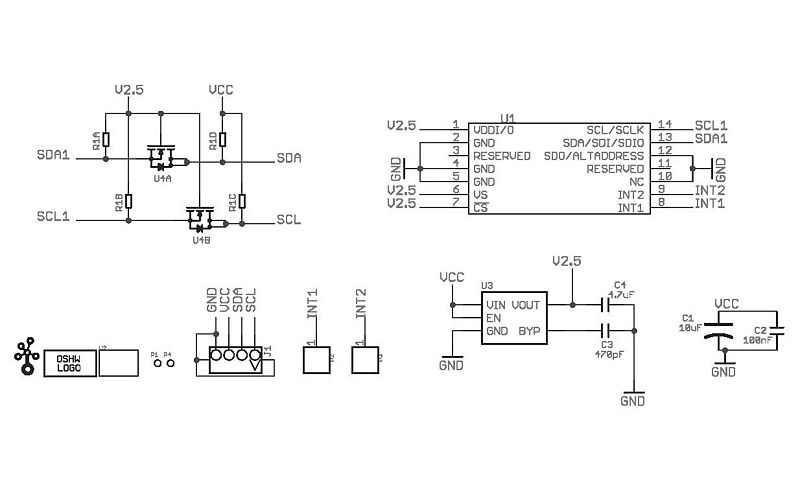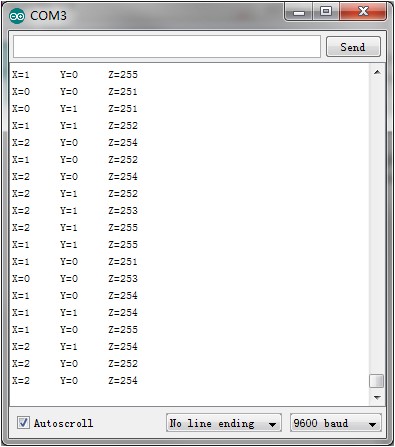Difference between revisions of "Triple-Axis Analog Accelerometer"
Katherine.d (talk | contribs) (→Resources) |
Katherine.d (talk | contribs) (→See Also) |
||
| Line 184: | Line 184: | ||
== See Also == | == See Also == | ||
| + | |||
| + | Other related products and resources. | ||
Revision as of 06:19, 5 December 2012
Contents
Introduction
Based on the excellent ADXL-345, this digital 3-axis accelerometer has excellent EMI protection. Its variable output makes it suitable for a wide range of applications:
- HDD shock protection
- Vibration sensor
- Game controller input
- Robotics
- Smart vehicles
- Anywhere you need to obtain motion-sensing & orientation information.
The excellent sensitivity (3.9mg/LSB @2g) provids high-precision output up to ±16g.
The sensor is utilizes a 4-pin Grove interface (3-5VDC) for easy connectivity with your standard Arduino device or Seeed Stalker.
Features
- Wide power range DC3V to 5V
- Grove module
- 3 axis sensing
- I2C digital interface
- High sensitivity
- Small, low-profile package: 14-Terminal LGA
- Low power 0.1 μA in standby mode at VS = 2.5 V (typical)
- 10,000 g shock survival
- RoHS/WEEE lead-free compliant
Application Ideas
- Motion Sensor
- Shock detector
- Vibration sensor
- Toy car
- Robotics
- Disk drive Shock Protection
- Game Controller
Cautions
Notice: Before you got this sensor, we have tested it to ensure that the sensor is working right. Sometimes there might be a small offset of the sensor, but it is within the acceptable error range. You can set the offset register according to the chip's datasheet to regulate the sensor.
Warning: wrong operation can cause danger.
Schematic
Usage
The sensor communicates with the MCU via I2C interface.
For the first use you should download the ADXL345 Driver for Arduino.zip and unpack into arduino-1.0\libraries in your Arduino installation folder.
If you are using jumper wire to connect the sensor, make sure that the sensor's SDA pin is connect to the analog port A4 and the SCL pin is connect to A5. This two pins are used as the I2C interface at your Arduino.
Programming
<syntaxhighlight lang="c"> //Arduino 1.0+ Only! //Arduino 1.0+ Only!
- include <Wire.h>
- include <ADXL345.h>
ADXL345 adxl; //variable adxl is an instance of the ADXL345 library
void setup(){
Serial.begin(9600); adxl.powerOn();
//set activity/ inactivity thresholds (0-255) adxl.setActivityThreshold(75); //62.5mg per increment adxl.setInactivityThreshold(75); //62.5mg per increment adxl.setTimeInactivity(10); // how many seconds of no activity is inactive? //look of activity movement on this axes - 1 == on; 0 == off adxl.setActivityX(1); adxl.setActivityY(1); adxl.setActivityZ(1); //look of inactivity movement on this axes - 1 == on; 0 == off adxl.setInactivityX(1); adxl.setInactivityY(1); adxl.setInactivityZ(1); //look of tap movement on this axes - 1 == on; 0 == off adxl.setTapDetectionOnX(0); adxl.setTapDetectionOnY(0); adxl.setTapDetectionOnZ(1); //set values for what is a tap, and what is a double tap (0-255) adxl.setTapThreshold(50); //62.5mg per increment adxl.setTapDuration(15); //625μs per increment adxl.setDoubleTapLatency(80); //1.25ms per increment adxl.setDoubleTapWindow(200); //1.25ms per increment //set values for what is considered freefall (0-255) adxl.setFreeFallThreshold(7); //(5 - 9) recommended - 62.5mg per increment adxl.setFreeFallDuration(45); //(20 - 70) recommended - 5ms per increment //setting all interupts to take place on int pin 1 //I had issues with int pin 2, was unable to reset it adxl.setInterruptMapping( ADXL345_INT_SINGLE_TAP_BIT, ADXL345_INT1_PIN ); adxl.setInterruptMapping( ADXL345_INT_DOUBLE_TAP_BIT, ADXL345_INT1_PIN ); adxl.setInterruptMapping( ADXL345_INT_FREE_FALL_BIT, ADXL345_INT1_PIN ); adxl.setInterruptMapping( ADXL345_INT_ACTIVITY_BIT, ADXL345_INT1_PIN ); adxl.setInterruptMapping( ADXL345_INT_INACTIVITY_BIT, ADXL345_INT1_PIN ); //register interupt actions - 1 == on; 0 == off adxl.setInterrupt( ADXL345_INT_SINGLE_TAP_BIT, 1); adxl.setInterrupt( ADXL345_INT_DOUBLE_TAP_BIT, 1); adxl.setInterrupt( ADXL345_INT_FREE_FALL_BIT, 1); adxl.setInterrupt( ADXL345_INT_ACTIVITY_BIT, 1); adxl.setInterrupt( ADXL345_INT_INACTIVITY_BIT, 1);
}
void loop(){
//Boring accelerometer stuff int x,y,z; adxl.readAccel(&x, &y, &z); //read the accelerometer values and store them in variables x,y,z
// Output x,y,z values - Commented out
Serial.print(x);
Serial.print('\t');
Serial.print(y);
Serial.print('\t');
Serial.println(z);
delay(500);
/*
//Fun Stuff!
//read interrupts source and look for triggerd actions
//getInterruptSource clears all triggered actions after returning value
//so do not call again until you need to recheck for triggered actions
byte interrupts = adxl.getInterruptSource();
// freefall
if(adxl.triggered(interrupts, ADXL345_FREE_FALL)){
Serial.println("freefall");
//add code here to do when freefall is sensed
}
//inactivity
if(adxl.triggered(interrupts, ADXL345_INACTIVITY)){
Serial.println("inactivity");
//add code here to do when inactivity is sensed
}
//activity
if(adxl.triggered(interrupts, ADXL345_ACTIVITY)){
Serial.println("activity");
//add code here to do when activity is sensed
}
//double tap
if(adxl.triggered(interrupts, ADXL345_DOUBLE_TAP)){
Serial.println("double tap");
//add code here to do when a 2X tap is sensed
}
//tap
if(adxl.triggered(interrupts, ADXL345_SINGLE_TAP)){
Serial.println("tap");
//add code here to do when a tap is sensed
} */
} </syntaxhighlight>
Support
If you have questions or other better design ideas, you can go to our forum or wish to discuss.
Resources
- Grove_-_3-axis_digital_accelerometer-ADXL345_V1.0_Eagle_file.zip
- ADXL345 lib for Arduino.zip
- Grove - 3-axis digital accelerometer-ADXL345 V1.0 Eagle file.zip
- ADXL345 datasheet.pdf
How to buy
See Also
Other related products and resources.