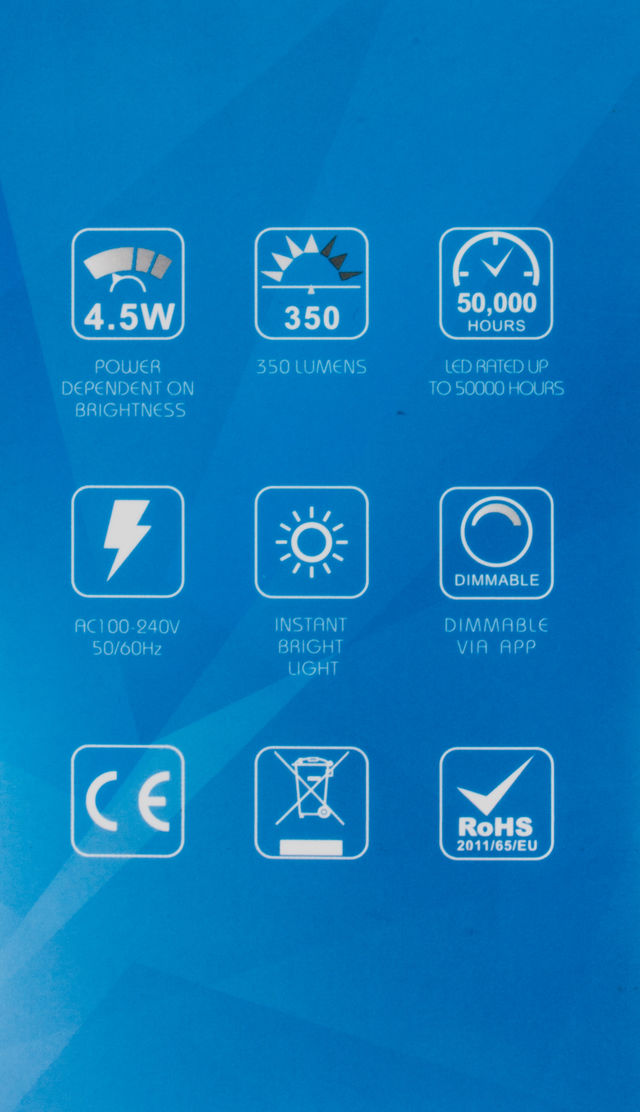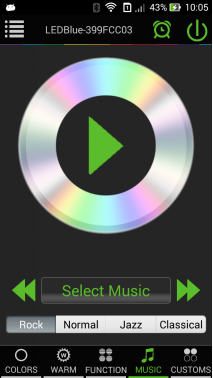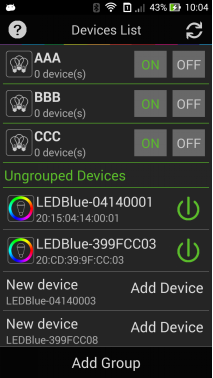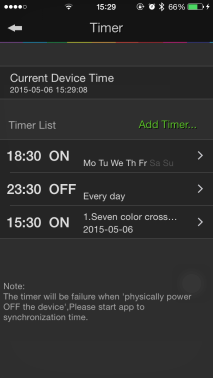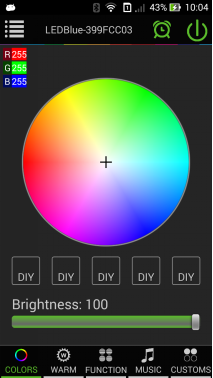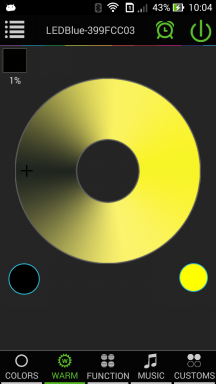Difference between revisions of "Bluetooth LED RGBW Bulb Connected to phone"
(→Product Description) |
|||
| (36 intermediate revisions by the same user not shown) | |||
| Line 1: | Line 1: | ||
| − | |||
| + | |||
| + | == Product Description == | ||
| + | |||
| + | [[File:bulb 001.jpg| 640px]] | ||
| + | [[File:bulb 002.jpg| 640px]] | ||
| + | |||
| + | [[File:bulb 003.jpg| 640px]] | ||
| + | [[File:bulb 004.jpg| 640px]] | ||
| + | |||
| + | [[File:bulb 005.jpg| 640px]] | ||
| + | |||
| + | |||
| + | |||
| + | === 16 Million Colors === | ||
| + | |||
| + | [[File:16 million color.png]] | ||
| + | |||
| + | Personalize your lighting with a color | ||
| + | palette of over 16 million colors and | ||
| + | different tones of white | ||
| + | -from warm yellow to | ||
| + | vibrant blue white | ||
| + | |||
| + | === Smartphone Control === | ||
| + | |||
| + | [[File:smartphone control.png]] | ||
| + | |||
| + | App is avaiable for both iOS and Android | ||
| + | devices. Just download the app to | ||
| + | light your smartphone or tablet, | ||
| + | and you have the next generation | ||
| + | light bulb in your finger tips. | ||
| + | |||
| + | === Sync Control by Group === | ||
| + | |||
| + | [[File:sync control by group.png]] | ||
| + | |||
| + | Connect to up to 50 bulbs from | ||
| + | your app.Control each one individually | ||
| + | or group them into different groups | ||
| + | to control simultaneously. | ||
| + | |||
| + | === Group Bulbs for Easier Control === | ||
| + | |||
| + | [[File:group bulbs for easier control.png]] | ||
| + | |||
| + | Group your smart bulbs into different groups to control them simultaneously. | ||
| + | You can add 5 bulbs to each groups on IOS,4 bulbs on Android | ||
| + | |||
| + | === Timer Mode === | ||
| + | |||
| + | [[File:timer mode.png]] | ||
| + | |||
| + | Use the timer option to turn your smart | ||
| + | bulb on or off at any time.It's a great | ||
| + | way to wake up in the morning. | ||
| + | |||
| + | === Kickstart your Party === | ||
| + | |||
| + | [[File:kickstart your party.png]] | ||
| + | |||
| + | The app comes with 20 pre-programed | ||
| + | color modes to kick your party into high | ||
| + | gear.Or create your own color scheme. | ||
| + | |||
| + | === Light Dancing with Music === | ||
| + | [[File:light dancing with music.png]] | ||
| + | |||
| + | The app allows you to play your favorite | ||
| + | music and light will automatically change. | ||
| + | |||
| + | === Save Favourite Colors === | ||
| + | |||
| + | [[File:save favourite color.png]] | ||
| + | |||
| + | The app allows you to save 5 favourite colors. | ||
| + | Then,let you light favourite color easily. | ||
== Technical Details == | == Technical Details == | ||
| Line 24: | Line 100: | ||
| width="150px" align="center"| Holder | | width="150px" align="center"| Holder | ||
| colspan=2 align="center"| E27,B22,E26 | | colspan=2 align="center"| E27,B22,E26 | ||
| − | |||
| − | |||
| − | |||
| − | |||
| − | |||
| − | |||
| − | |||
| − | |||
|- | |- | ||
| Line 101: | Line 169: | ||
| + | == The APP == | ||
| − | + | [[File:magic blue the app.png]] | |
| − | === | + | === App Name and Download methods === |
| − | + | ==== a.App Name ==== | |
| − | + | App Name:LED Magic Blue. | |
| − | |||
| − | |||
| − | |||
| − | |||
| − | === | + | ==== b.Download methods ==== |
| − | [[ | + | *1.Search "LED Magic Blue"in IOS app store or "LEDMagicBlue" in Google play store. |
| + | *2.By website link: | ||
| + | *[https://itunes.apple.com/app/led-magic-blue/id992330218?ls=1&mt=8 IOS ] | ||
| + | *[https://play.google.com/store/apps/details?id=com.Zengge.LEDBluetoothV2 Android] | ||
| + | *[http://www.ledmagical.com/Apps/MagicBlue/AppDown.aspx Official site] | ||
| − | + | === APP Pages === | |
| − | |||
| − | |||
| − | |||
| − | |||
| − | === | + | ==== Light Dancing with Music ==== |
| − | [[File: | + | [[File:light dancing with music APP.png]] |
| − | + | ==== Kickstart your Party ==== | |
| − | your | ||
| − | |||
| − | |||
| − | + | [[File:kick your party app.png]] | |
| − | + | ==== Sync Control by Group ==== | |
| − | + | [[File:sync control by group app.png]] | |
| − | |||
| − | |||
| − | |||
| + | ==== Timer Mode ==== | ||
| − | + | [[File:timer mode app.png]] | |
| − | + | ==== 16 Million Colors &Save Favourite Colors ==== | |
| − | + | [[File:16 Million Color app.png]] | |
| − | |||
| − | |||
| + | [[File:save favourite color app.png]] | ||
| − | === | + | == Package list == |
| − | |||
| − | |||
| − | + | *1 X LED bulb | |
| − | + | *1 X paper user card | |
| − | |||
| − | |||
| − | |||
| − | |||
| − | |||
| − | |||
| − | |||
| − | |||
| − | |||
| − | |||
| − | |||
| − | |||
| − | |||
| − | |||
| − | |||
| − | |||
| − | |||
| − | |||
| − | |||
| − | |||
| − | |||
| − | |||
| − | 1 | ||
| − | |||
| − | |||
| − | |||
| − | |||
| − | |||
| − | |||
| − | |||
| − | |||
| − | |||
| − | |||
| − | |||
| − | |||
| − | |||
| − | |||
| − | |||
| − | |||
| − | |||
Latest revision as of 11:57, 15 June 2016
Product Description
16 Million Colors
Personalize your lighting with a color palette of over 16 million colors and different tones of white -from warm yellow to vibrant blue white
Smartphone Control
App is avaiable for both iOS and Android devices. Just download the app to light your smartphone or tablet, and you have the next generation light bulb in your finger tips.
Sync Control by Group
Connect to up to 50 bulbs from your app.Control each one individually or group them into different groups to control simultaneously.
Group Bulbs for Easier Control
Group your smart bulbs into different groups to control them simultaneously. You can add 5 bulbs to each groups on IOS,4 bulbs on Android
Timer Mode
Use the timer option to turn your smart bulb on or off at any time.It's a great way to wake up in the morning.
Kickstart your Party
The app comes with 20 pre-programed color modes to kick your party into high gear.Or create your own color scheme.
Light Dancing with Music
The app allows you to play your favorite music and light will automatically change.
Save Favourite Colors
The app allows you to save 5 favourite colors. Then,let you light favourite color easily.
Technical Details
| Item Weight | N.W:47g G.W:72g | |
| Color | White | |
| Shape | Rectangular | |
| Voltage | AC 100-240 volts | |
| Holder | E27,B22,E26 | |
| Working Temperature | -10-55℃ | |
| Wattage | <4.5W(equals to 40W incandescent equipment) | |
| Fixture features | Use phone to download a free app"LED Magic Blue",then connect bulbs to phone. | |
| Suitable Phone OS | IOS,Android devices compatible with Bluetooth version 4.0 or later | |
| App Language | Chinese,Italian,Frach,English,Spanish | |
| Power Source | Corded-electric | |
| Type of bulb | LED;RGBW | |
| Operating System | OSE | |
| Operating System | OSE | |
| Luminous | Warm white:350LM | |
| Color Temperature | 2800-3200 Kelvin | |
| Bulb Features | Dimmable | |
| Bulb Diameter | 61 milimeters | |
| Bulb | 102 milimeters | |
| Lamp Power Factor | 0.6 | |
| Effective Remoted Distance | No barrier, 25m | |
The APP
App Name and Download methods
a.App Name
App Name:LED Magic Blue.
b.Download methods
- 1.Search "LED Magic Blue"in IOS app store or "LEDMagicBlue" in Google play store.
- 2.By website link:
- IOS
- Android
- Official site
APP Pages
Light Dancing with Music
Kickstart your Party
Sync Control by Group
Timer Mode
16 Million Colors &Save Favourite Colors
Package list
- 1 X LED bulb
- 1 X paper user card