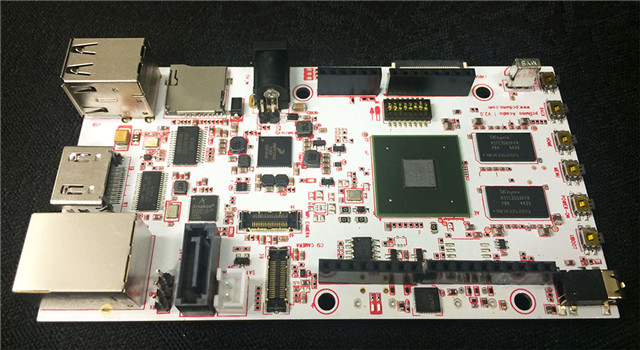Difference between revisions of "LinkSprite Acadia"
Qian.zhang (talk | contribs) (→Hardware Specifications) |
Qian.zhang (talk | contribs) |
||
| (2 intermediate revisions by the same user not shown) | |||
| Line 9: | Line 9: | ||
===Hardware Specifications=== | ===Hardware Specifications=== | ||
| − | {| border="1" cellspacing="0" width=" | + | {| border="1" cellspacing="0" width="70%" |
|- | |- | ||
| − | ! scope="col" style="width: | + | ! scope="col" style="width: 20%" align="center" | '''Item''' |
! scope="col" align="center" | '''Details''' | ! scope="col" align="center" | '''Details''' | ||
|- | |- | ||
| Line 73: | Line 73: | ||
===Software Specifications=== | ===Software Specifications=== | ||
| + | {| border="1" cellspacing="0" width="70%" | ||
| + | |- | ||
| + | ! scope="col" style="width: 20%" align="center" | '''Item''' | ||
| + | ! scope="col" align="center" | '''Details''' | ||
| + | |- | ||
| + | ! scope="row" | OS | ||
| + | | align="left" | Ubuntu 12.04 | ||
| + | Android 4.4 | ||
| + | |- | ||
| + | ! scope="row" | Language | ||
| + | | align="left" | English | ||
| + | |- | ||
| + | ! scope="row" | API | ||
| + | | align="left" | All the arduino shield pins are accessible with the provided API | ||
| + | It consists of API to access the following interfaces: | ||
| + | *UART | ||
| + | *ADC | ||
| + | *PWM | ||
| + | *GPIO | ||
| + | *I2C | ||
| + | *SPI | ||
| + | |- | ||
| + | ! scope="row" | Programming language support | ||
| + | | align="left" | C, C++ with GNU tool chain | ||
| + | Java with standard Android SDK | ||
| + | |||
| + | Python | ||
| + | |} | ||
== Cations == | == Cations == | ||
Arcadia doesn’t work with the HDMI to VGA or DVI cables that doesn’t have external power supply as the HDMI port cannot provide enough current to power it up. | Arcadia doesn’t work with the HDMI to VGA or DVI cables that doesn’t have external power supply as the HDMI port cannot provide enough current to power it up. | ||
| + | Note: Acadia powers from the DC barrel port with center positive (5V/2A). Not from the USB port. | ||
== Resources == | == Resources == | ||
| + | |||
| + | ===Hardware=== | ||
| + | |||
| + | *[https://s3.amazonaws.com/linkspriteacadia/hardware/pcDuino+Acadia+1+V1.0+.pdf Schematics] | ||
| + | *[http://learn.linksprite.com/acadia/explanation-of-headers-of-linksprite-acadia/ Explanation of Acadia’s headers] | ||
| + | *[https://s3.amazonaws.com/linkspritearches/hardware/ML414S_ML421S.pdf RTC battery for the RTC socket] | ||
| + | |||
| + | ===Software=== | ||
| + | |||
| + | *[http://www.linksprite.com/?page_id=1112 Image download] | ||
| + | |||
| + | ===Tutorial=== | ||
| + | |||
| + | *[https://www.youtube.com/watch?v=F9J7q3TtpJk Acadia quick start][Video] | ||
| + | *[http://learn.linksprite.com/acadia/create-a-production-sd-card-using-win32diskimager-for-linksprite-acadia/ How to flash Acadia using Win32diskimager] | ||
| + | *[http://learn.linksprite.com/acadia/tutorial-on-flashing-linksprite-acadia/ How to flash Acadia using mrttools] | ||
| + | *[http://learn.linksprite.com/acadia/install-1026x700-7-lvds-lcd-for-pcduino3-on-linksprite-acadia/ Install LVDS Touch LCD on Acadia] | ||
Latest revision as of 08:27, 10 June 2015
Contents
Introduction
LinkSprite Acadia is powered by i.MX6 Quad. It can adapt to a variety of harsh environments and applications. i.MX6 is based on the ARM Cortex -A9 highly scalable architecture. LinkSprite Acadia has HDMI interface to output its graphic desktop screen. It could support multi-format 2048*1536 display. It targets specially the fast growing demands from the open source community and industry application. LinkSprite Acadia provides easy-to-use tool chains and is compatible with the popular Arduino ecosystem such as Arduino Shields.
Specifications
Hardware Specifications
| Item | Details | ||
|---|---|---|---|
| CPU | Freescale Quad ARM Cortex A9 based solution up to 1.2GHz | ||
| GPU | OpenGL/ES 2. x 3D accelerator with OpenCL EP support
and OpenVG 1.1 acceleration | ||
| DRAM | 1GB | ||
| Onboard Storage | EMMC 8GB Flash, microSD card (TF) slot for up to 128GB
2 x TF card slots | ||
| Video Output | HDMI 1.4 with HDCP support | ||
| OS | Ubuntu 12.04
Android 4.4 | ||
| Arduino extension interface | Arduino sockets, same as Arduino UNO
14xGPIO, 2xPWM, 6xADC, 1xUART, 1xSPI, 1xI2C | ||
| Network interface | Ethernet 10/100/1000Mbps | ||
| Audio out | 3.5mm analog audio interface | ||
| LCD | LVDS | ||
| IR | IR receiver | ||
| SATA | SATA Host socket | ||
| Camera | 1 x MIPI
1 x CSI | ||
| Battery | Li-Poly Battery Interface | ||
| USB | 2 x USB host, 1xUSB OTG | ||
| Power | 5V, 2000mA | ||
| Overall Size | 4.72″ x 2.56″ | ||
Software Specifications
| Item | Details |
|---|---|
| OS | Ubuntu 12.04
Android 4.4 |
| Language | English |
| API | All the arduino shield pins are accessible with the provided API
It consists of API to access the following interfaces:
|
| Programming language support | C, C++ with GNU tool chain
Java with standard Android SDK Python |
Cations
Arcadia doesn’t work with the HDMI to VGA or DVI cables that doesn’t have external power supply as the HDMI port cannot provide enough current to power it up. Note: Acadia powers from the DC barrel port with center positive (5V/2A). Not from the USB port.