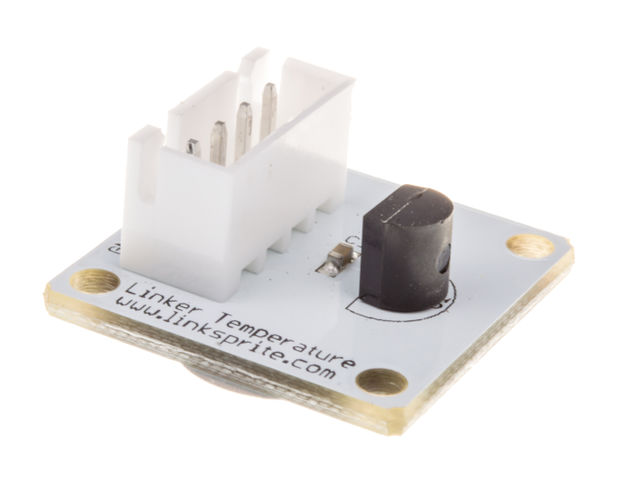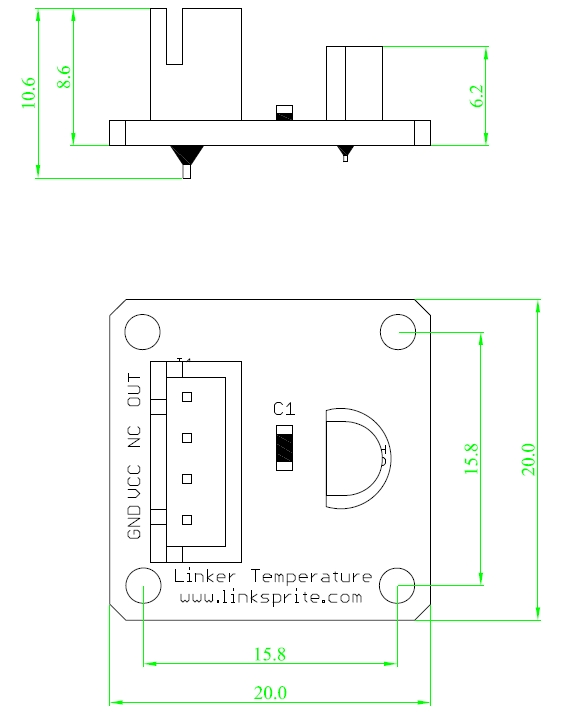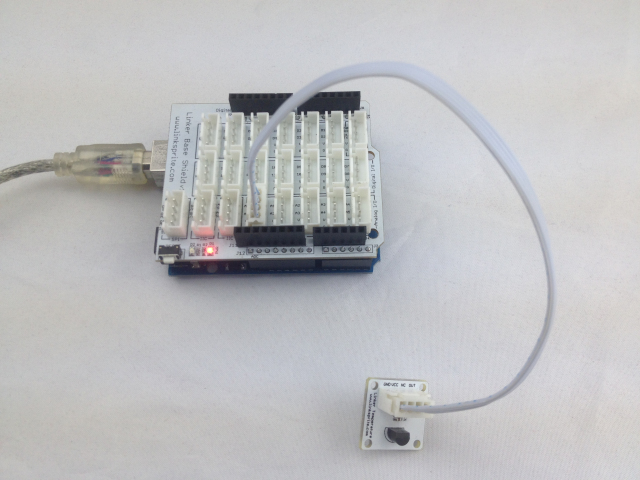Difference between revisions of "Thermal Module"
(→Introduction) |
(→Introduction) |
||
| Line 2: | Line 2: | ||
The Linker Thermal Module uses a Thermistor to detect the ambient temperature. The resistance of a thermistor will increase when the ambient temperature decreases. It's this characteristic that we use to calculate the ambient temperature. | The Linker Thermal Module uses a Thermistor to detect the ambient temperature. The resistance of a thermistor will increase when the ambient temperature decreases. It's this characteristic that we use to calculate the ambient temperature. | ||
| − | [[File:Thermal 118101005 first.jpg]] | + | [[File:Thermal 118101005 first.jpg| 640px]] |
| − | [[File:Thermal 118101005 second.jpg]] | + | [[File:Thermal 118101005 second.jpg| 640px]] |
| + | |||
| + | [[File:Thermal 118101005 third.jpg| 640px]] | ||
| − | |||
Latest revision as of 10:54, 18 July 2016
Introduction
The Linker Thermal Module uses a Thermistor to detect the ambient temperature. The resistance of a thermistor will increase when the ambient temperature decreases. It's this characteristic that we use to calculate the ambient temperature.
Features
Dimensions: 20.0×20.0×10.6mm
Net weight: 1.8g
Dimension
Schematics
Application Ideas
<syntaxhighlight lang="c"> //TMP36 Pin Variables int sensorPin = 0; //the analog pin the TMP36's Vout (sense) pin is connected to
//the resolution is 10 mV / degree centigrade with a
//500 mV offset to allow for negative temperatures
/*
* setup() - this function runs once when you turn your Arduino on * We initialize the serial connection with the computer */
void setup() {
Serial.begin(9600); //Start the serial connection with the computer
//to view the result open the serial monitor
}
void loop() // run over and over again {
//getting the voltage reading from the temperature sensor
int reading = analogRead(sensorPin);
// converting that reading to voltage, for 3.3v arduino use 3.3
float voltage = reading * 5.0;
voltage /= 1024.0;
// print out the voltage
Serial.print(voltage); Serial.println(" volts");
// now print out the temperature
float temperatureC = (voltage - 0.5) * 100 ; //converting from 10 mv per degree wit 500 mV offset
//to degrees ((volatge - 500mV) times 100)
Serial.print(temperatureC); Serial.println(" degrees C");
// now convert to Fahrenheight
float temperatureF = (temperatureC * 9.0 / 5.0) + 32.0;
Serial.print(temperatureF); Serial.println(" degrees F");
delay(1000); //waiting a second
}
</syntaxhighlight>
How to buy
Here to buy Thermal Module on store