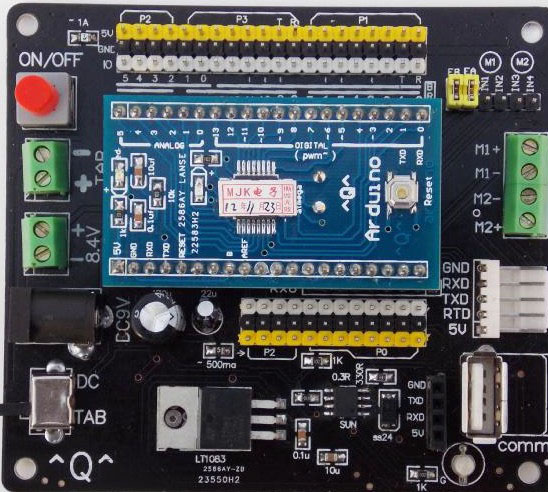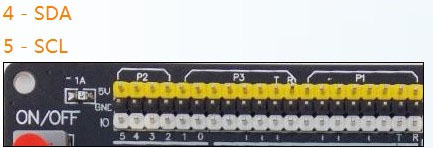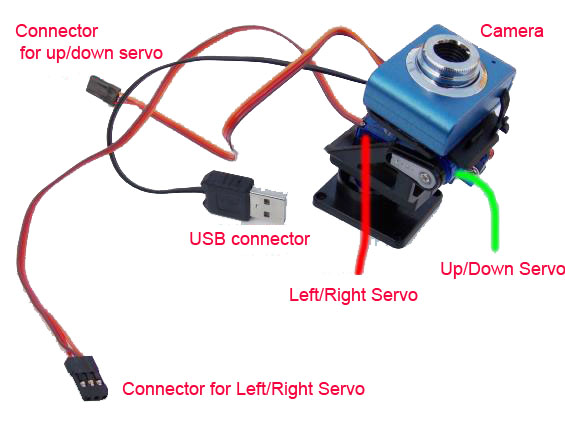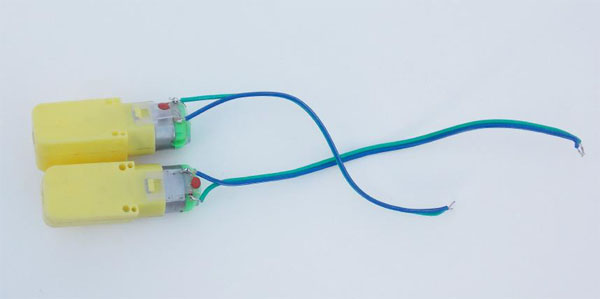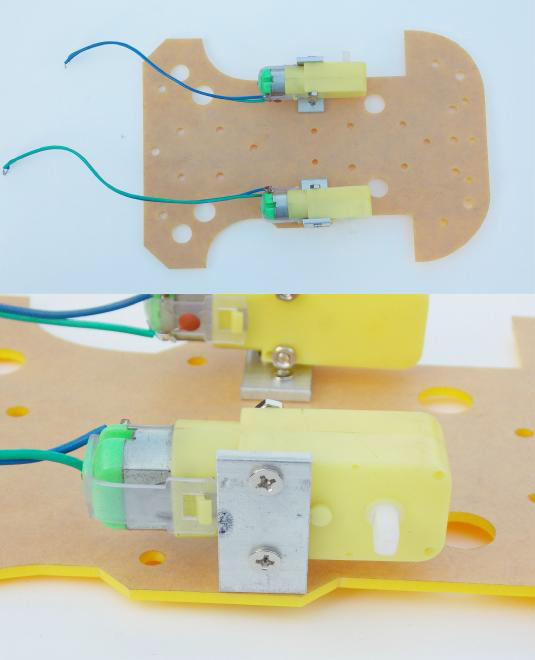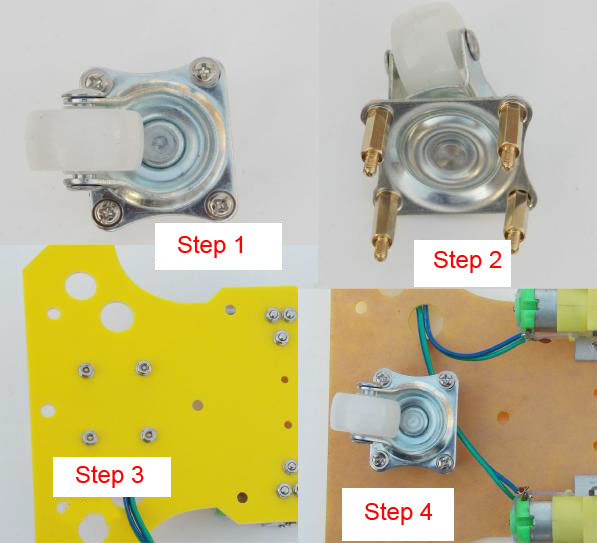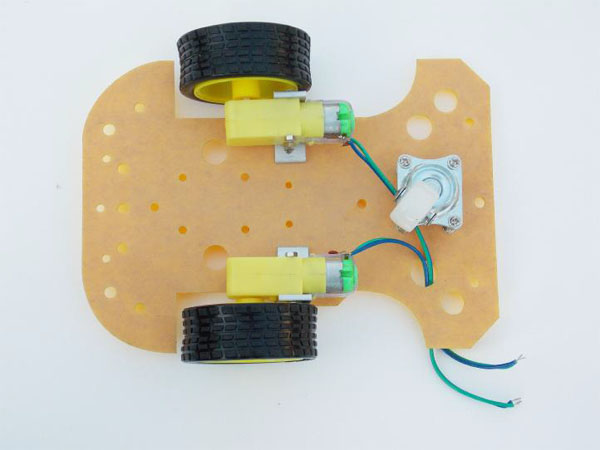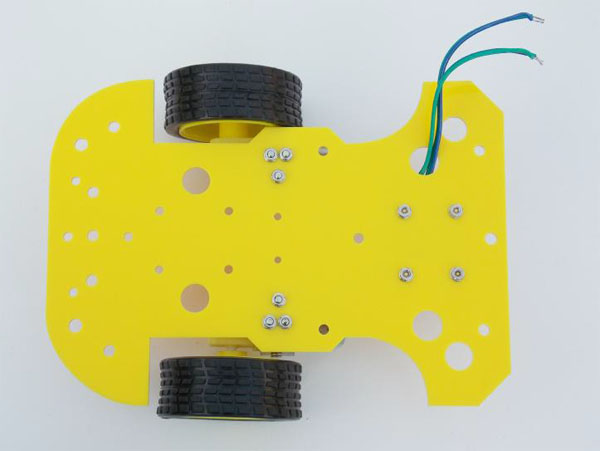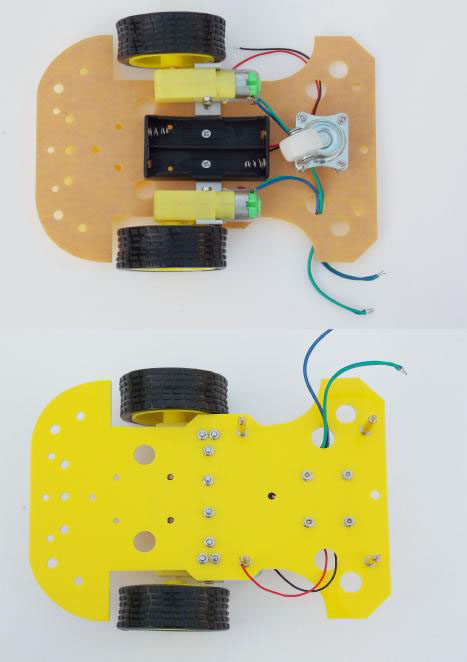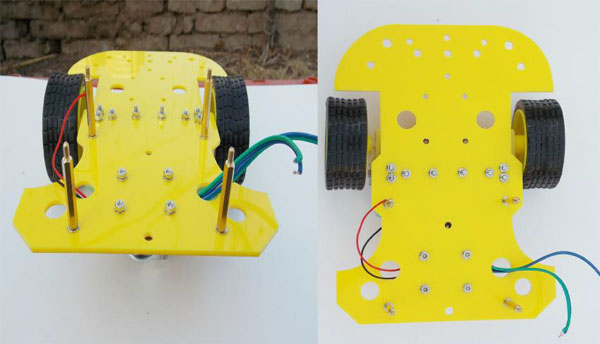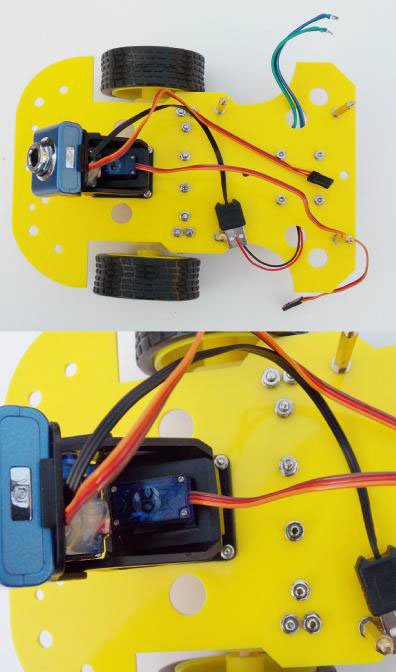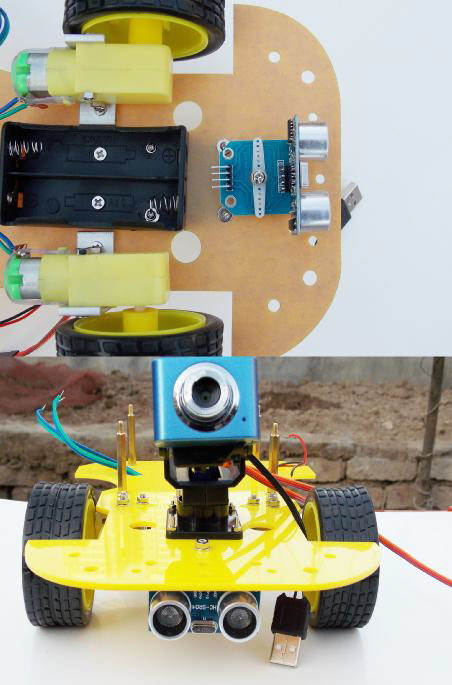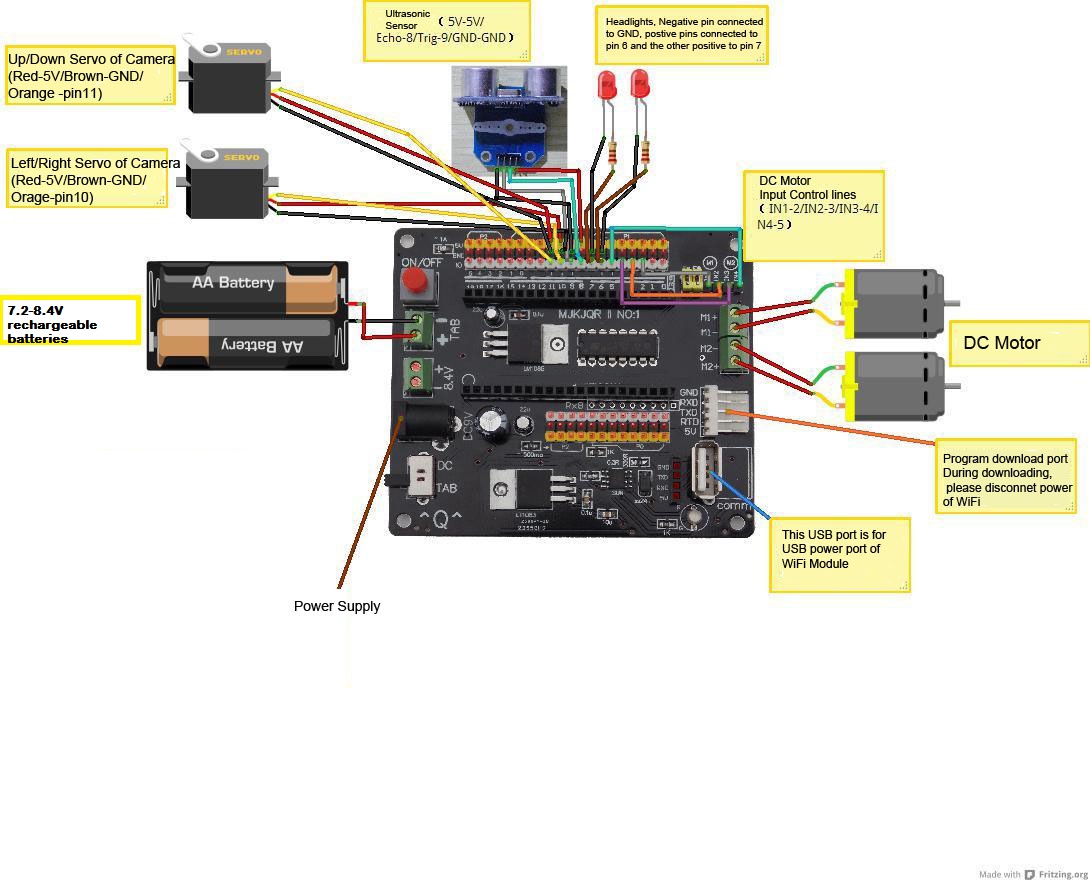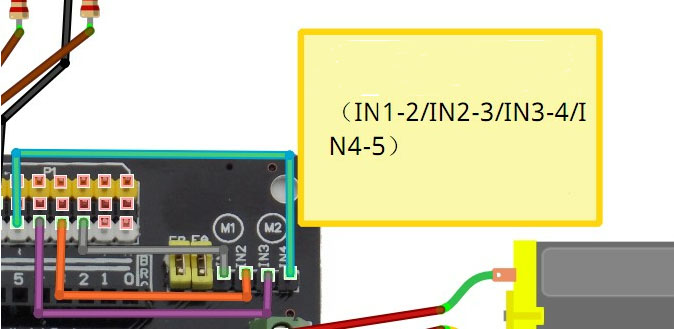Difference between revisions of "Rover: WiFi Video Streaming Robot"
(→FAQ) |
(→FAQ) |
||
| Line 121: | Line 121: | ||
***I also uploaded here: | ***I also uploaded here: | ||
****https://www.dropbox.com/s/56amqvf9bmcprz1/Rover issue.mp4 | ****https://www.dropbox.com/s/56amqvf9bmcprz1/Rover issue.mp4 | ||
| − | + | **A: | |
| − | A: | ||
| − | |||
We tried to watch the video, and thought that INT1/INT2/INT3/INT4 are not connected. Please confirm. | We tried to watch the video, and thought that INT1/INT2/INT3/INT4 are not connected. Please confirm. | ||
Revision as of 10:20, 19 February 2013
Contents
Introduction
Rover is LinkSprite's new robot platform. It has the main control board, an Arduino compatible core board, an USB camera, an ultrasonic sensor, and TL-WR703N WiFi router reflashed with OPENWRT firmware, and the basic mechanical platform. The mechanical control part is implemented on the Arduino compatible core board (this is included on the kit), while the video streaming part is implemented on the TL-WR703N Wifi router using OPENWRT. We provide the source files of Arduino, and the PC control software. Users can also learn OPENWRT using this platform.
Features
Application Ideas
Cautions
Schematic
Specification
Pin definition and Rating
- Hello, I am trying to connect a I2C LCD2004 display to the linksprite Rover robot. What pin on the core I/O board do I connect the SCL and SDA pins of the LCD display to ? On an Uno it is (Analog) pin 4 and ping 5.
Mechanic Dimensions
Usage
Hardware Installation
Control Board:
The Arduino control board on the Rover is "Arduino Diecimila or Duemilanove W/Atmea168", when you use Arduino IDE to select the board type.
Camera/Servo:
The servo platform has two part: up/down and left/right. Both directions can do 180 degree rotation. The USB camera is plugged into the WiFi module. Up/down servo connector is connected to pin 11 of the control board, and left/right servo connector is connected to pin 10 of the control board.
Ultrasonic Sensor:
The ultrasonic sensor is used to detect object and avoid collision. This sensor has 4 pins: 5V is connected to 5V pin of the control board; Trig is connected to pin 9 of the control board; Echo is connected to pin 9 of the control board. GND is connected to GND of the control board.
We didn't provide sample of how to use the ultrasonic sensor breakout included on the Rover kit. However, the user can find the information at here.
Mechanical Assembly Steps
Programming
The Arduino control board on the Rover is "Arduino Diecimila or Duemilanove W/Atmea168".
FAQ
Please list your question here:
- Hi. I want know which components are included in your package. Is included the Arduino board? Are included mechanical and electrical components. Is the board already assembled? Thanks for your responce.
- It includes the Arduino compatible board, main servo control board, ultrasonic sensor, and the mechnical platform. But the batteries are NOT included.
- My issue now is that I can only get the Camera to load, and I can move the camera, up down left and right. I cannot get the Wheels to move. I have connect the wire to the motor and connect the other end to M1 -/+ and M2 -/+. I have also tried different combinations but nothing works. My question is this.... right now I dont have a battery, so its plugged into DC input adapter you sent me. Is there something that prevents the wheels from moving unless its in battery mode. Otherwise something seems to be wrong in the code or something. Also i have changed in the setting the Up, Down, Left and Right in the software to reflect the code of "a" "b" "c" and "d". I am very confused as to whats happening. Here is a video of what i am doing.....
- I dont know if you can see a video but here it is....
- Watch this...
- or here
- I also uploaded here:
- A:
- I dont know if you can see a video but here it is....
We tried to watch the video, and thought that INT1/INT2/INT3/INT4 are not connected. Please confirm.
Support
If you have questions or other better design ideas, you can go to our forum to discuss or creat a ticket for your issue at linksprite support.
Resources
- Tutorial of Compiling OpenWRT
- Rover PC software
- Source files of Rover PC software
- Arduino Sample Code
- Android apk
How to buy
See Also
Other related products and resources.
Licensing
This documentation is licensed under the Creative Commons Attribution-ShareAlike License 3.0 Source code and libraries are licensed under GPL/LGPL, see source code files for details.