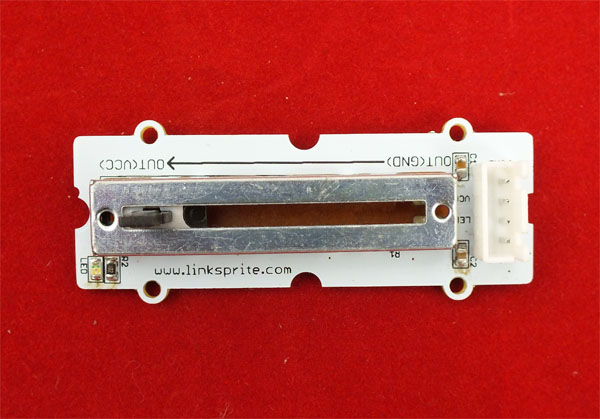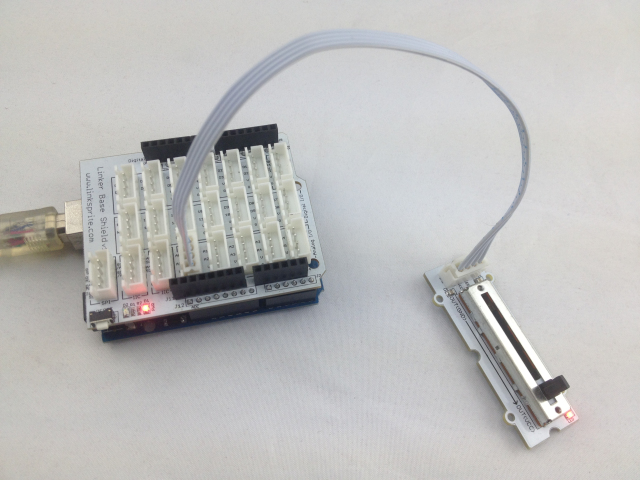Difference between revisions of "Linear/Slide Potentiometer Module"
Qian.zhang (talk | contribs) |
Qian.zhang (talk | contribs) (→Application Ideas) |
||
| Line 35: | Line 35: | ||
| − | [[File: | + | [[File:Slide Link.jpg]] |
==How to buy== | ==How to buy== | ||
Here to buy Linear/Slide Potentiometer Module on [http://store.linksprite.com/linear-slide-potentiometer-of-linker-kit-for-pcduino-arduino/ store] | Here to buy Linear/Slide Potentiometer Module on [http://store.linksprite.com/linear-slide-potentiometer-of-linker-kit-for-pcduino-arduino/ store] | ||
Revision as of 06:21, 21 April 2014
Introduction
The slide potentiometer is a linear variable resistor with a total resistance of 10k. When you move the lever from one side to the other, its output voltage will range from 0 V to the VCC you apply. It has four pins, 3 of which are connected to VCC, GND and the ADC IN on the slide, while the remaining pin is connected to a red indicator LED. You can use the indicator LED to visually display the change on the potentiometer.
Schematics
Application Ideas
<syntaxhighlight lang="c">
int adcPin = A0; // select the input pin for the potentiometer int ledPin = A1; // select the pin for the LED int adcIn = 0; // variable to store the value coming from the sensor
void setup() {
Serial.begin(9600); // init serial to 9600b/s
pinMode(ledPin, OUTPUT); // set ledPin to OUTPUT
Serial.println("Sliding Potentiometer Test Code!!");
}
void loop() {
// read the value from the sensor: adcIn = analogRead(adcPin); if(adcIn >= 500) digitalWrite(ledPin,HIGH); // if adc in > 500, led light else digitalWrite(ledPin, LOW); Serial.println(adcIn); delay(100);
}
</syntaxhighlight>
Here Linker Slide potentiometer is connected to [A0 A1 V G].
How to buy
Here to buy Linear/Slide Potentiometer Module on store