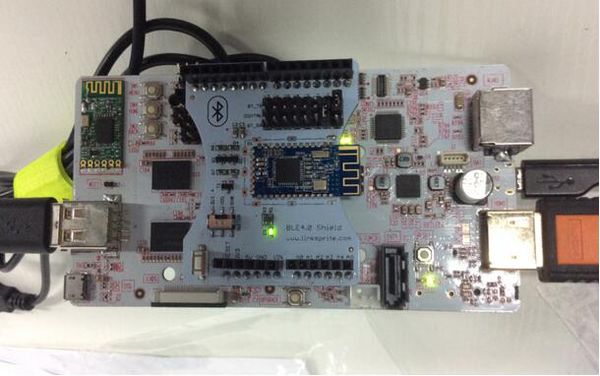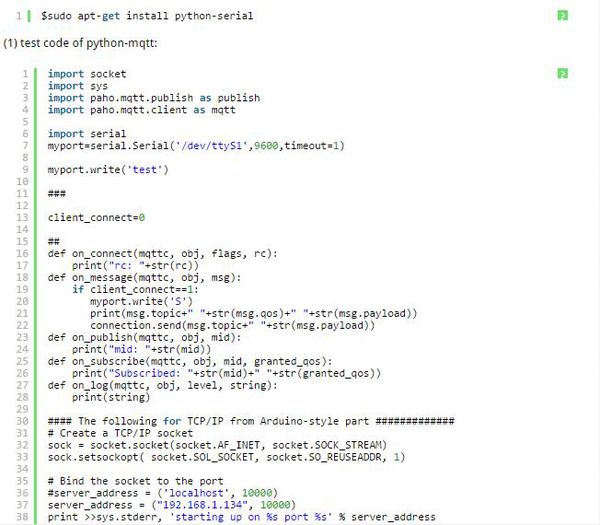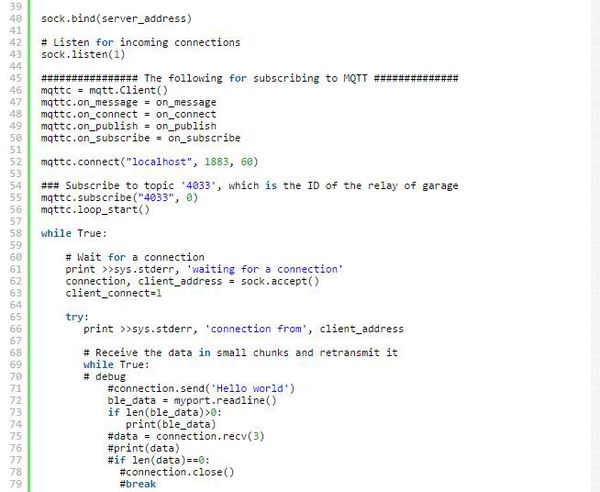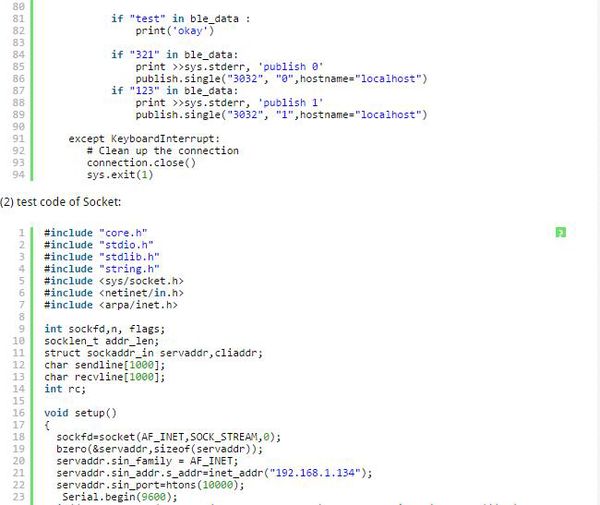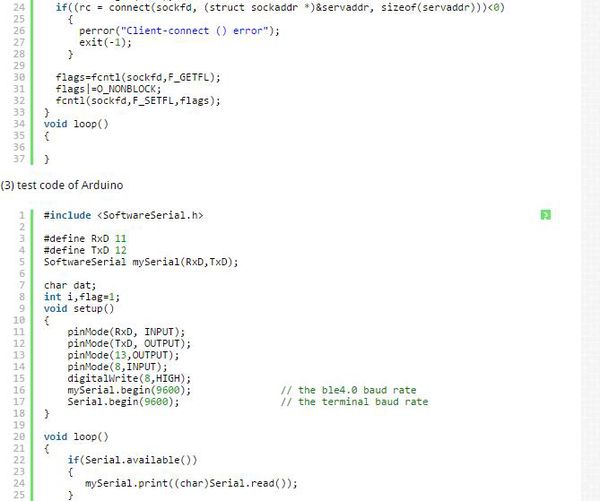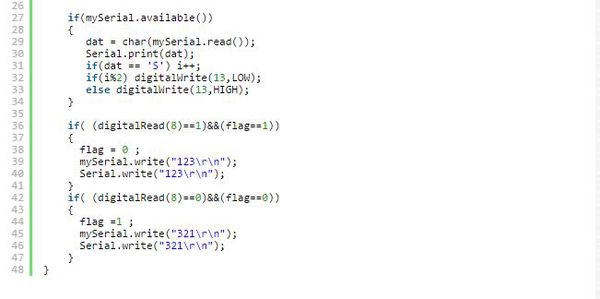Difference between revisions of "Home Automation Kits with pcDuino and BLE4.0"
(→Test Code) |
(→Test Code) |
||
| Line 34: | Line 34: | ||
[[File:Code 4.jpg| 600px]] | [[File:Code 4.jpg| 600px]] | ||
| + | |||
| + | == Hardware Perparation == | ||
| + | |||
| + | pcduino3 x1 | ||
| + | |||
| + | ArduinoUNO x1 | ||
| + | |||
| + | BLE4.0 Bee x1 | ||
| + | |||
| + | BLE4.0 Shield x1 | ||
| + | |||
| + | Xbee Shield x1 | ||
| + | |||
| + | Door Sensor x1 | ||
| + | |||
| + | Linker LED x1 | ||
| + | |||
| + | pcDuino3 x1 | ||
| + | |||
| + | == Test Execution == | ||
Revision as of 06:45, 19 July 2016
Contents
Introduction
Before this article, there is post about DIY Smart home connecting through Wifi. Nowadays, the wearable devices such as smartbands and smart watch are extremely popular. So it’s time to talk about Bluetooth4.0, this article is all about how to DIY your own smart home using BLE4.0 Shield and BLE4.0 Bee as connection devices, pcduino as openhab server, Arduino as device.
Usage
Install openHAB
Install openHAB server software on pcDuino, get more detail form linksprite learn center:
http://learn.linksprite.com/?s=openhab
or, download the image file below, then update ( install openh under “/opt/openhab” folder):
http://pan.baidu.com/s/1ntHtCyX?qq-pf-to=pcqq.c2c code: fh6c
For more detail about how to use BLE4.0 shield ( the usage of BLE4.0 Bee is the same as BLE4.0 Shield )
http://learn.linksprite.com/arduino/shields/how-to-use-ble4-0-shield/
Test Code
We need to install python serial first before we can use serial from pcDuino3B by doing:
Hardware Perparation
pcduino3 x1
ArduinoUNO x1
BLE4.0 Bee x1
BLE4.0 Shield x1
Xbee Shield x1
Door Sensor x1
Linker LED x1
pcDuino3 x1