Difference between revisions of "Papilio Pro"
(→Testing Procedure) |
(→Testing Procedure) |
||
| Line 18: | Line 18: | ||
**[[File:P1 3.png]] | **[[File:P1 3.png]] | ||
**If the external flash memory of the 250K is Atmel, please download another [https://s3.amazonaws.com/linksprite/papilio/Pro/Papilio_Pro_Verification_linksprite_modified.rar programmer]. | **If the external flash memory of the 250K is Atmel, please download another [https://s3.amazonaws.com/linksprite/papilio/Pro/Papilio_Pro_Verification_linksprite_modified.rar programmer]. | ||
| + | |||
| + | |||
| + | ====Steps to be repeated for each Papilio pro boards to be tested ==== | ||
| + | *Open X-CTU, set the baud rate to be 8N1 at 9600. There are two COM ports, one for downloading code, the other one for virtual COM. Find the one that is USB serial converter B. You can find by using device manager. | ||
| + | *Plug the stimulus board into the sockets of the board to be tested. The stimulus board does not need to be powered, it will draw its power from the board to be tested. | ||
| + | *Execute the "Run_Papilio_Pro_TestPlan.bat" file. | ||
| + | **The Papilio Pro Quickstart bit file will be loaded to SPI Flash. | ||
| + | *While waiting for the Papilio Pro Quickstart bit file to be loaded press the "Call" button in Hyperterminal to connect to the serial port. | ||
| + | *Verify JTAG Programming, SPI Flash, SDRAM memory, I/O, and serial communications. | ||
| + | **Verify that the Papilio Pro Quickstart bit file has loaded to the Papilio Pro. | ||
Revision as of 03:59, 5 January 2013
Contents
Test Plan of Papilio Pro
Testing Prerequisites (What you need)
- Terminal Application - Hyperterminal is used in this guide but any terminal program can be used. In our case, we use X-CTU.
- Stimulus Board: We use a Papilio One 250K with Male headers soldered on facing downwards.
Testing Procedure
Prepare the stimulus board
- If this is the first time a Papilio board is being used on your computer then install the Papilio Loader and Drivers.
- Download the latest version of the Gadget Factory Test Plan package.
- Prepare the stimulus board with the stimulus bit file.
- Navigate to the directory where the Gadget Factory Test Plan is unzipped to and enter the "Papilio_Pro_Verification" folder.
- Connect the Stimulus board to the USB port.
- Run "Prepare_Stimulus_Board.bat" file. You can run this file by double clicking it.
- Verify the results:
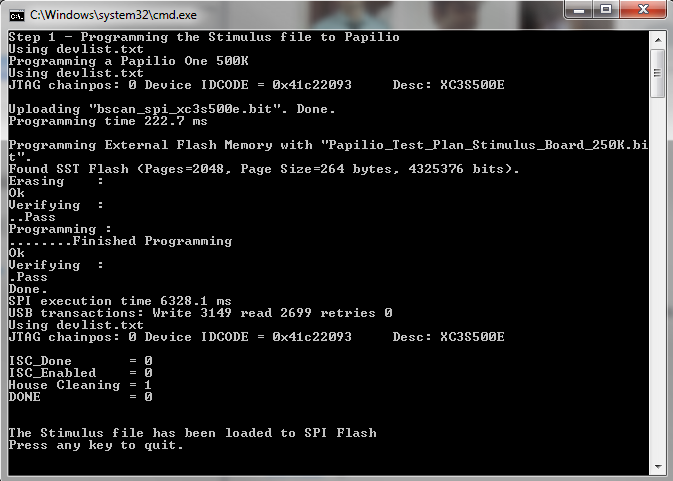
- If the external flash memory of the 250K is Atmel, please download another programmer.
Steps to be repeated for each Papilio pro boards to be tested
- Open X-CTU, set the baud rate to be 8N1 at 9600. There are two COM ports, one for downloading code, the other one for virtual COM. Find the one that is USB serial converter B. You can find by using device manager.
- Plug the stimulus board into the sockets of the board to be tested. The stimulus board does not need to be powered, it will draw its power from the board to be tested.
- Execute the "Run_Papilio_Pro_TestPlan.bat" file.
- The Papilio Pro Quickstart bit file will be loaded to SPI Flash.
- While waiting for the Papilio Pro Quickstart bit file to be loaded press the "Call" button in Hyperterminal to connect to the serial port.
- Verify JTAG Programming, SPI Flash, SDRAM memory, I/O, and serial communications.
- Verify that the Papilio Pro Quickstart bit file has loaded to the Papilio Pro.