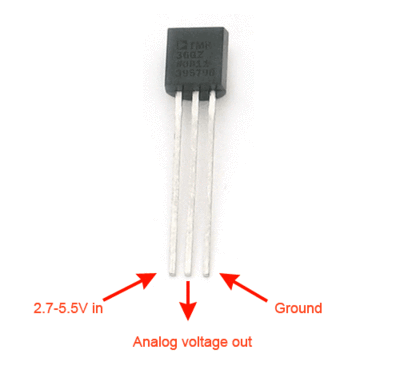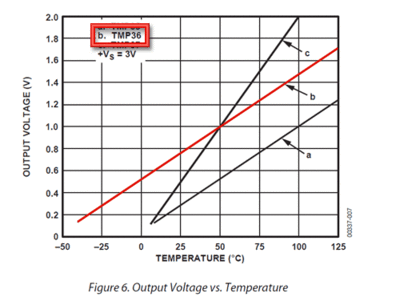Difference between revisions of "Temperature Sensor"
(→How to Measure Temperature) |
(→How to Measure Temperature) |
||
| Line 41: | Line 41: | ||
'''Problems you may encounter with multiple sensors:''' | '''Problems you may encounter with multiple sensors:''' | ||
| − | If, when adding more sensors, you find that the temperature is inconsistant, this indicates that the sensors are interfering with each other when switching the analog reading circuit from one pin to the other. You can fix this by doing two delayed readings and tossing out the first one | + | |
| + | If, when adding more sensors, you find that the temperature is inconsistant, this indicates that the sensors are interfering with each other when switching the analog reading circuit from one pin to the other. You can fix this by doing two delayed readings and tossing out the first one. Detail can be found at: [http://www.adafruit.com/blog/2010/01/29/how-to-multiplex-analog-readings-what-can-go-wrong-with-high-impedance-sensors-and-how-to-fix-it/] | ||
Revision as of 14:54, 28 November 2012
Overview
An analog temperature sensor is pretty easy to explain, its a chip that tells you what the ambient temperature is!
These sensors use a solid-state technique to determine the temperature. That is to say, they don't use mercury (like old thermometers), bimetalic strips (like in some home thermometers or stoves), nor do they use thermistors (temperature sensitive resistors). Instead, they use the fact as temperature increases, the voltage across a diode increases at a known rate. (Technically, this is actually the voltage drop between the base and emitter - the Vbe - of a transistor.) By precisely amplifying the voltage change, it is easy to generate an analog signal that is directly proportional to temperature. There have been some improvements on the technique but, essentially that is how temperature is measured.
Because these sensors have no moving parts, they are precise, never wear out, don't need calibration, work under many environmental conditions, and are consistant between sensors and readings. Moreover they are very inexpensive and quite easy to use.
TMP36 is a wide range, low power temperature sensor outputs an analog voltage that is proportional to the ambient temperature. To use, connect pin 1 (left) to power (between 2.7 and 5.5V), pin 3 (right) to ground, and pin 2 to analog in on your microcontroller. The voltage out is 0V at -50°C and 1.75V at 125°C. You can easily calculate the temperature from the voltage in millivolts: Temp °C = 100*(reading in V) - 50
Specifications
Its very similar to the LM35/TMP35 (celsius output) and LM34/TMP34 (farenheit output). The reason we went with the '36 instead of the '35 or '34 is that this sensor has a very wide range and doensn't require a negative voltage to read sub-zero temperatures. Otherwise, the functionality is basically the same.
- Size: TO-92 package (about 0.2" x 0.2" x 0.2") with three leads
- Temperature range: -40°C to 150°C / -40°F to 302°F
- Output range: 0.1V (-40°C) to 2.0V (150°C) but accuracy decreases after 125°C
- Power supply: 2.7V to 5.5V only, 0.05 mA current draw
- Datasheet
How to Measure Temperature
Using the TMP36 is easy, simply connect the left pin to power (2.7-5.5V) and the right pin to ground. Then the middle pin will have an analog voltage that is directly proportional (linear) to the temperature. The analog voltage is independant of the power supply.
To convert the voltage to temperature, simply use the basic formula:
Temp in °C = [(Vout in mV) - 500] / 10
So for example, if the voltage out is 1V that means that the temperature is ((1000 mV - 500) / 10) = 50 °C
If you're using a LM35 or similar, use line 'a' in the image above and the formula: Temp in °C = (Vout in mV) / 10
Problems you may encounter with multiple sensors:
If, when adding more sensors, you find that the temperature is inconsistant, this indicates that the sensors are interfering with each other when switching the analog reading circuit from one pin to the other. You can fix this by doing two delayed readings and tossing out the first one. Detail can be found at: [1]