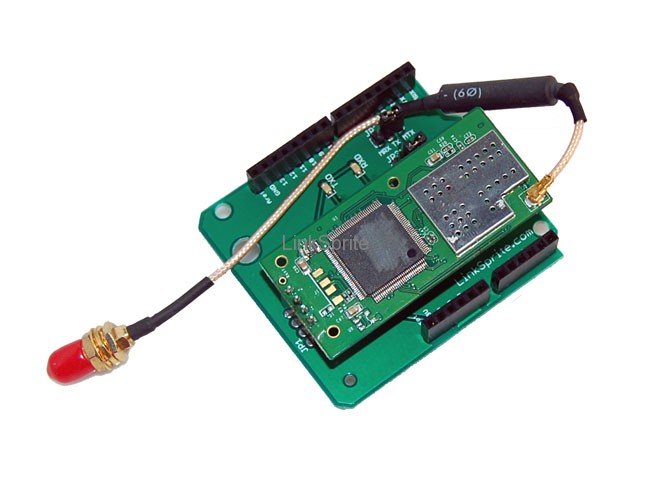Difference between revisions of "Anaconda WiFi Shield for Arduino"
(→Hardware Installation) |
(→Schematic) |
||
| Line 31: | Line 31: | ||
== Schematic == | == Schematic == | ||
| − | + | [https://s3.amazonaws.com/linksprite/Shields/Anaconda/arduino_LS_Wifi.pdf Schematics] | |
| − | |||
| − | |||
== Specification == | == Specification == | ||
Revision as of 09:56, 29 November 2012
Contents
Introduction
This is LinkSprite Anaconda WiFi Shield for Arduino (everything you see on the picture is included except the Arduino board).
This WiFi Shield has built-in TCP/IP stack and all the WiFi related code. Arduino just needs to configure the WiFi parameters using AT command through the UART, or, user can simply treat the WiFi as a transparent serial port after some offline configuration.
Model: LS_ANA_WIFI
Features
Application Ideas
Cautions
Schematic
Specification
Pin definition and Rating
Mechanic Dimensions
Usage
Hardware Installation
To do the offline configuration, jumping TX to MTX, RX to MRX, removing ATMGEA328, and configure the module through the Arduino USB port using the configuring GUI utility [1]. During power cycle, the parameters are saved.
Programming
FAQ
Please list your question here:
Support
If you have questions or other better design ideas, you can go to our forum to discuss or creat a ticket for your issue at linksprite support.
Resources
How to buy
Here to buy Anaconda Wifi Shield for Arduino[LS_ANA_WIFI] on LinkSprite Cart
See Also
Other related products and resources.
Licensing
This documentation is licensed under the Creative Commons Attribution-ShareAlike License 3.0 Source code and libraries are licensed under GPL/LGPL, see source code files for details.