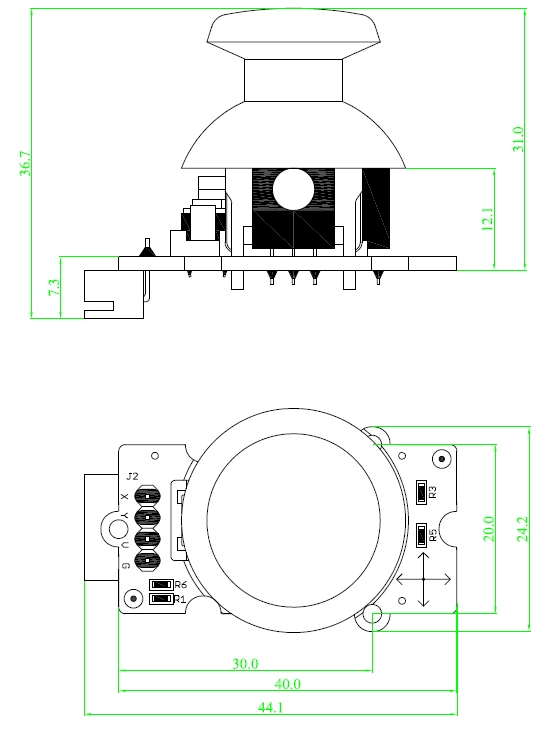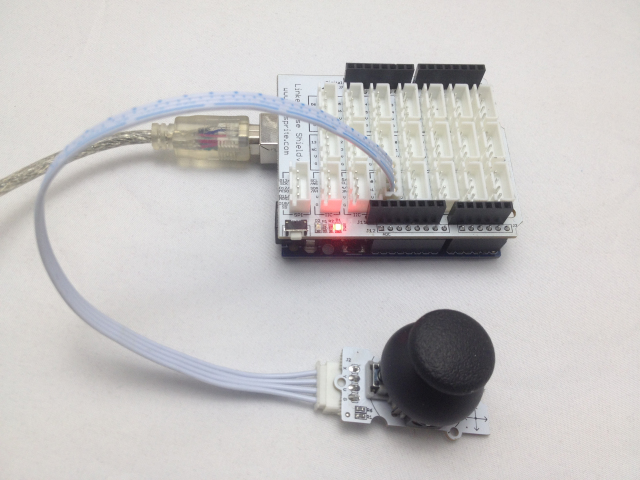Difference between revisions of "Joystick Sensor Module"
Qian.zhang (talk | contribs) (→Features) |
Qian.zhang (talk | contribs) (→Introduction) |
||
| Line 2: | Line 2: | ||
This is a joystick module with Linker kit standard connection. | This is a joystick module with Linker kit standard connection. | ||
| − | [[File: | + | [[File:N15DH WITHOUT PACKAGED FRONT.jpg|640px]] |
| + | [[File:N15DH WITHOUT PACKAGED BACK.jpg|640px]] | ||
| + | |||
| + | [[File:N15DH WITHOUT PACKAGED SIDE1.jpg|640px]] | ||
| + | |||
| + | [[File:N15DH WITHOUT PACKAGED SIDE2.jpg|640px]] | ||
| + | |||
| + | [[File:N15DH PACKAGED FRONT.jpg|640px]] | ||
| + | |||
| + | [[File:N15DH PACKAGED BACK.jpg|640px]] | ||
== Features == | == Features == | ||
Revision as of 05:53, 6 September 2015
Contents
Introduction
This is a joystick module with Linker kit standard connection.
Features
Dimensions: 44.1×24.2×36.7mm
Net weight: 11g
Dimension
Schematics
Application Ideas
test <syntaxhighlight lang="c"> /*
Joystick AnalogReadSerial Reads an analog input of Joystick on pin 0 and pin 1, prints the result to the serial monitor
*/
void setup() {
Serial.begin(9600);
}
void loop() {
int sensorValue = analogRead(A0);
int sensorValue2 = analogRead(A1);
Serial.print("The X and Y coordinate is:");
Serial.print(sensorValue, DEC);
Serial.print(",");
Serial.println(sensorValue2, DEC);
Serial.println(" ");
delay(200);
} </syntaxhighlight>
Resources
How to buy
Here to buy Joystick Sensor Module on store