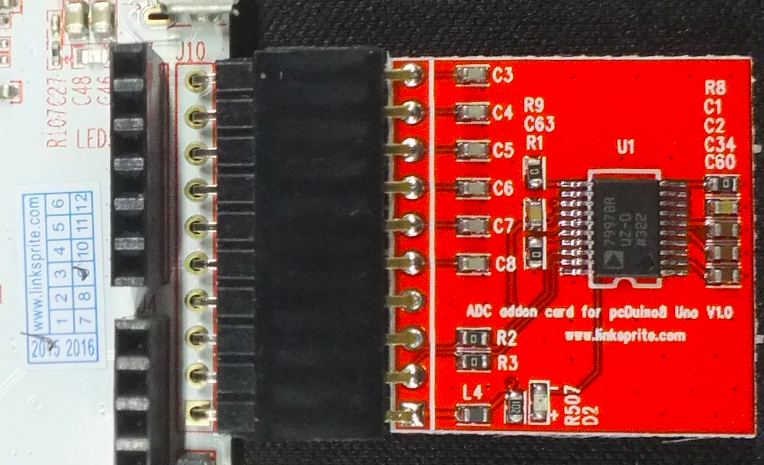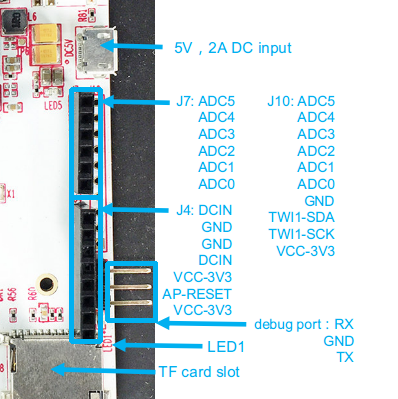Difference between revisions of "ADC breakout board for pcDuino8 UNO"
(→Quick test) |
|||
| Line 26: | Line 26: | ||
* Install additional package(s) before use '''pcduino8_uno_lib''' on pcDuino8 Uno | * Install additional package(s) before use '''pcduino8_uno_lib''' on pcDuino8 Uno | ||
| − | + | sudo apt-get install libi2c-dev i2c-tools | |
* Fetch the Arduino lib for pcDuino8 Uno | * Fetch the Arduino lib for pcDuino8 Uno | ||
| − | + | git clone https://github.com/pcduino/pcduino8_uno_lib | |
* Clean and Compile the lib: | * Clean and Compile the lib: | ||
Revision as of 06:21, 19 February 2016
Contents
Description
This ADC breakout board is specially designed for pcDuino8 Uno which has no on-board ADC module. It expands 6 ADC channels using ADI AD7997 12-bit ADC module which provides a I2C-compatible interface.
Feature
- ADI AD7997 12-bit ADC chip
- 10- and 12-bit ADC
- 8 single-ended analog input channels (Only use 6 channels)
- I2C-compatible serial interface
- 3.3V power supply
Tutorial
Connect to pcDuino8 Uno
- Solder 90° 10-pins headers on J10 of pcDuino8 Uno
- Plug the ADC breakout board into J10 (as shown in the following picture).
Quick test
- Install additional package(s) before use pcduino8_uno_lib on pcDuino8 Uno
sudo apt-get install libi2c-dev i2c-tools
- Fetch the Arduino lib for pcDuino8 Uno
git clone https://github.com/pcduino/pcduino8_uno_lib
- Clean and Compile the lib:
cd pcduino8_uno_lib make clean make sudo ./output/adc_test
- Input an analog signal on ADC0 channel
- The adc_test program will print the value of analog signal on ADC0 channel as default.
Create your own source code for ADC
Create new .c files in samples folder and modify Makefile to compile it. For example I want to create helloADC.c to read the values from all six ADC channels.
- Create helloADC.c source file
vim samples/helloADC.c
#include <core.h>
int adc_id = 0;
void setup()
{
}
void loop()
{
for(adc_id=0; adc_id<6; adc_id++)
{
int value = analogRead(adc_id); // get adc value
printf("ADC%d value is %d\n",adc_id, value);
delay(1000); // wait for one sec
}
}
- Update Makefile
vim samples/makefile
- Add a line after OBJS=… and add the name of your program (without suffix ‘.c’).
OBJS = i2c_rtc_test spi_nfc_test adc_test led_test OBJS += uart_test OBJS += helloADC
- Compile and run:
make sudo output/helloADC
Note: If you have not used the latest system image for pcDuino8 Uno, you have to use add sudo to access adc , the following content will tell you how to add permission for user linaro.
sudo echo "SUBSYSTEM=="i2cdev", GROUP="i2c"" > /etc/udev/rules.d/90-i2c.rules sudo useradd linaro i2c sudo reboot