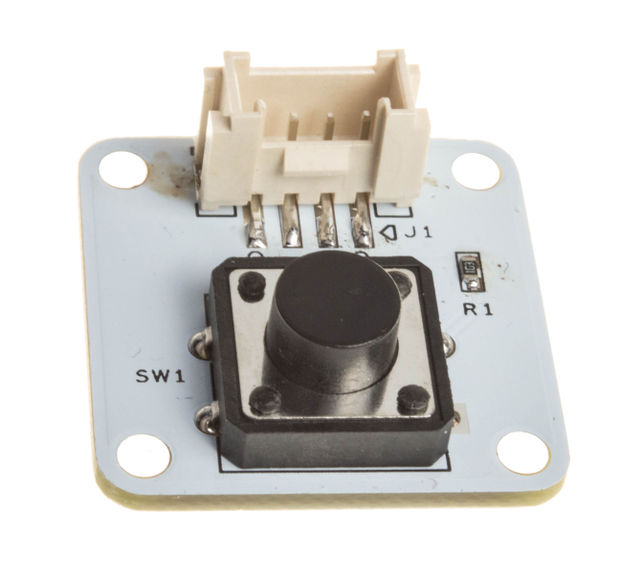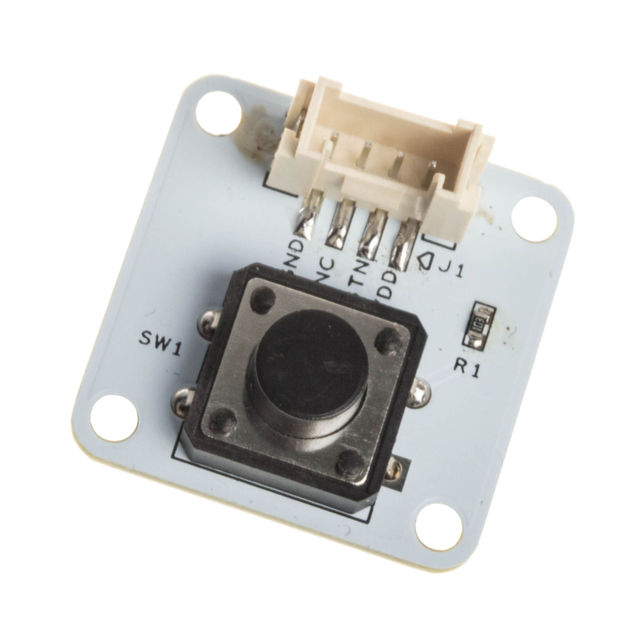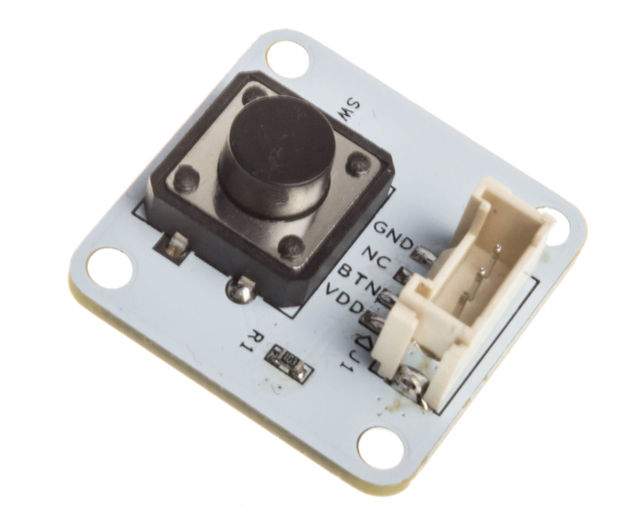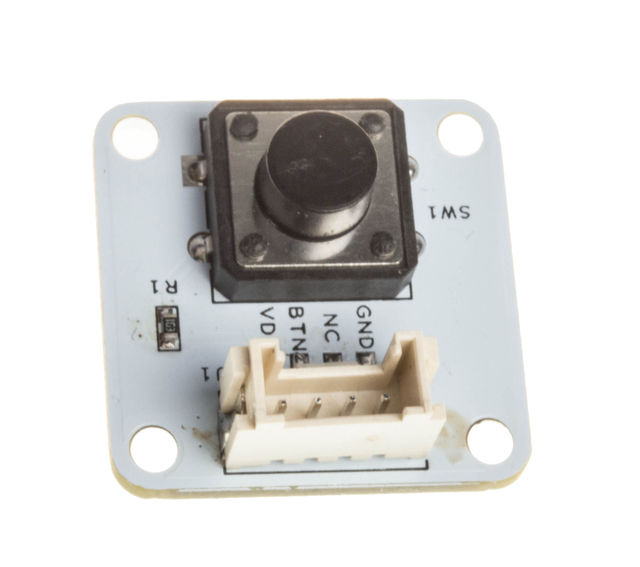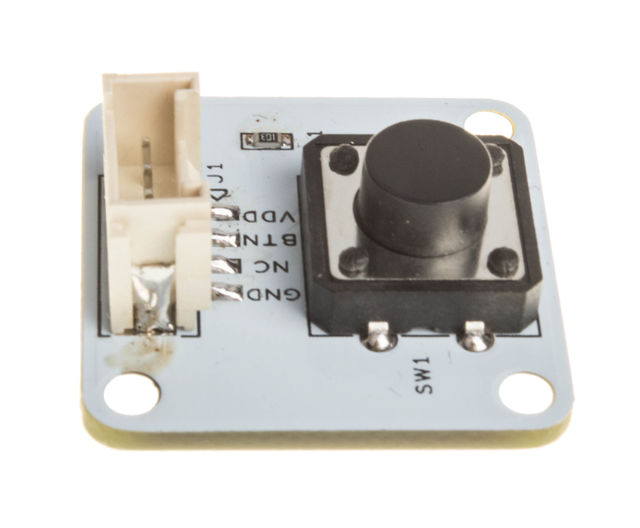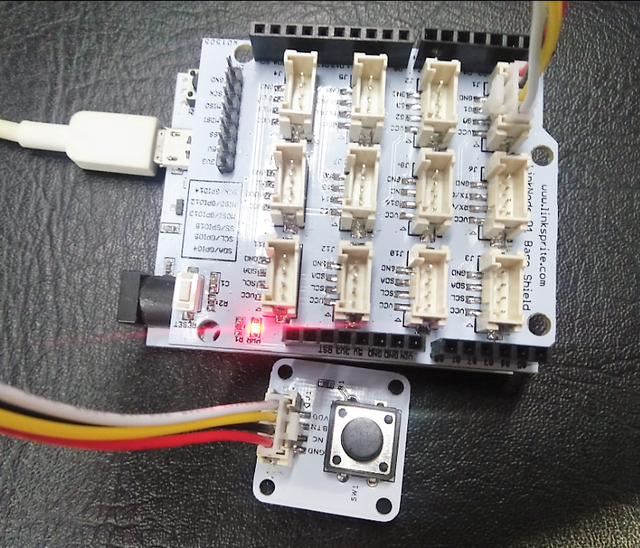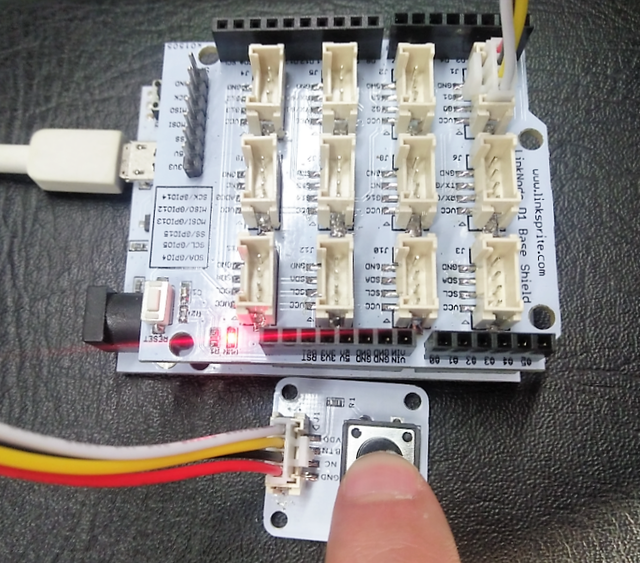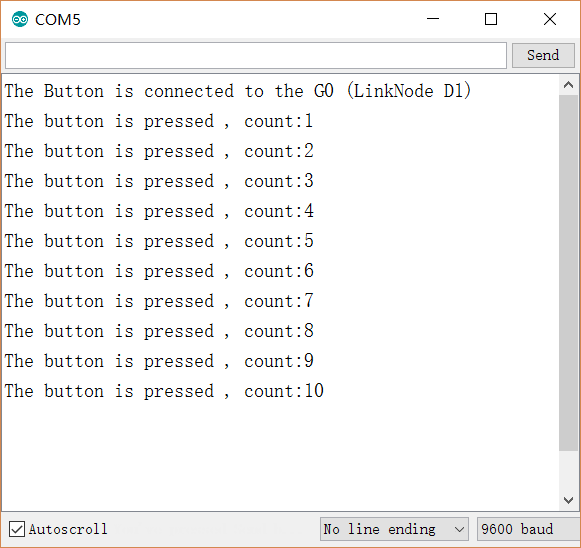LinkNode 12mm Button Module
Introduction
This button module hosts momentary push button switch - 12mm Square. It can serve as input for Xduino experiment. ( Press the button output low level )
Wiring & Running
The Button module is connected to the base shield J1:
Button Signal --> LinkNode D1 G0
Open the Arduino IDE serial monitor ( BAUD 9600 ) , you can see the button state .
Simple Code
const int ButtonPin=0;
int press_count = 0;
void setup() {
pinMode(ButtonPin, INPUT);
Serial.begin(9600); // init serial to 9600b/s
Serial.println("The Button is connected to the G0 (LinkNode D1)");
}
void loop() {
int sensorValue = digitalRead(ButtonPin);
if(sensorValue==0)
{
delay(10);
if(sensorValue==0) // Check if the button is pressed
{
press_count++;
Serial.print("The button is pressed , count:");
Serial.println(press_count,DEC);
}
delay(200);
}
}