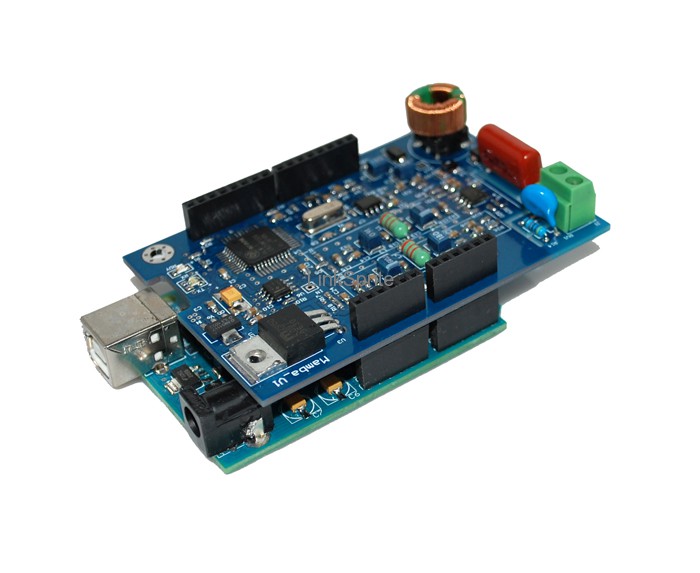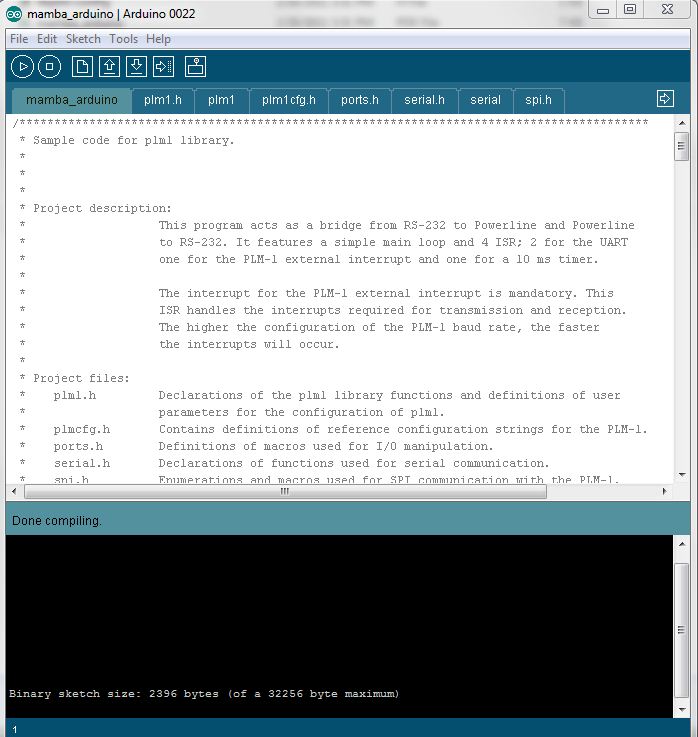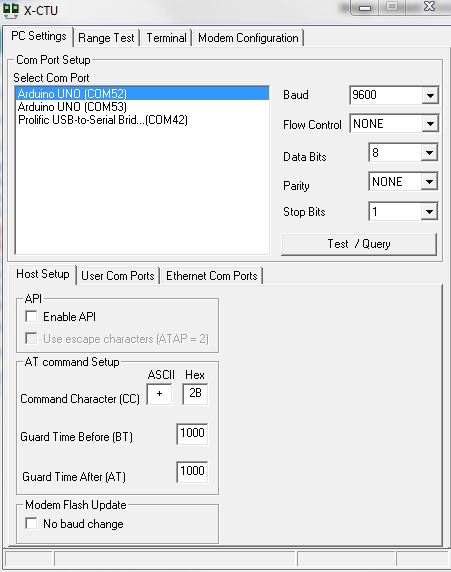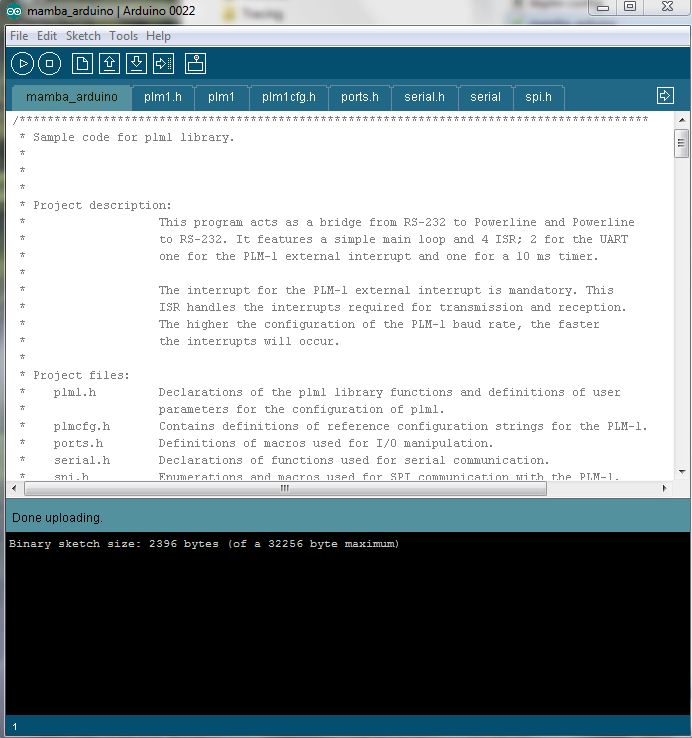Mamba - Narrow Band Powerline Communication Shield for Arduino
Contents
Introduction
LinkSprite's Narrowband Powerline Communication shield can be controlled by Arduino board using SPI interface. You can build your own powerline communication application using this shield.
Model:Mamba_PLC_Shield
Features
Application Ideas
Cautions
High voltage present if you connect to main power.
Schematic
Specification
- The board is designed to work with 110/240V, 50/60Hz.
- An 1A wall adaptor is needed.
Pin definition and Rating
Mechanic Dimensions
Usage
Hardware Installation
Programming
To use Mamba, you need two Mamba shields and two Arduino uno.
Arduino IDE can be downloaded from: Arduino. In this guide, we are going to use IDE 22.
The serial terminal software X-CTU can be downloaded from: serial terminal shoftware X-CTU
Please download the sample code from: sample code
Please remove:
arduino-0022\hardware\arduino\cores\arduino\WInterrupts.cIn arduino IDE, open mamba_arduino\mamba_arduino.pde and compile the code:
Open X-CTU, we will see two Unos with their COM ports.
Load the code to two unos through the IDE by selecting correct COM ports.
After this step, the LED RDY on the mamba shield will turn on, which means the powerline communication chip is initialized and ready.
FAQ
- Q:I ordered Mamba, is there will be any CD, datasheets, or just the boards in the package?
A:Just the boards,you can download User Manual,Software and everything else from our website.
- Q:What's the difference between Mamba and Spyder?
A:Spyder has a MCU Controller,Mamba doesn’t.
Support
If you have questions or other better design ideas, you can go to our forum to discuss or creat a ticket for your issue at linksprite support.
Resources
How to buy
Here to buy Mamba - Narrow Band Powerline Communication Shield for Arduino Mamba on LinkSprite Cart
See Also
Other related products and resources.
Licensing
This documentation is licensed under the Creative Commons Attribution-ShareAlike License 3.0 Source code and libraries are licensed under GPL/LGPL, see source code files for details.