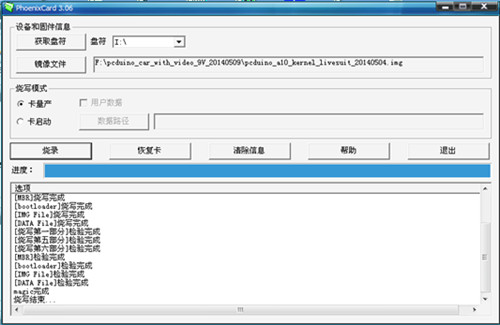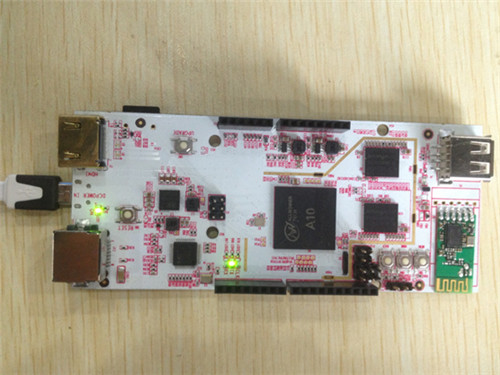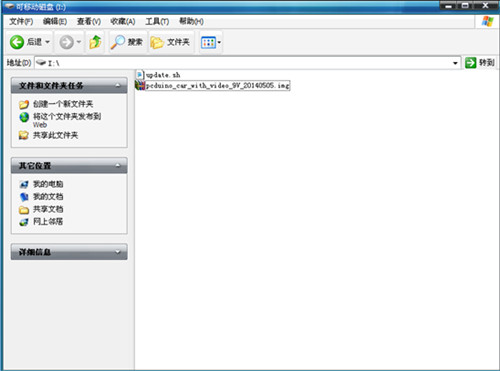Acrylic Turtle 2WD Mobile Video Robot powered by pcDuino2
Contents
Introduction
The new robot with acrylic frame and video surveillance, it uses pcDuino V2 as control board.
Package List
- 1 × pcDuino V2[MP_PCDUINOV2][102102006]
- 1 × Mini Webcam for Robot Video Real Time Video Stream[WEBCAM_PCDUINO][108202004-1]
- 1 × Motor Shield[SHD_MOTOR][101101014][SHD_MOTOR][101101014]
- 1 × Acrylic Frame Robot Platform [KIT_ROT_T2WDACY][108301011]
- 1 × Wall Power Adapter (5V 2A)[POW_5V2AUSB_EU][126201003]
- 1 × Micro USB cable[CAB_uB][117201004]
- 1 × 4 port USB hub[TOL-USBHUB-4PT][125201004]
- 1 × HDMI cable[CAB_HDMI][117201007]
- 1 × Clear Case V2
- 1 × LinkSprite Clear Enclosure for pcDuino[COM_CASE_PCDUINO_CLEAR] [114201005]
- 1 × Acrylic Baffle Plate for pcDuino V2[CASE_PCDV2END][128201001]
- 1 × Plate of Case[COM_CASE_ARDU_CLEAR_PLATE][114201003]
- 10× 2.54mm to 2.0mm Jumper Wire[IT_JUMR_FF2.54_2.0MM_WI20CM][BB101101]
Assembly Instruction
Assembly Instruction
- For the frame of robot assembly instruction, please refer to here: http://linksprite.com/wiki/index.php5?title=Acrylic_Frame_Robot_Platform#Assembly_Instructions
Firmware of pcDuino2
- Write Kernel:
- Use PhoenixCard.exe write pcduino_a10_kernel_livesuit_20140504.img to a SD card.
- Insert the SD card to pcDuino2 and power on. You will find the Tx LED on pcDuino2 blink. Wait a moment , the Tx LED will stop blink, this indicates that the kernel is write to pcDuino2, power off pcDuino2 and take out the SD card.
- Write Firmware:
- Format the last step's SD card, copy the image to the SD card.
- Connect pcDuino2 with HDMI screen and power on it, when you see:
searching update.sh from usb disk searching update.sh from sdcard
Insert the SD card to pcDuino2, you will see:
it will take about 10 minutes to finish…
Then wait servel minutes, the screen will remind you update finished.