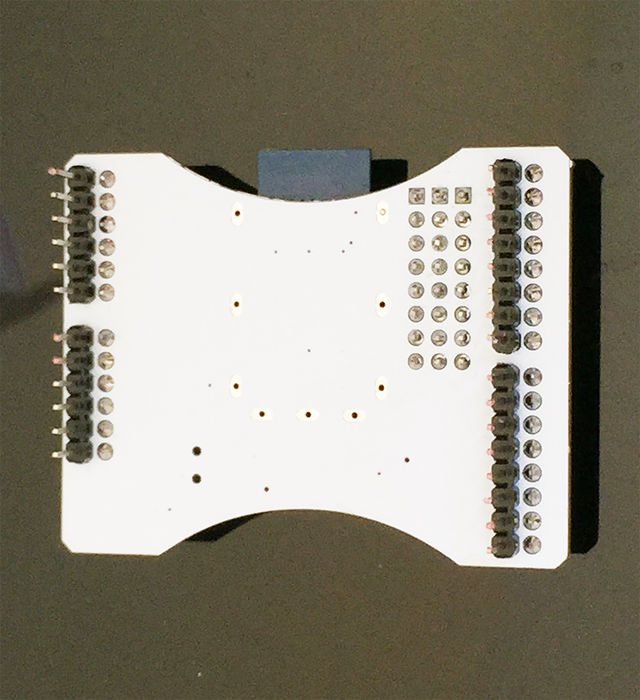Bluetooth 4.0 BLE Pro Shield for Arduino (Master/Slave and iBeacon)
Introduction
The Bluetooth 4.0 BLE Pro Shield for Arduino (Master/Slave and iBeacon) integrates an openhapp Serial Bluetooth BLE module HM-10. It can be easily used with Arduino for transparent wireless serial communication. You can choose two pins from Arduino D0 to D7 as Software Serial Ports to communicate with Bluetooth Shield (D0 and D1 is Hardware Serial Port).
Support Central and Peripheral mode switch, modify by AT command.
Support Remote control mode, remote device can control PIO pin or modify settings by AT commander when Connected. (such as Iphone4s/5 ipad, Note2 etc.)
The Bluetooth UART serial Converter Module can easily transfer the UART data through the wireless Bluetooth, without complex PCB layout or deep knowledge in the Bluetooth software stack, you can combine this bluetooth module with your system:
- MCU, ARM or DSP systems.
- SOC systems.
- Personal Digital Assistants (PDAs)
- Computer Accessories
- Other systems your want to use under bluetooth functions.
Features
- CC2541 Bluetooth Chip Solution
- Fully Qualified Bluetooth V4.0 Ble
- Full Speed Bluetooth Operation with Full Piconet Support and Scatternet Support
- Increadible samll size with 3.3V input, and RoHS Compliant
- UART interface and with baudrate setup function
- iBeacon
- Size: 28*13*2.3mm
Schematics
Usage
AT Command:
- AT (Test command)
- AT+BAUD (Query/Set Baud rate)
- AT+CHK (Query/Set parity)
- AT+STOP (Query/Set stop bit)
- AT+UART (Query/Set uart rate,parity, stop bit)
- AT+PIO (Query/Set PIO pins status Long command)
- AT+PIO (Query/Set a PIO pin sttus Short command)
- AT+NAME (Query/Set device friendly name)
- AT+PIN (Query/Set device password code)
- AT+DEFAULT (Reset device settings)
- AT+RESTART (Restart device)
- AT+ROLE (Query/Set device mode, Master or Slave)
- AT+CLEAR (Clear remote device address if has)
- AT+CONLAST (Try to connect last connect succeed device)
- AT+VERSION (Show software version information)
- AT+HELP (Show help information)
- AT+RADD (Query remote device address)
- AT+LADD (Query self address)
- AT+IMME (Query/Set Whether the device boot immediately)
- AT+WORK (if device not working, start work, use with AT+IMME command)
- AT+TCON (Query/Set Try to connect remote times)
- AT+TYPE (Query/Set device work type, transceiver mode or remote mode)
- AT+START (Switch remote control mode to transceiver mode)
- AT+BUFF (Query/Set How to use buffer data, Duing mode switching time)
- AT+FILT (Query/Set device filter when device searching) A
- AT+COD (Query/Set Class of Device. eg: phone, headset etc.)
Resources
- How to use BLE4.0 Shield
- DIY Smart Home based on pcDuino and BLE4.0
- HM10 Serial module document:
- Datasheet
- Module work flow diagram
- iBeacon datasheet
- SPP Bluetooth datasheet
- BLE Bluetooth datasheet
- Dual mode module datasheet
- SPP Android ComAssistant
- BLE Android ComAssistant
- PC ComAssistant
- SPP Android Source code
- BLE Android Source code
- 4.0 BLE IOS6 Source code
- 4.0 BLE IOS7 Source code
- HM Bluetooth PCB Library
How to buy
Here to buy Bluetooth 4.0 BLE Pro Shield for Arduino (Master/Slave and iBeacon) on store.