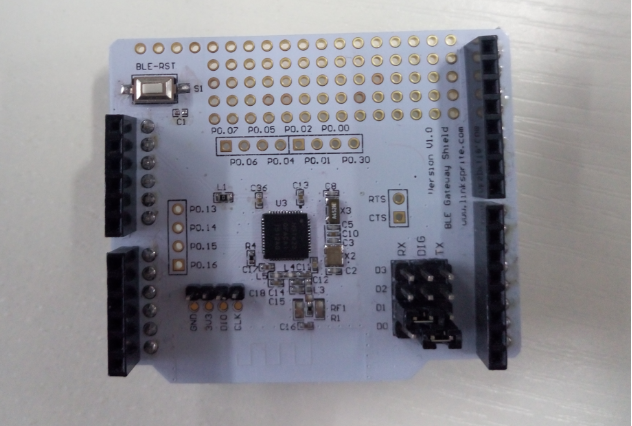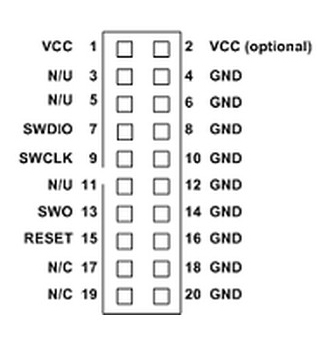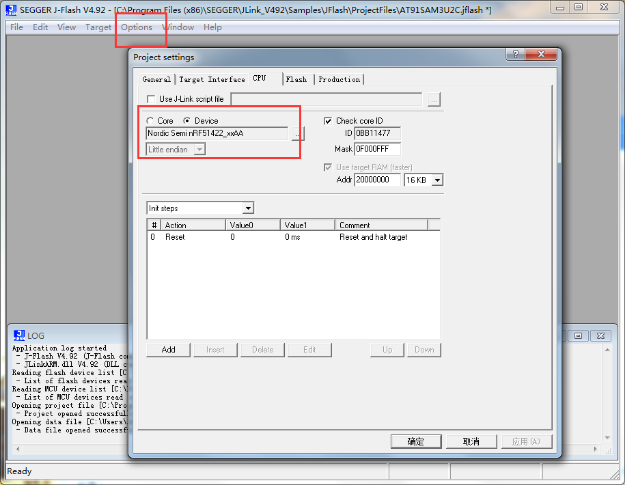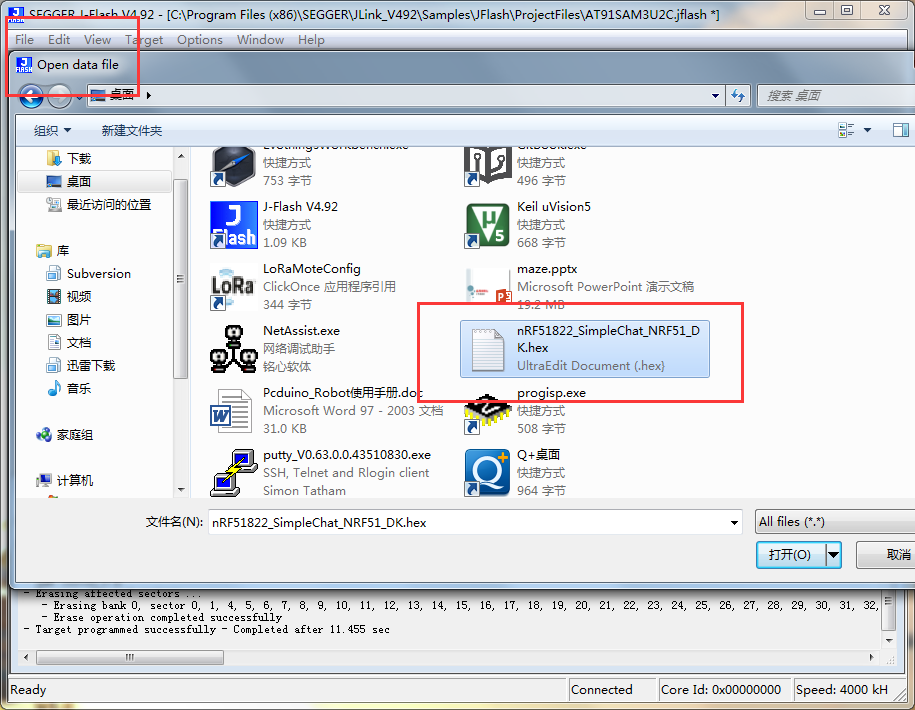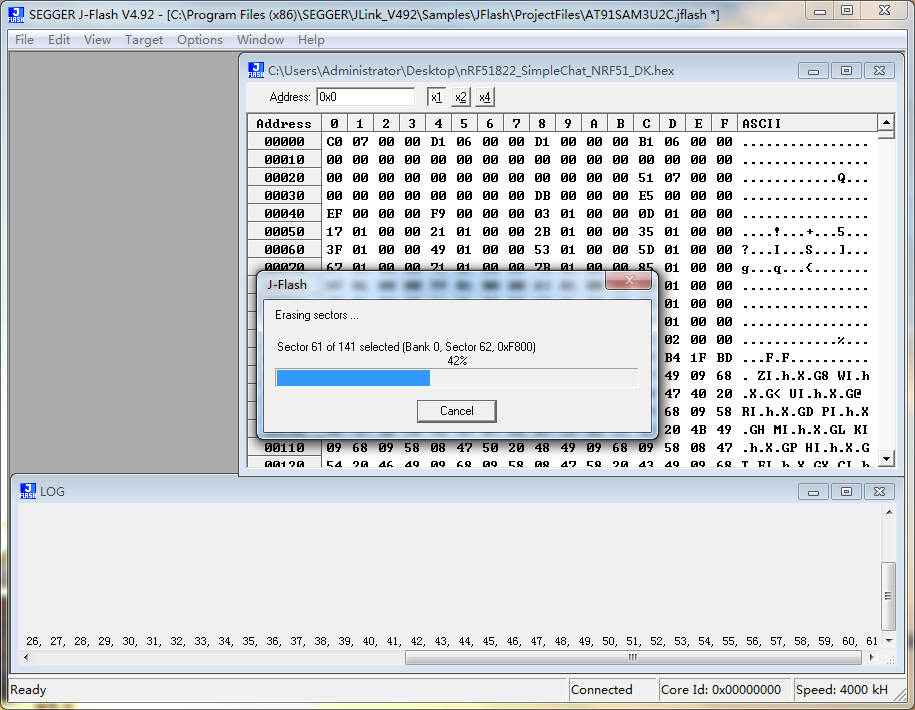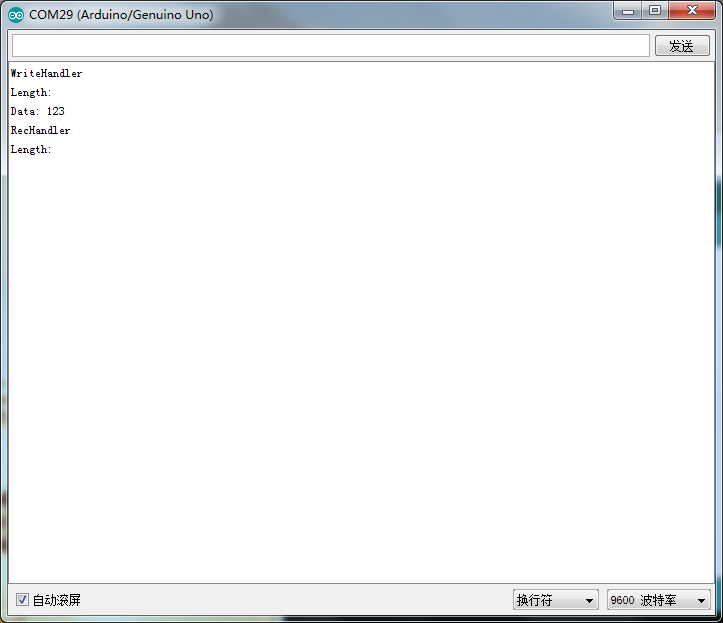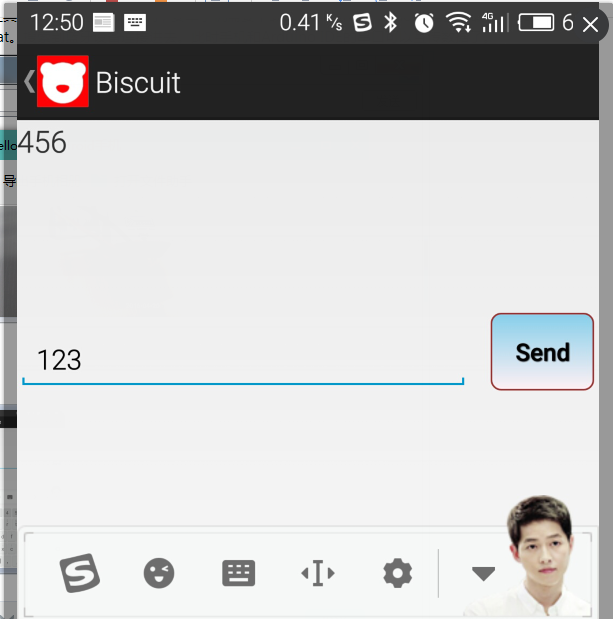BLE Gateway Shield
Introduction
Bluetooth 4.0 BLE Gateway Shield is an addon that can turn pcDuino8 Uno into a Bluetooth 4.0 BLE gateway. It is using Nordic nRF51422 chipset and Arduino compatible. User have the flexibility to what serial ports (soft serial port or hard serial port on pcDuino) can be used to talk to the gateway. User can also reflash the firmware of the nRF51422 chipset using the on-board debug headers. For example, user can choose to flash the chipset with [[ http://linksprite.com/wiki/index.php5?title=Mbed_BLE_Sensors_Tag MBED BLE and S110 protocol]].
User can flexible uses Serial port by jumper cap. We also can burn Mbed BLE and S110 protocol by debug port.
Features
- 1、NRF51822 Bluetooth Low Energy & 2.4GHz Wireless SOC
- 2、MBED program compatible
- 3、4 x Debug PIN
- 4、arduino and PCduino compatible,serial port communication
- 5、Soft serial-port and Hard serial portis available.
Firmware burning
We need to burn a Bluetooth communication firmware into the BLE Gateway to communicating Arduino. We use Jlink to burn the firmware. Specific steps as follows:
(1)Preparation Tool
- Jlink JTAG x 1
- DuPont line x 4
- BLE Gateway Shield x 1
(2)Firmware burning
Jlink pin figure
The VCC, GND, SWIO, SWCLK of jlink were connected with Connecting Jlink JTAG’s VCC, GND, SWIO, SWCLK to corresponding pins of BLE Gateway Shield (some jlink JTAG DOESN’T have power output, we need provide power separately) .
Open J-Flash software->Option->Project settings->CPU->Device->Nordic Semi nRF51422_xxAA
Project settings->Target Interface->SWD
File->Open data file->nRF51822_SimpleChat_NRF51_DK.hex
The resulting configuration is complete , After configuration completed, press F5 to download , waiting for the download to complete . As shown below:
Module Testing
(1)Preparation Tool
- Arduino UNO x 1
- BLE Gateway Shield x 1
- iphone/Android phone x 1
(2)program
The BLE Gateway Shield connected to the Arduino UNO, Connecting BLE Gateway Shield to Arduino then burn the program.
byte inbuff[100];
byte outbuff[100];
// Baud Rate
#define BaudRate 9600
//#if defined SOFTUART
#include <SoftwareSerial.h>
SoftwareSerial mySerial(2, 3); // UNO RX=D5, TX=D6
//SoftwareSerial mySerial(10, 6); // MEGA RX=D10, TX=D6
//#endif
void setup() {
Serial.begin(BaudRate);
while (!Serial) ; // Leonardo
//#if defined SOFTUART
mySerial.begin(BaudRate);
//#endif
}
void loop() {
int i=0,x=0;
while (Serial.available()) {
inbuff[i]=Serial.read();
i++;
}
for(x=0;x<i;x++){
mySerial.write(inbuff[x]);
}
int j=0;
while (mySerial.available()) {
outbuff[j]=mySerial.read();
j++;
}
for(x=0;x<j;x++){
Serial.write(outbuff[x]);
}
}
( 3 ) experimental phenomena and results
After we finished the firmware burn, open serial tool of Arduino IDE, for Android phone need download BLE Controller, iPhone need download Light Blue. Android phone for example, open BLE Controller, choose Simple Chat, then connect the gateway, we can send data now.