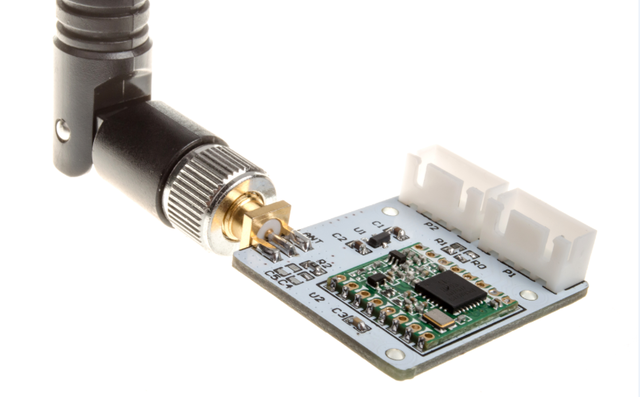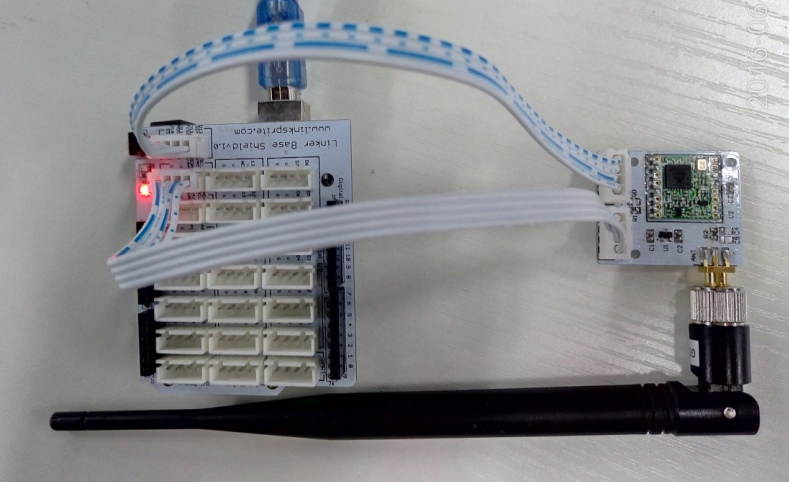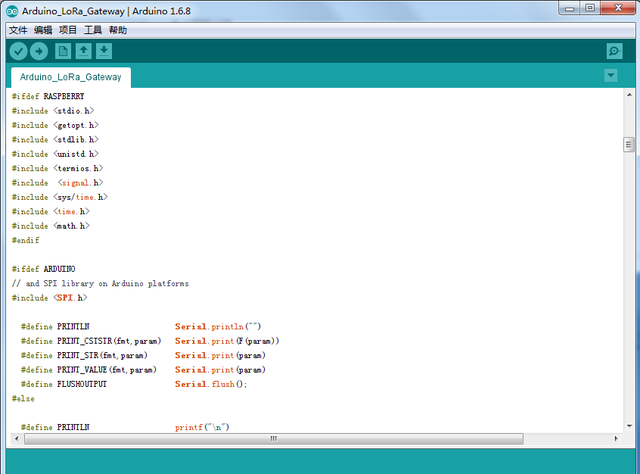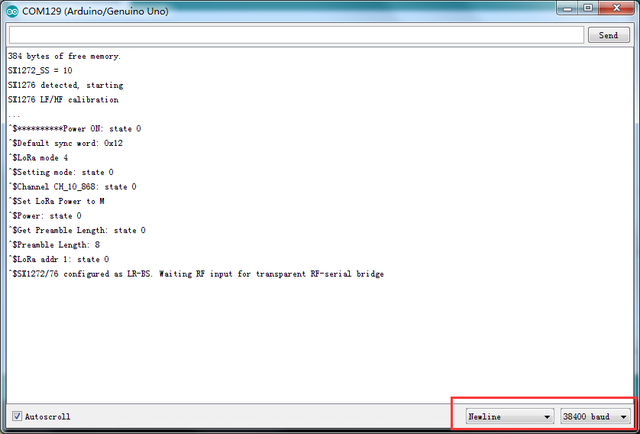Low-cost LoRa Module
Contents
Introduction
This is low-cost LoRa gateway module which is powered by RFM96-low power long range transceiver module. The gateway can receive from any LoRa device and is designed to be fully customizable for a targeted application.Various applications are considered: water quality monitoring, cattle rustling, logistics and goods transportation.
This LoRa gateway could be qualified as "single connection" as it uses the SX1272, much like an end-device would do. However, in order to increase LoRa transmission robustness we improve the LoRa transmission with CSMA features (or so-called Listen Before Talk) and add Quality of Service guarantees with regards to radio time limitations.
Feature
- LoRa Modem.
- 168 dB maximum link budget.
- +20 dBm - 100 mW constant RF output vs. V supply.
- +14 dBm high efficiency PA.
- Programmable bit rate up to 300 kbps.
- High sensitivity: down to -148 dBm.
- Bullet-proof front end: IIP3 = -12.5 dBm.
- Excellent blocking immunity.
- Low RX current of 10.3 mA, 200 nA register retention.
- Fully integrated synthesizer with a resolution of 61 Hz.
- FSK, GFSK, MSK, GMSK, LoRaTM and OOK modulation.
- Built-in bit synchronizer for clock recovery.
- Preamble detection.
- 127 dB Dynamic Range RSSI.
- Automatic RF Sense and CAD with ultra-fast AFC.
- Packet engine up to 256 bytes with CRC.
- Built-in temperature sensor and low battery indicator.
Tutorials
Prerequisites
Hardware
- Arduino UNO x 2
- Linker LoRa Radio x 2
- Linker Base Shield x 2
- 4 Pin DuPont line x 4
Software
- Click here to download the Arduino project.
- Put the files in src folder which contains SX1272 libraries and examples into the directory of the Arduino IDE's libraries.
Hardware assemble
- According to the following picture, connect LoRa module and Arduino Uno Note: One is used to be LoRa gateway, and other one is used to be LoRa end device, they take same connections.
LoRa Gateway
- Open Arduino IDE
- Open File --> Examples --> SX1272 --> Arduino_LoRa_Gateway
- Upload code to Arduino Uno Note: Please select the right serial port and board type.
- Open the Arduino IDE Serial Monitor
- Set the baudrate as 38400
Check communication
- Open the two serial Monitor, one for LoRa_gateway and one for LoRa end device
- Restart both devices, then you can see them starting to communicate.