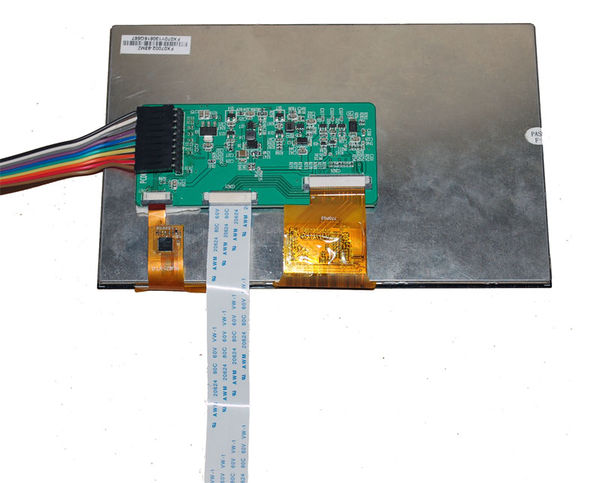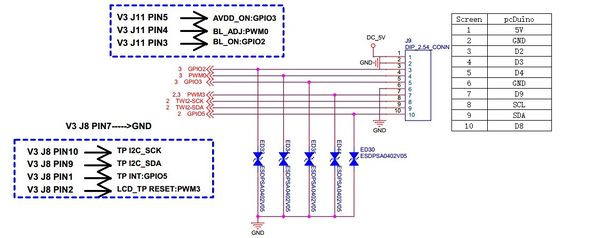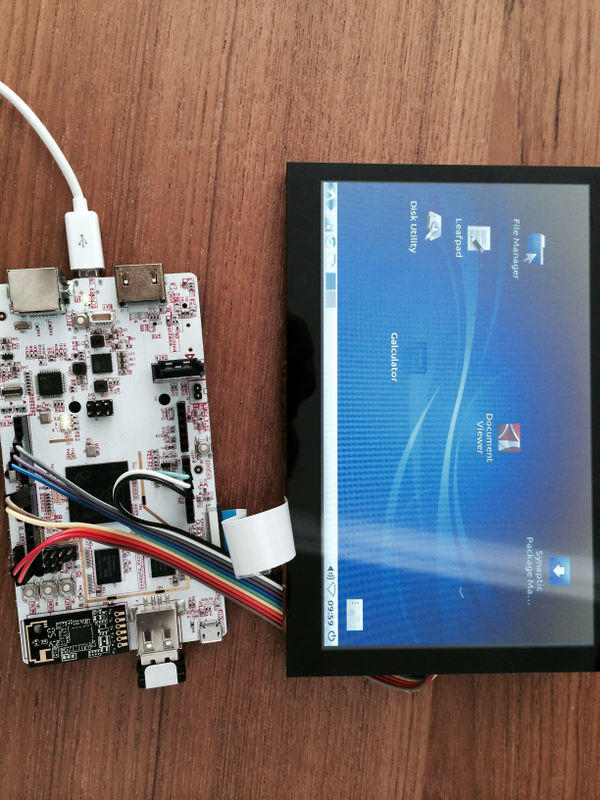Difference between revisions of "1024x600 7" LVDS LCD with Capacitive Touch for pcDuino3"
Qian.zhang (talk | contribs) (→How to buy) |
|||
| Line 30: | Line 30: | ||
[[File:IMG 0804.JPG | 600px]] | [[File:IMG 0804.JPG | 600px]] | ||
| + | |||
| + | == Resources == | ||
| + | |||
| + | *[http://learn.linksprite.com/pcduino/linux-applications/install-1024x600-7-lvds-lcd-with-capacitive-touch-on-pcduino3/ Install lvds on pcDuino3] | ||
== How to buy== | == How to buy== | ||
You can buy it from our online [http://store.linksprite.com/1024x600-7-lvds-lcd-with-capacitive-touch-for-pcduino3/ store] | You can buy it from our online [http://store.linksprite.com/1024x600-7-lvds-lcd-with-capacitive-touch-for-pcduino3/ store] | ||
Revision as of 08:36, 17 December 2014
Description
This is a custom made 7" LVDS LCD with capacitive touch for pcDuino3. It has a resolution of 1024x600.
Items Included:
- 1 x LVDS screen with driver board
- 1 x Ribbon cable
- 10 x Male to female jumper wires
Interface
Usage
To use the LVDS screen, please flash pcDuino3 with the kernel that support LVDS.
As the touch driver hasn't been complied into the kernel for early version, we may want to manullay load it. The touch driver can be downloaded from: https://github.com/pcduino/modules/tree/master/touch/ft5x
Copy ft5x_ts.ko on the pcDuino, and run:
$insmod ft5x_tx.k
Resources
How to buy
You can buy it from our online store