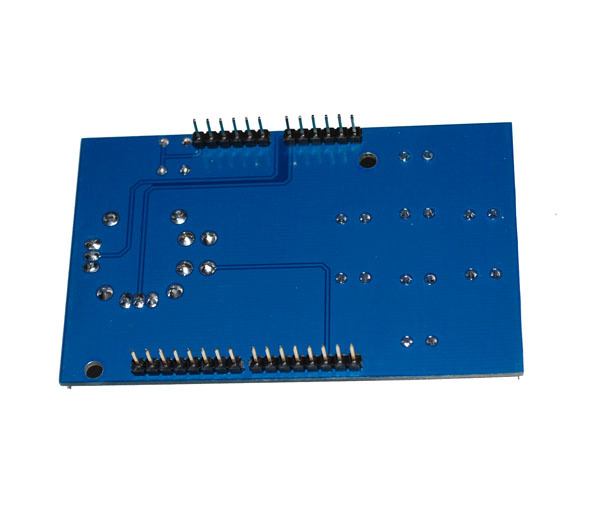Difference between revisions of "CuteDigi JoyStick Shield"
(Created page with "== Description == The shield sits on top of your Arduino and turns it into a simple controller. Five big momentary push buttons (4+ joystick select button) and a two-axis thu...") |
|||
| Line 1: | Line 1: | ||
== Description == | == Description == | ||
| + | |||
| + | [[File:1-125.jpg]] | ||
| + | [[File:1-126.jpg]] | ||
The shield sits on top of your Arduino and turns it into a simple controller. Five big momentary push buttons (4+ joystick select button) and a two-axis thumb joystick gives your Arduino the functions to control. | The shield sits on top of your Arduino and turns it into a simple controller. Five big momentary push buttons (4+ joystick select button) and a two-axis thumb joystick gives your Arduino the functions to control. | ||
| Line 6: | Line 9: | ||
[http://www.cutedigi.com/pub/Arduino/joystick/Joystick_Shield-v12.pdf Schematics ] | [http://www.cutedigi.com/pub/Arduino/joystick/Joystick_Shield-v12.pdf Schematics ] | ||
| + | |||
[http://www.cutedigi.com/pub/Arduino/joystick/Joystick_Shield_Example.pde Sample Arduino Code] | [http://www.cutedigi.com/pub/Arduino/joystick/Joystick_Shield_Example.pde Sample Arduino Code] | ||
Latest revision as of 01:33, 29 March 2016
Description
The shield sits on top of your Arduino and turns it into a simple controller. Five big momentary push buttons (4+ joystick select button) and a two-axis thumb joystick gives your Arduino the functions to control.