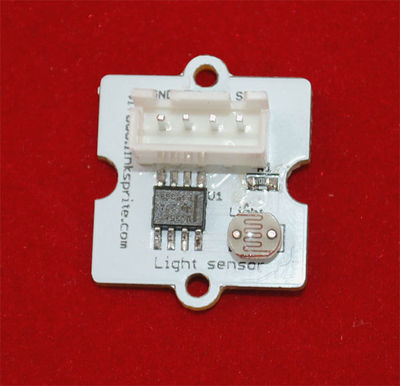Difference between revisions of "LDR Module"
Qian.zhang (talk | contribs) |
|||
| Line 1: | Line 1: | ||
[[File:Linker ldr.jpg |400px]] | [[File:Linker ldr.jpg |400px]] | ||
| + | ==Application Ideas== | ||
| + | ''' test code ''' | ||
| + | <syntaxhighlight lang="c"> | ||
| + | #include <math.h> | ||
| + | const int ledPin=12; //Connect the Linker LED module to Pin12, Digital 12 | ||
| + | const int thresholdvalue=10; //The treshold for which the LED should turn on. Setting it lower will make it go on at more light, higher for more darkness | ||
| + | |||
| + | void setup() { | ||
| + | Serial.begin(9600); //Start the Serial connection | ||
| + | pinMode(ledPin,OUTPUT); //Set the LED on Digital 12 as an OUTPUT | ||
| + | } | ||
| + | void loop() { | ||
| + | int sensorValue = analogRead(0); | ||
| + | float Rsensor; | ||
| + | Rsensor=(float)(1023-sensorValue)*10/sensorValue; | ||
| + | |||
| + | if(Rsensor>thresholdvalue) | ||
| + | { | ||
| + | digitalWrite(ledPin,HIGH); | ||
| + | } | ||
| + | else | ||
| + | { | ||
| + | digitalWrite(ledPin,LOW); | ||
| + | } | ||
| + | |||
| + | Serial.println(Rsensor,DEC); | ||
| + | } | ||
==Schematics== | ==Schematics== | ||
*[https://s3.amazonaws.com/linksprite/LinkerKit/Light+sensor.pdf Schematics] | *[https://s3.amazonaws.com/linksprite/LinkerKit/Light+sensor.pdf Schematics] | ||
| + | |||
==How to buy== | ==How to buy== | ||
Here to buy LRD Module on [http://store.linksprite.com/ldr-ambient-light-module-of-linker-kit-for-pcduino-arduino/ store] | Here to buy LRD Module on [http://store.linksprite.com/ldr-ambient-light-module-of-linker-kit-for-pcduino-arduino/ store] | ||
Revision as of 02:54, 31 March 2014
Application Ideas
test code <syntaxhighlight lang="c">
- include <math.h>
const int ledPin=12; //Connect the Linker LED module to Pin12, Digital 12 const int thresholdvalue=10; //The treshold for which the LED should turn on. Setting it lower will make it go on at more light, higher for more darkness
void setup() {
Serial.begin(9600); //Start the Serial connection pinMode(ledPin,OUTPUT); //Set the LED on Digital 12 as an OUTPUT
} void loop() {
int sensorValue = analogRead(0);
float Rsensor;
Rsensor=(float)(1023-sensorValue)*10/sensorValue;
if(Rsensor>thresholdvalue)
{
digitalWrite(ledPin,HIGH);
}
else
{
digitalWrite(ledPin,LOW);
}
Serial.println(Rsensor,DEC);
}
Schematics
How to buy
Here to buy LRD Module on store