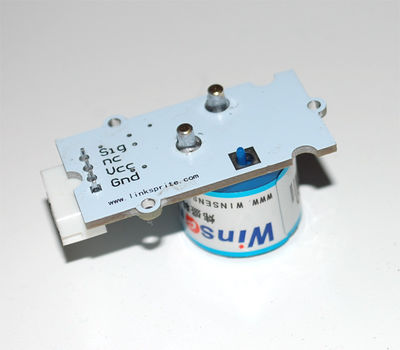Difference between revisions of "Oxygen Sensor"
Qian.zhang (talk | contribs) (→Schematic) |
(→Recources) |
||
| Line 57: | Line 57: | ||
== Recources == | == Recources == | ||
| − | *[https://s3.amazonaws.com/linksprite/LinkerKit/ | + | *[https://s3.amazonaws.com/linksprite/LinkerKit/ME2-O2-D20+0-25%25+Manual+(ver1.2).pdf Datasheet of ME2-O2 sensor] |
*[https://s3.amazonaws.com/linksprite/LinkerKit/LINKER_O2.ino Linker O2 Example Code] | *[https://s3.amazonaws.com/linksprite/LinkerKit/LINKER_O2.ino Linker O2 Example Code] | ||
Latest revision as of 07:21, 15 June 2017
Introduction
Linker Oxygen sensor module uses ME series O2 sensor, and have low consumption , small size, high sensitivity , wide range of linearity , and better anti-jamming capacity, good reproducibility, stability and reliability ect advantage . It is electrochemical sensor widely suits for mine, industry and environmental protection field ect.
Features
- Dimension:40×20×18mm
- Weight: 19g
Schematic
Usage
<syntaxhighlight lang="c">
- include <math.h>
const int buzzerPin=3; //Connect the Buzzer module to Pin3, Digital 3 float thresholdVoltage= 1.84; //The treshold for which the Buzzer should sound. void setup() {
Serial.begin(9600); //Start the Serial connection pinMode(buzzerPin,OUTPUT); //Set the LED on Digital 12 as an OUTPUT
} void loop() {
float sensorValue; float sensorVoltage; sensorValue = analogRead(A2); sensorVoltage =(sensorValue/1024)*5.0;
if(sensorVoltage<thresholdVoltage)
{
digitalWrite(buzzerPin,HIGH);
}
else
{
digitalWrite(buzzerPin,LOW);
}
sensorVoltage = sensorVoltage/101*1000;
Serial.println("the output voltage is:");
Serial.print(sensorVoltage); Serial.println("mV"); delay(1000); }
</syntaxhighlight>
Recources
How to buy
Here to buy Oxygen (O2) Sensor Module of Linker Kit for pcDuino/Arduino on store