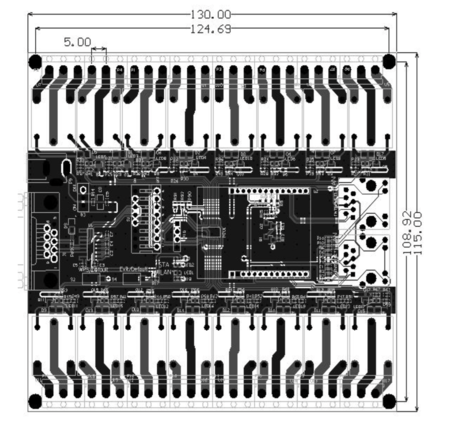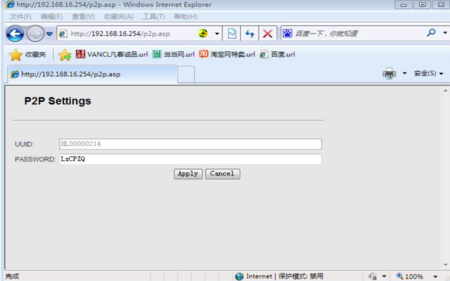Difference between revisions of "Plug and Play P2P 16 Channels Relay Kit With WiFi and Dual RJ45 ports Connections"
(→Package List) |
(→Download) |
||
| Line 54: | Line 54: | ||
Send:23 2a 4f 01 01 51 2a 23 to check the status of the relay, and return 18 bytes of statues | Send:23 2a 4f 01 01 51 2a 23 to check the status of the relay, and return 18 bytes of statues | ||
| − | If return :23 02 02 02 02 02 02 02 02 02 02 02 02 02 02 02 02 20 2A That means all relays are turned on, it starts with 23, and ends with 2A, b[1] means relay 1, b[2] means relay 2...... b[15] means relay f,b[16] means relay 0,b[1]+b[2]+......b[16]=b[17]; | + | If return :23 02 02 02 02 02 02 02 02 02 02 02 02 02 02 02 02 20 2A That means all relays are turned on, it starts with 23, and ends with 2A, b[1] means relay 1, |
| + | b[2] means relay 2...... b[15] means relay f,b[16] means relay 0,b[1]+b[2]+......b[16]=b[17]; | ||
| − | if return:23 01 01 01 01 01 01 01 01 01 01 01 01 01 01 01 01 10 2A That means all relays are turned off, it starts with 23, and ends with 2A, b[1] means relay 1, b[2] means relay 2...... b[15] means relay f,b[16] means relay 0,b[1]+b[2]+......b[16]=b[17]; | + | if return:23 01 01 01 01 01 01 01 01 01 01 01 01 01 01 01 01 10 2A That means all relays are turned off, it starts with 23, and ends with 2A, b[1] means relay 1, |
| + | b[2] means relay 2...... b[15] means relay f,b[16] means relay 0,b[1]+b[2]+......b[16]=b[17]; | ||
| − | [[File:559a33409e397.jpg|200px|thumb|centre|Apps to turn on/off relays]] | + | [[File:559a33409e397.jpg|200px|thumb|centre|Apps to turn on/off relays]] |
| − | [https://s3.amazonaws.com/cutedigi/breakout/plugandplayrelay/HLK-SW16_V1.4.apk/Android APP][https://s3.amazonaws.com/cutedigi/breakout/plugandplayrelay/HLK-SW16_V1.4.zip/Android APP project source files][https://s3.amazonaws.com/cutedigi/breakout/plugandplayrelay/HLK-SW16(English)-V1.4.exe/PC APP for Windows][https://s3.amazonaws.com/cutedigi/breakout/plugandplayrelay/DEMO_HLK.apk/Another debug APP][https://s3.amazonaws.com/cutedigi/breakout/plugandplayrelay/DEMO_HLK.zip/ source files] | + | [https://s3.amazonaws.com/cutedigi/breakout/plugandplayrelay/HLK-SW16_V1.4.apk/Android APP] [https://s3.amazonaws.com/cutedigi/breakout/plugandplayrelay/HLK-SW16_V1.4.zip/Android APP project source files] [https://s3.amazonaws.com/cutedigi/breakout/plugandplayrelay/HLK-SW16(English)-V1.4.exe/PC APP for Windows] [https://s3.amazonaws.com/cutedigi/breakout/plugandplayrelay/DEMO_HLK.apk/Another debug APP] [https://s3.amazonaws.com/cutedigi/breakout/plugandplayrelay/DEMO_HLK.zip/ source files] |
== Package List == | == Package List == | ||
Revision as of 02:20, 3 November 2015
Contents
Product Description
This plug and play wifi 16-channel relay kit enables users to control any relay out of the 16 relays from an Android device. It uses a P2P technology that doesn't require the complicated router port forwarding, and doesn't need DynDNS or static WAN IP address either
Specification
Electrical Specification
- Input voltage: 5V
- Input current: 2A
- Max Input voltage for relay: 200V
- Max input current for relay: 10A
- Ouptut channels: 16
- Default IP address: 192.168.16.254
- Default port: 8080
- Cascaded network number: unlimited
Outline and diamension
When first powered up, the modue will setup an access point named HI-LINK_XXXX, where XXXX changes module by module. The default password to the SSID is 12345678. To configure the module, first connect the PC to the access point created by the module HI-LINK_XXXX, and then point the browser to:
http://192.168.16.254/ser2net.asp.
We can then configure the network setting, and serial port setting.
The P2P device is referred by to the uuid and password. To find out the uuid and set the password, point your brower to:
192.168.16.254/p2p.asp when we connect the PC to the access point created by the module HI-LINK_XXXX. The browser will prompt for username and password to access the configuration page, where the default username 'admin', and password is 'admin'.
We can then control the relays using the app by referring to the uuid, and provide password.
Download
the MCU bridges the serial port of the wifi/ethernet module (in p2p mode) to the 16 relays.
Protocol:
In total there are 16 relays:
Send:23 2a 31 30 01 62 2a 23 Turn on relay 1, and return 8 bytes:61 61 31 30 01 62 62 62
Send:23 2a 31 20 01 52 2a 23 Turn off relay 1, and return 8 bytes:61 61 31 20 01 52 62 62
Send:23 2a 32 30 01 63 2a 23 Turn on relay 2, and return 8 bytes:61 61 32 30 01 63 62 62
Send:23 2a 32 20 01 53 2a 23 Turn off relay 2, and return 8 bytes:61 61 32 20 01 53 62 62
while [2]+a[3]+a[4]=a[5], for example:31+30+01=62
Inquiry:
Send:23 2a 4f 01 01 51 2a 23 to check the status of the relay, and return 18 bytes of statues
If return :23 02 02 02 02 02 02 02 02 02 02 02 02 02 02 02 02 20 2A That means all relays are turned on, it starts with 23, and ends with 2A, b[1] means relay 1,
b[2] means relay 2...... b[15] means relay f,b[16] means relay 0,b[1]+b[2]+......b[16]=b[17];
if return:23 01 01 01 01 01 01 01 01 01 01 01 01 01 01 01 01 10 2A That means all relays are turned off, it starts with 23, and ends with 2A, b[1] means relay 1,
b[2] means relay 2...... b[15] means relay f,b[16] means relay 0,b[1]+b[2]+......b[16]=b[17];
APP APP project source files APP for Windows debug APP source files
Package List
- 1 x plug and play wifi 16-channel relays board
- 1 x 5v/2A power adaptor
- 1 x Network cable
How to buy
Here to buy Smartworld Solar Panel Sensor Kit Compatible with Arduino on store