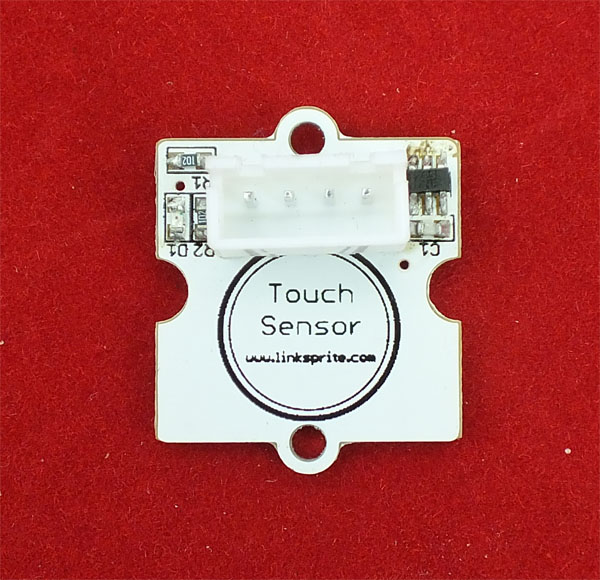Difference between revisions of "Touch Sensor Module"
Qian.zhang (talk | contribs) |
|||
| Line 1: | Line 1: | ||
| + | ==Introduction== | ||
| + | Touch Sensor enables you to replace press with touch. | ||
| + | |||
[[File:Touch sensor.jpg]] | [[File:Touch sensor.jpg]] | ||
| + | == Schematics == | ||
| + | *[https://s3.amazonaws.com/linksprite/LinkerKit/Touch+Sensor.pdf Schematics] | ||
| − | == | + | ==Application Ideas== |
| + | '''test''' | ||
<syntaxhighlight lang="c"> | <syntaxhighlight lang="c"> | ||
int TouchPin=9; | int TouchPin=9; | ||
| Line 23: | Line 29: | ||
} | } | ||
} | } | ||
| − | |||
| − | |||
</syntaxhighlight> | </syntaxhighlight> | ||
| − | |||
| − | |||
| − | |||
| − | |||
==How to buy== | ==How to buy== | ||
Here to buy Touch Sensor Module on [http://store.linksprite.com/touch-sensor-module-of-linker-kit-for-pcduino-arduino/ store] | Here to buy Touch Sensor Module on [http://store.linksprite.com/touch-sensor-module-of-linker-kit-for-pcduino-arduino/ store] | ||
Revision as of 05:28, 11 April 2014
Introduction
Touch Sensor enables you to replace press with touch.
Schematics
Application Ideas
test <syntaxhighlight lang="c"> int TouchPin=9; int ledPin=11; void setup() { pinMode(TouchPin, INPUT); pinMode(ledPin,OUTPUT); }
void loop() { int sensorValue = digitalRead(TouchPin); if(sensorValue==1) { digitalWrite(ledPin,HIGH); } else { digitalWrite(ledPin,LOW); } } </syntaxhighlight>
How to buy
Here to buy Touch Sensor Module on store