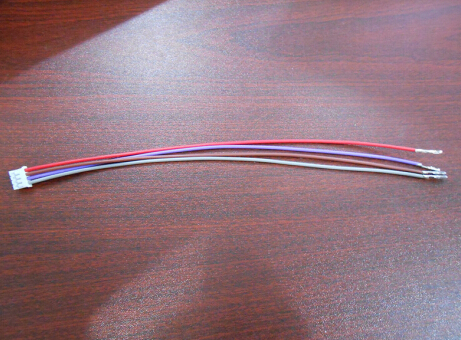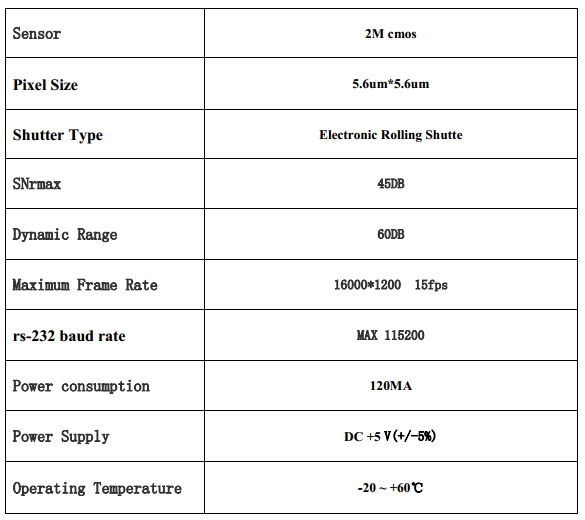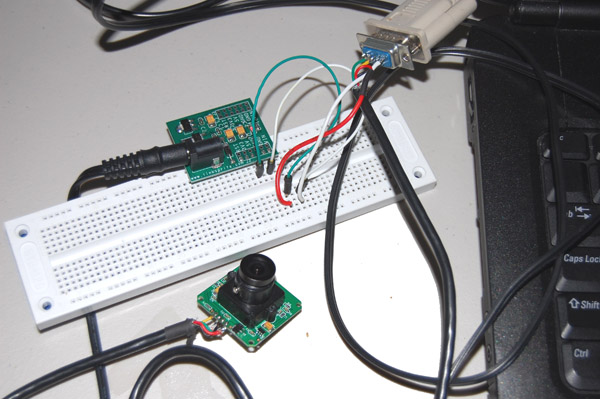JPEG 2M Pixel Color Camera Serial Interface(RS232 level)
Contents
Description
LS-Y201-2MP is LinkSprite’s new generation high resolution serial port camera module. Its resolution is 2 million pixel. It can captures high resolution pictures using the serial port. LS-Y201-2MP is a modular design that outputs JPEG images through UART, and can be easily integrated into existing design.
Package List
- 1 X [CAM_JPEG_2M_RS232][201201005]
- 1 X [IT_CAM_IR_CAB ][AA101103]
model:[CAM_JPEG_2M_RS232]201201005]
Cable included:[IT_CAM_IR_CAB ][AA101103]
Specification
- 2 Million Pixels
- Support capture JPEG from serial port
- Default baud rate of serial port is 38400
- DC 3.3V or 5V power supply
- Size 32mm X 32mm
- Current consumption: 80-100mA
- The pin near C03 is AV output pin, which is an analog output pin.
Application Idea
- Different image capture systems
- Environmental monitoring
- Industry monitoring
- Medical equipment
- Video phone
- Security
- Vehicle based GPS
Usage
Hardware Installation
Evaluation Setup
Programming
- Step 1: Click Open COM
- Step 2: Click Single Shot.
Arduino sample code provided <syntaxhighlight lang="c"> /* Linksprite */
- include <NewSoftSerial.h>
byte incomingbyte; NewSoftSerial mySerial(4,5); //Configure pin 4 and 5 as soft serial port int a=0x0000,j=0,k=0,count=0; //Read Starting address uint8_t MH,ML; boolean EndFlag=0;
void SendResetCmd(); void SendTakePhotoCmd(); void SendReadDataCmd(); void StopTakePhotoCmd();
void setup() {
Serial.begin(19200); mySerial.begin(38400);
}
void loop() {
SendResetCmd();
delay(4000); //After reset, wait 2-3 second to send take picture command
SendTakePhotoCmd();
while(mySerial.available()>0)
{
incomingbyte=mySerial.read();
}
byte a[32];
while(!EndFlag)
{
j=0;
k=0;
count=0;
SendReadDataCmd();
delay(25);
while(mySerial.available()>0)
{
incomingbyte=mySerial.read();
k++;
if((k>5)&&(j<32)&&(!EndFlag))
{
a[j]=incomingbyte;
if((a[j-1]==0xFF)&&(a[j]==0xD9)) //Check if the picture is over
EndFlag=1;
j++;
count++;
}
}
for(j=0;j<count;j++)
{ if(a[j]<0x10)
Serial.print("0");
Serial.print(a[j],HEX);
Serial.print(" ");
} //Send jpeg picture over the serial port
Serial.println();
}
while(1);
}
//Send Reset command void SendResetCmd() {
mySerial.print(0x56, BYTE);
mySerial.print(0x00, BYTE);
mySerial.print(0x26, BYTE);
mySerial.print(0x00, BYTE);
}
//Send take picture command void SendTakePhotoCmd() {
mySerial.print(0x56, BYTE);
mySerial.print(0x00, BYTE);
mySerial.print(0x36, BYTE);
mySerial.print(0x01, BYTE);
mySerial.print(0x00, BYTE);
}
//Read data void SendReadDataCmd() {
MH=a/0x100;
ML=a%0x100;
mySerial.print(0x56, BYTE);
mySerial.print(0x00, BYTE);
mySerial.print(0x32, BYTE);
mySerial.print(0x0c, BYTE);
mySerial.print(0x00, BYTE);
mySerial.print(0x0a, BYTE);
mySerial.print(0x00, BYTE);
mySerial.print(0x00, BYTE);
mySerial.print(MH, BYTE);
mySerial.print(ML, BYTE);
mySerial.print(0x00, BYTE);
mySerial.print(0x00, BYTE);
mySerial.print(0x00, BYTE);
mySerial.print(0x20, BYTE);
mySerial.print(0x00, BYTE);
mySerial.print(0x0a, BYTE);
a+=0x20; //address increases 32,set according to buffer size
}
void StopTakePhotoCmd() {
mySerial.print(0x56, BYTE);
mySerial.print(0x00, BYTE);
mySerial.print(0x36, BYTE);
mySerial.print(0x01, BYTE);
mySerial.print(0x03, BYTE);
}
</syntaxhighlight>
Support
If you have questions or other better design ideas, you can go to our forum to discuss or creat a ticket for your issue at linksprite support.
Resources
- Evaluation Software
- Linksprite Open Source Code for X86
- .Net micro framework source code
- Github
- Tutorial at Linksprite
- User Manual
How to buy
Here to buy on LinkSprite Cart