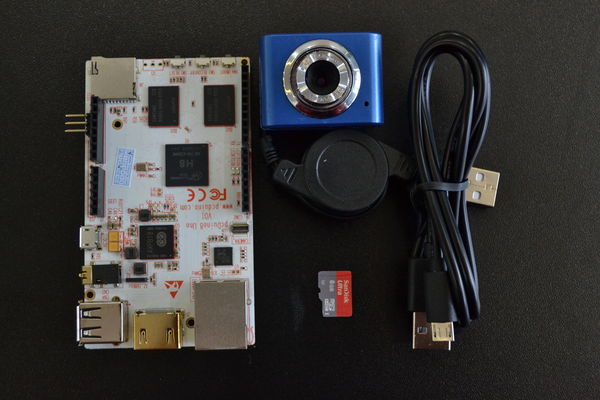Difference between revisions of "OpenCV computer vision kit"
| Line 47: | Line 47: | ||
[https://github.com/pcduino/pcduino8-uno-guide/tree/master/demo/3.MotionDetection Demo] | [https://github.com/pcduino/pcduino8-uno-guide/tree/master/demo/3.MotionDetection Demo] | ||
| + | |||
| + | |||
| + | ==Downloads== | ||
| + | [https://s3.amazonaws.com/pcduino/User+Guide/smart+camera+developer%27s+kit+for+OpenCV+user+guide.pdf User Guide] | ||
Latest revision as of 09:27, 22 December 2015
Introduction
Recently, LinkSprite released a powerful mini PC platform pcDuino8 Uno which is powered by Allwinner H8 SoC chip. It has 8 Cortex-A7 ARM cores whose operating frequency is up to 2.0GHz.
Base on this powerful platform, we have constructed a new kit called OpenCV computer vision kit which users can use to quick start OpenCV computer vision and do lost of fun stuff including but not limited to the follows:
- Learn or teach programming
- Learn Ubuntu Linux
- Work with hardware part
- OpenCV computer vision
- Implement a network video monitoring system
- DIY a simple camera
- Motion detection
- Face detection
Package List
1 X PcDuino8 Uno [MP_PCDUINO8_UNO] [102109008]
1 X Mini Webcam for Robot Video Real Time Video Stream V2.0 [WEBCAM_PCDUINO_V2][108202005]
1 X USB microB Cable - 6 Foot [CAB_uB][117201004]
1 X 8G TF Card
Projects
1. CameraDIY
2. Face Detection
3. Motion Detection