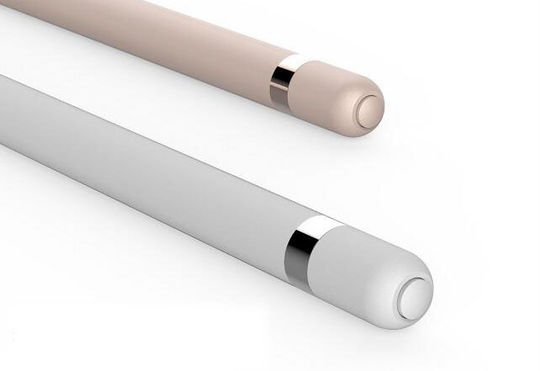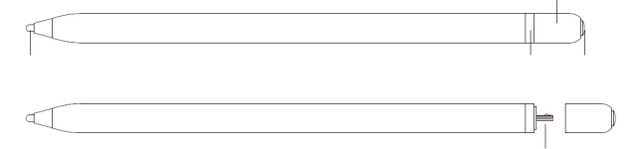Difference between revisions of "LinkSprite iPens"
(Created page with "== Introduction == iPens Independence is one series of smart pen, which is used on almost all of cap-touch devices, e.g. smart phone and pad. Anyone can write or draw using th...") |
(→Introduction) |
||
| Line 2: | Line 2: | ||
iPens Independence is one series of smart pen, which is used on almost all of cap-touch devices, e.g. smart phone and pad. Anyone can write or draw using this pen naturally, just like traditional pen. | iPens Independence is one series of smart pen, which is used on almost all of cap-touch devices, e.g. smart phone and pad. Anyone can write or draw using this pen naturally, just like traditional pen. | ||
| − | [[File:iPens 1.jpg| | + | [[File:iPens 1.jpg|540px]] |
| − | [[File:iPens 2.jpg| | + | [[File:iPens 2.jpg|540px]] |
| − | [[File:iPens 3.jpg| | + | [[File:iPens 3.jpg|540px]] |
== Specification == | == Specification == | ||
Revision as of 05:40, 10 October 2016
Contents
Introduction
iPens Independence is one series of smart pen, which is used on almost all of cap-touch devices, e.g. smart phone and pad. Anyone can write or draw using this pen naturally, just like traditional pen.
Specification
Dimensions
- Length: 180.5mm measured from tip to cap
- Diameter: 9.5mm
Connections
- Micro USB connector
Using Time
- About 6 hours normal writing
User Manual
Power Up / Power Down
- Power Up: Push down and hold Start Button for 1 second, then release. iPens Independence will be started after LED flashed 3 times
- Power Down: Placing iPens Independence without writing for 2 minutes, it will power down automatically
Writing
- iPens Independence can be used to write or draw after power up
Battery Charge
- Pull out Cap, and charge with Micro USB adapter
Package
- iPens Independence
- Micro USB adapte