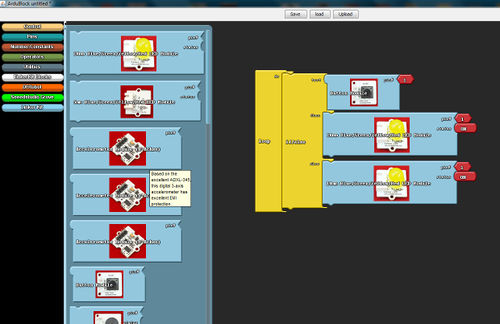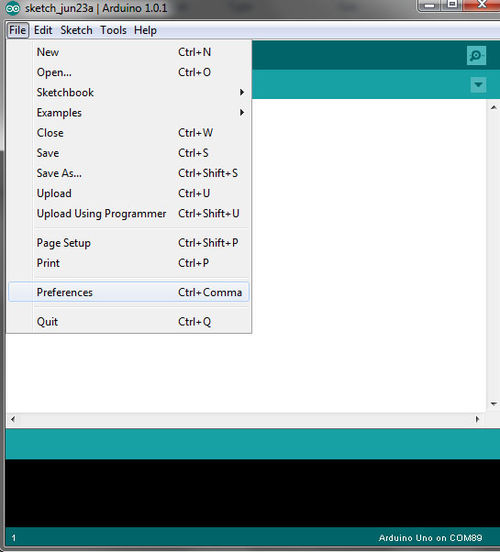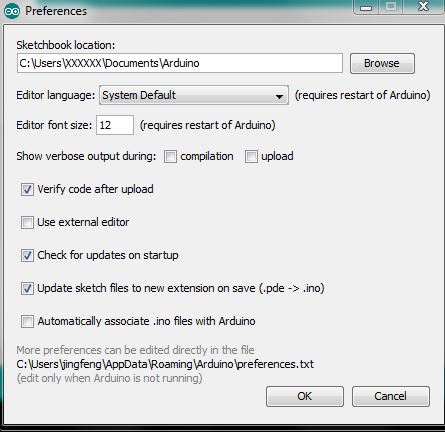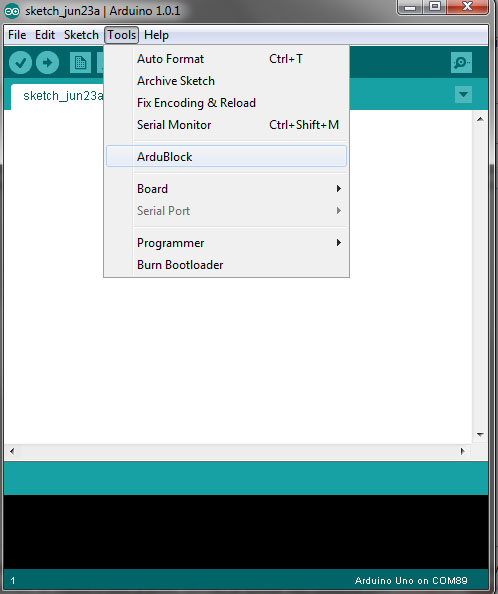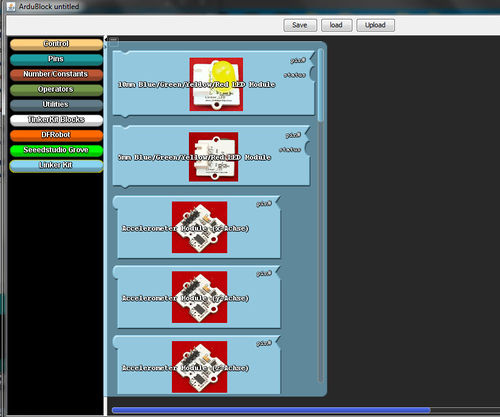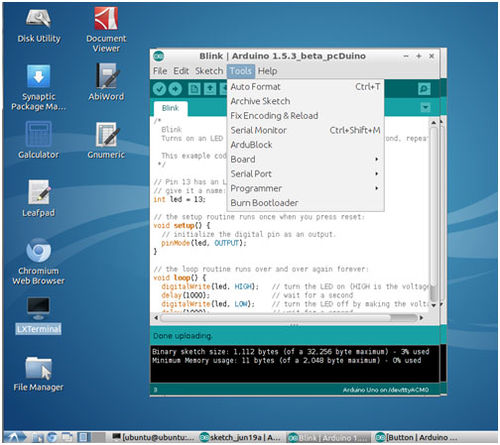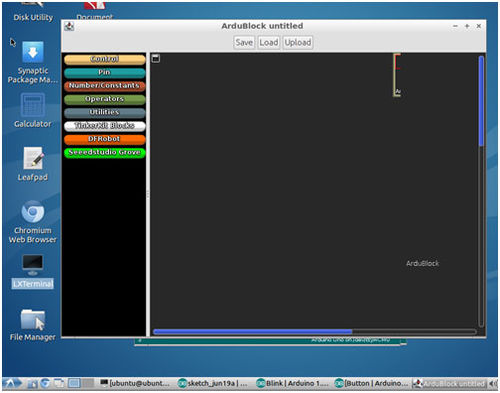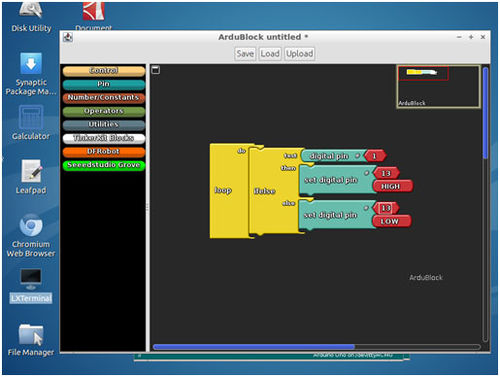Difference between revisions of "LinkerKit"
(→Linker Kit) |
(→Shields/Interface Boards) |
||
| (76 intermediate revisions by 5 users not shown) | |||
| Line 48: | Line 48: | ||
*[[Base Shield]] [LINKER_ARDUINOBASE][118101019] | *[[Base Shield]] [LINKER_ARDUINOBASE][118101019] | ||
*[[ Linker kit Base Shield for Raspberry Pi with ADC Interface ]] [LINKER_RPIBASE] [118101020] | *[[ Linker kit Base Shield for Raspberry Pi with ADC Interface ]] [LINKER_RPIBASE] [118101020] | ||
| + | *[[Linker kit Base Shield for Raspberry Pi with ADC Interface V3.0]] [LINKER_RPIBASEV3][118103020] | ||
| + | *[[Linker kit Base Shield for Raspberry Pi B+/2B/3 with ADC Interface V3.1]] [LINKER_RPIBASEV3.1] [118103120] | ||
| + | *[[Linker Mezzanine card for 96board]][105101023] | ||
| + | *[[Linker Base Shield for LinkNode D1]][LINK_D1BASE][118101040] | ||
| + | *[[LinkNode Base Shield for LinkNode D1]][LN_D1BASE][211202003] | ||
====Cables==== | ====Cables==== | ||
| Line 53: | Line 58: | ||
*[[50cm Cables]] [LINKER_CAB50CM][118201002] | *[[50cm Cables]] [LINKER_CAB50CM][118201002] | ||
*[[100cm Cables]] [LINKER_CAB100CM][118201003] | *[[100cm Cables]] [LINKER_CAB100CM][118201003] | ||
| + | |||
====LED ==== | ====LED ==== | ||
| Line 60: | Line 66: | ||
*[[5mm Blue LED Module]] [LINKER_5MMBLUE][118101001-7] | *[[5mm Blue LED Module]] [LINKER_5MMBLUE][118101001-7] | ||
*[[5mm Green LED Module]] [LINKER_5MMGREEN][118101001-10] | *[[5mm Green LED Module]] [LINKER_5MMGREEN][118101001-10] | ||
| − | *[[5mm Yellow LED Module]] [ | + | *[[5mm Yellow LED Module]] [LINKER_5MMYELLOW][118101001-2] |
*[[5mm Red LED Module]] [LINKER_5MMRED][118101001-5] | *[[5mm Red LED Module]] [LINKER_5MMRED][118101001-5] | ||
*[[10mm Blue LED Module]] [LINKER_10MMBLUE][118101001-8] | *[[10mm Blue LED Module]] [LINKER_10MMBLUE][118101001-8] | ||
| Line 69: | Line 75: | ||
*[[4-Digit 7-Segment Module]] [LINKER_4D7S][118101023] | *[[4-Digit 7-Segment Module]] [LINKER_4D7S][118101023] | ||
*[[High Power Led Module]] [LINKER_HIGHPOWLED][118101017] | *[[High Power Led Module]] [LINKER_HIGHPOWLED][118101017] | ||
| + | |||
====Buttons and Joystick==== | ====Buttons and Joystick==== | ||
| − | *[[Button Module]] | + | *[[Button Module]] [LINKER_BUTTON][118101002] |
| + | *[[Linker Button V2.0]] [LINKER_BUTTON_V2.0][118103002] | ||
*[[Touch Sensor Module]] [LINKER_TOUSEN][118101007] | *[[Touch Sensor Module]] [LINKER_TOUSEN][118101007] | ||
*[[Double Buttons Module]] [LINKER_DBTN][118102002] | *[[Double Buttons Module]] [LINKER_DBTN][118102002] | ||
| Line 81: | Line 89: | ||
*[[Thermal Module]] [LINKER_TEMP][118101005] | *[[Thermal Module]] [LINKER_TEMP][118101005] | ||
*[[Hall Sensor]] [LINKER_HALL][118101012] | *[[Hall Sensor]] [LINKER_HALL][118101012] | ||
| − | *[[ | + | *[[Oxygen Sensor]] [LINKER_O2] [118101031] |
| − | + | *[[Ultrasonic MEMS Sensor SPM0404UD5]] [LINKER_ULTRASONIC][118101032] | |
**[[Linear/Slide Potentiometer Module]] [LINKER_LINEPOTENT][118101006] | **[[Linear/Slide Potentiometer Module]] [LINKER_LINEPOTENT][118101006] | ||
| Line 93: | Line 101: | ||
**[http://linksprite.com/wiki/index.php5?title=Triple-Axis_Analog_Accelerometer Accelerometer Module] [LINKER_DIGI_ACCER][118101022] | **[http://linksprite.com/wiki/index.php5?title=Triple-Axis_Analog_Accelerometer Accelerometer Module] [LINKER_DIGI_ACCER][118101022] | ||
**[[Infrared Receiver Module]] [LINKER_INFREV][118101021] | **[[Infrared Receiver Module]] [LINKER_INFREV][118101021] | ||
| − | **[[OLED Module]] [LINKER_OLEDRET] | + | **[[OLED Module]] [LINKER_OLEDRET][118101030] |
| − | **[[Vibration Sensor Module]] [LINKER_VIBSEN] | + | **[[Vibration Sensor Module]] [LINKER_VIBSEN][118101025] |
| − | **[[Flame Sensor Module]] [LINKER_FLAMESEN] | + | **[[Flame Sensor Module]] [LINKER_FLAMESEN][118101026] |
| + | **[[Path Tracking Sensor Module]] [LINKER_PATHTRK][118101027] | ||
**[[Infrared Distance Sensor]] [LINKER_INFDIS][118101024] | **[[Infrared Distance Sensor]] [LINKER_INFDIS][118101024] | ||
| − | + | **[[Serial Servo Module]] [LINKER_SERSVO][118101028] | |
| + | **[[Temperature and Humidity Sensor]][LINKER_TEM_HUM][118101033] | ||
| + | **[[Linker Pressure Sensor]][LINKER_BMP180][118101034] | ||
| + | **[[ Linker Zigbee Gateway Module]][LINKER_ZIG][118101035] | ||
| + | **[[Zigbee Gateway Hat for Raspberry Pi 3]][LINKER_ZIG_RPI3][118102035] | ||
| + | **[[Linker VEML6030]][LINKER_VEML6030][118101037] | ||
| + | **[[Linker VEML6040]][LINKER_VEML6040][118101038] | ||
| + | **[[Linker VEML6075]][LINKER_VEML6075][118101039] | ||
| + | *[[Linker 9Axials-BNO055 Module]][LINKER_9AXIALS_BNO055][118101041] | ||
Latest revision as of 09:14, 11 August 2017
Contents
ArduBlock for Linker Kit
Introduction
ArduBlock is a tile-based visual programming environment, which is designed to make it easy to get start with programming Arduino. We believe that Linker kit is more suitable for starter than breadboard or protoboard approach. We have been working on adding Linkerkit into ArduoBlock.
Installation Guide
- Find the preference path:
- Copy ardublock-all.jar to \arduino-1.0.1\tools\ArduBlockTool\tool\ardublock-all.jar
- ardublock-all.jar can be downloaded from the link below.
- Launch ardublock by:
- Run ArduBlock on pcDuino
- Install ArduBlock on pcDuino following the steps above.
- Launch ArduBlock on pcDuino
- We can create a program by picking the elements in the left column to the work space in right column:
Resources
Linker Kit
Component List
Shields/Interface Boards
- Base Shield [LINKER_ARDUINOBASE][118101019]
- Linker kit Base Shield for Raspberry Pi with ADC Interface [LINKER_RPIBASE] [118101020]
- Linker kit Base Shield for Raspberry Pi with ADC Interface V3.0 [LINKER_RPIBASEV3][118103020]
- Linker kit Base Shield for Raspberry Pi B+/2B/3 with ADC Interface V3.1 [LINKER_RPIBASEV3.1] [118103120]
- Linker Mezzanine card for 96board[105101023]
- Linker Base Shield for LinkNode D1[LINK_D1BASE][118101040]
- LinkNode Base Shield for LinkNode D1[LN_D1BASE][211202003]
Cables
- 20cm Cables [LINKER_CAB20CM][118201001]
- 50cm Cables [LINKER_CAB50CM][118201002]
- 100cm Cables [LINKER_CAB100CM][118201003]
LED
- 3mm Green LED Module [LINKER_3MMGREEN][118101001-9]
- 3mm Yellow LED Module [LINKER_3MYELLOW][118101001-1]
- 3mm Red LED Module [LINKER_3MMRED][118101001-4]
- 5mm Blue LED Module [LINKER_5MMBLUE][118101001-7]
- 5mm Green LED Module [LINKER_5MMGREEN][118101001-10]
- 5mm Yellow LED Module [LINKER_5MMYELLOW][118101001-2]
- 5mm Red LED Module [LINKER_5MMRED][118101001-5]
- 10mm Blue LED Module [LINKER_10MMBLUE][118101001-8]
- 10mm Green LED Module [LINKER_10MMGREEN][118101001-11]
- 10mm Yellow LED Module [LINKER_10MMYELLOW][118101001-3]
- 10mm Red LED Module [LINKER_10MMRED][118101001-6]
- LED Bar [LINKER_LEDBAR][118101013]
- 4-Digit 7-Segment Module [LINKER_4D7S][118101023]
- High Power Led Module [LINKER_HIGHPOWLED][118101017]
Buttons and Joystick
- Button Module [LINKER_BUTTON][118101002]
- Linker Button V2.0 [LINKER_BUTTON_V2.0][118103002]
- Touch Sensor Module [LINKER_TOUSEN][118101007]
- Double Buttons Module [LINKER_DBTN][118102002]
- Joystick Sensor Module [LINKER_JOYSTK][118101016]
Sensors
- LDR Module [LINKER_LDR][118101003]
- Tilt Module [LINKER_TLT][118101004]
- Thermal Module [LINKER_TEMP][118101005]
- Hall Sensor [LINKER_HALL][118101012]
- Oxygen Sensor [LINKER_O2] [118101031]
- Ultrasonic MEMS Sensor SPM0404UD5 [LINKER_ULTRASONIC][118101032]
- Linear/Slide Potentiometer Module [LINKER_LINEPOTENT][118101006]
- Relay Module [LINKER_RELAY][118101008]
- RTC Module [LINKER_RTC][118101009]
- Rotary Potentiometer Module [LINKER_ROTPOTENT][118101010]
- Buzzer Module [LINKER_BUZZER][118101011]
- Mosfet Module [LINKER_SSR][118101014]
- Sound Sensor [LINKER_SOUND][118101015]
- Accelerometer Module [LINKER_DIGI_ACCER][118101022]
- Infrared Receiver Module [LINKER_INFREV][118101021]
- OLED Module [LINKER_OLEDRET][118101030]
- Vibration Sensor Module [LINKER_VIBSEN][118101025]
- Flame Sensor Module [LINKER_FLAMESEN][118101026]
- Path Tracking Sensor Module [LINKER_PATHTRK][118101027]
- Infrared Distance Sensor [LINKER_INFDIS][118101024]
- Serial Servo Module [LINKER_SERSVO][118101028]
- Temperature and Humidity Sensor[LINKER_TEM_HUM][118101033]
- Linker Pressure Sensor[LINKER_BMP180][118101034]
- Linker Zigbee Gateway Module[LINKER_ZIG][118101035]
- Zigbee Gateway Hat for Raspberry Pi 3[LINKER_ZIG_RPI3][118102035]
- Linker VEML6030[LINKER_VEML6030][118101037]
- Linker VEML6040[LINKER_VEML6040][118101038]
- Linker VEML6075[LINKER_VEML6075][118101039]
- Linker 9Axials-BNO055 Module[LINKER_9AXIALS_BNO055][118101041]