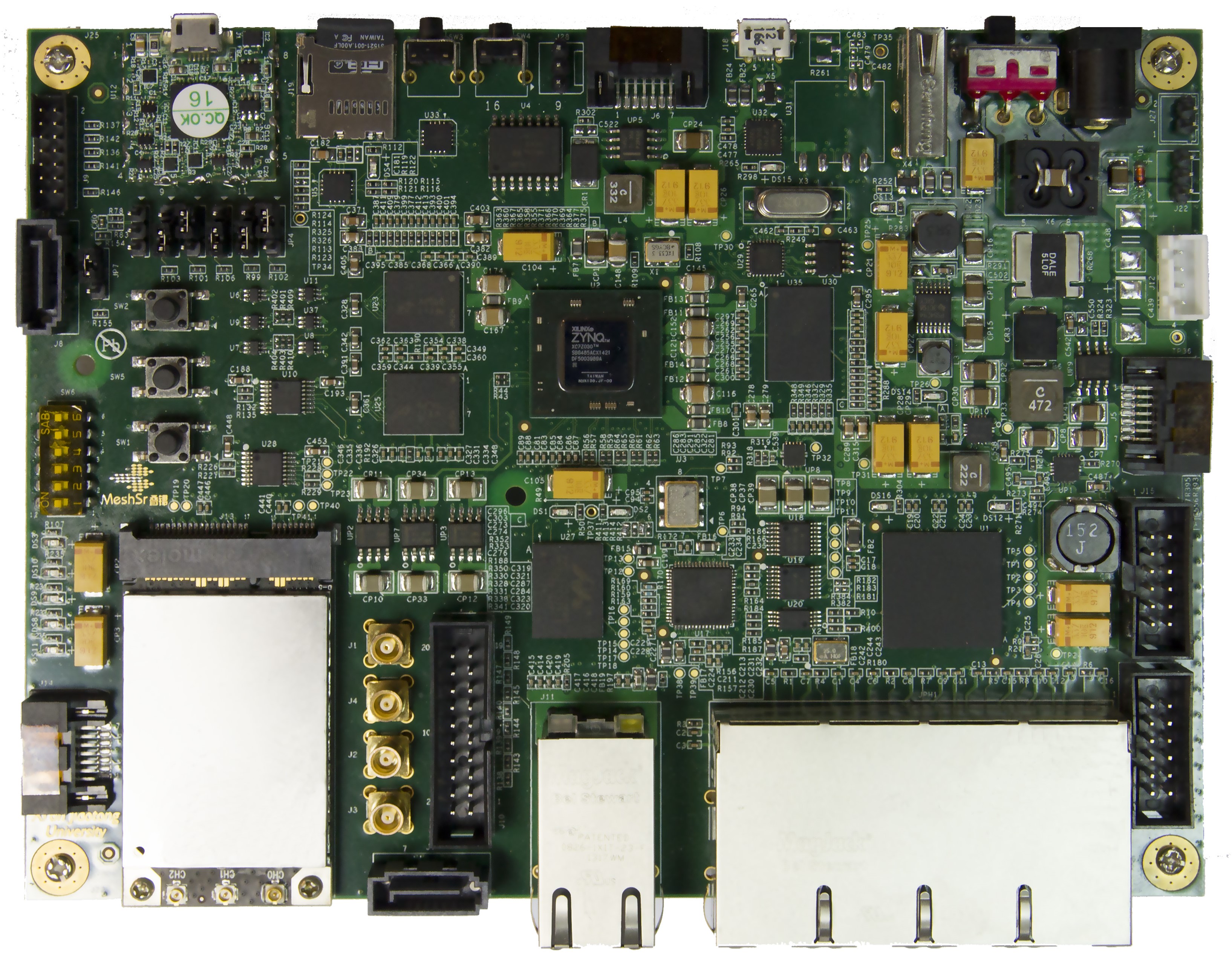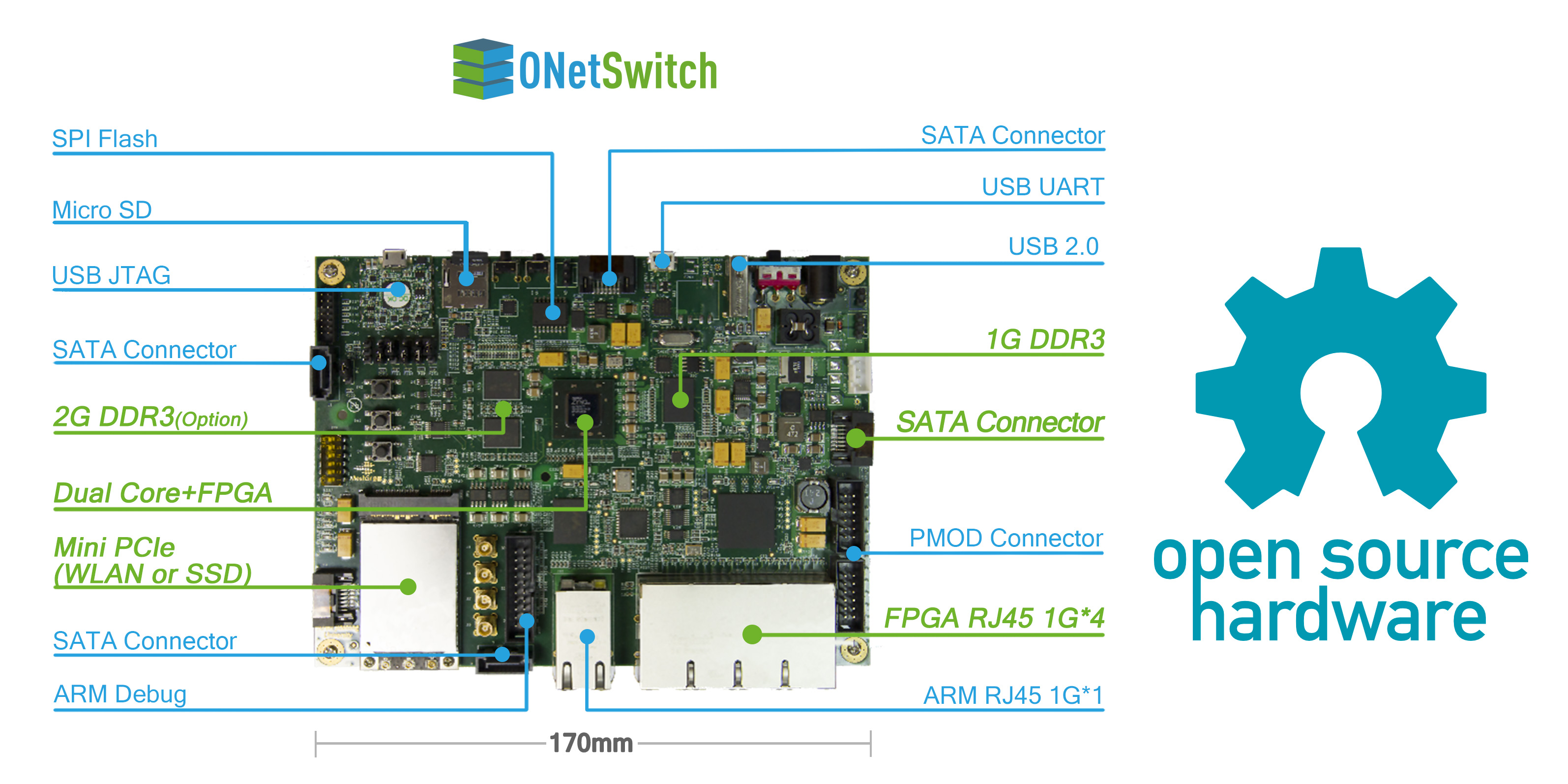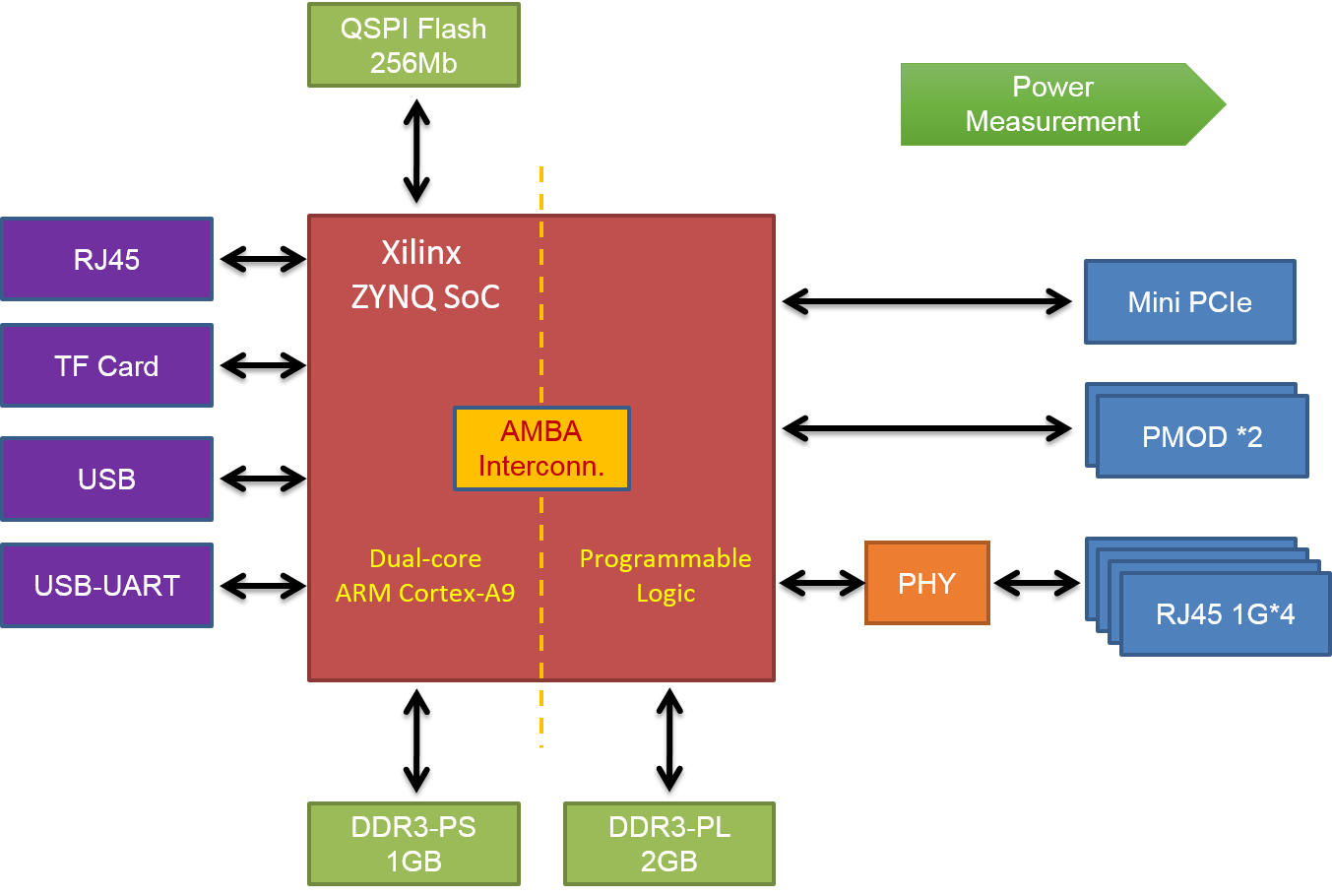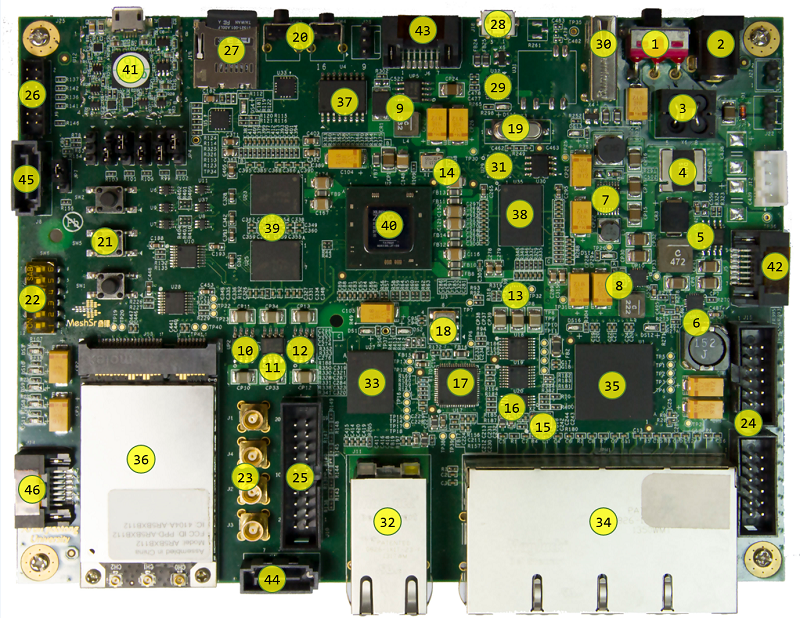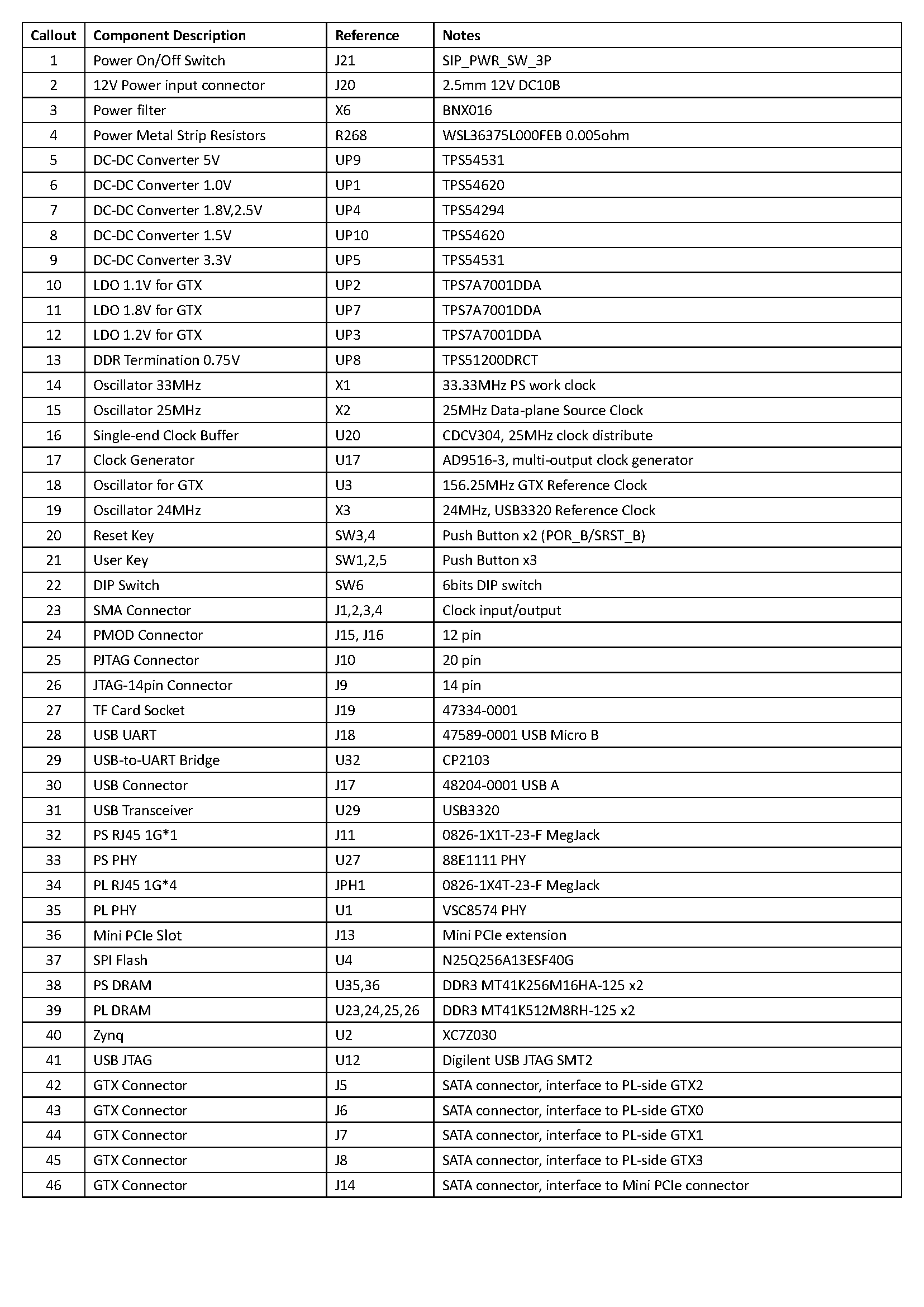Difference between revisions of "Products-description"
(→ONetSwitch30) |
|||
| Line 179: | Line 179: | ||
*[[ Mbed BLE Sensors Tag]] | *[[ Mbed BLE Sensors Tag]] | ||
| − | === ONetSwitch30 === | + | = ONetSwitch30 = |
| + | |||
| + | == Overview == | ||
| + | |||
| + | [[File:1-85.jpg]] | ||
| + | |||
| + | '''ONetSwitch30''' is an All Programmable open networking innovation platform. | ||
| + | |||
| + | '''ONetSwitch30''' is based on the Xilinx Zynq-7000 SoC, and mainly adopts the Gigabit ports. It can achieve a comprehensive experiment platform integrating calculations, storage, networks and interconnection by extension. Both its software and hardware can realize custom programming. Its reference designs are abundant and flexible, can be used to various researches on the evolution of network prototypes, and the development of customized network products. Especially, the features of the miniaturization and low power are adapted to the multi-node network tests and deployments. | ||
| + | |||
| + | [[File:1-86.jpg]] | ||
| + | |||
| + | == Features == | ||
| + | |||
| + | * General | ||
| + | * Main Silicon ''XC7Z030-2SBG485'' | ||
| + | * Power Supply ''DC 12V'' | ||
| + | * Primary Config. ''TF card'' | ||
| + | * Auxiliary Config. ''QSPI flash/JTAG'' | ||
| + | * Processing System | ||
| + | * Processor _Dual ARM Cortex-A9@800MHz_ | ||
| + | * Cache ''(L1)32KB Inst. + 32KB Data per core; (L2)512KB; (OCM)256KB'' | ||
| + | * DRAM ''DDR3 1GBytes'' | ||
| + | * Flash ''Quad SPI flash 256Mb'' | ||
| + | * DMA ''8 channel (4 for Programmable Logic)'' | ||
| + | * Ethernet ''1x GE RJ45'' | ||
| + | * Peripherals ''USB / USB-UART / USB JTAG / TF card'' | ||
| + | * Programmable Logic | ||
| + | * FPGA Logic ''125K LCs, Kintex-7, ~1.9M ASIC gates'' | ||
| + | * Host I/F ''AMBA AXI4 interconnect, max 100Gbps between PS-PL'' | ||
| + | * DRAM ''DDR3 2GBytes'' | ||
| + | * Ethernet ''4x GE RJ45'' | ||
| + | * Peripherals ''2x PMOD'' | ||
| + | * User IO ''user LEDs/push buttons/DIP switch'' | ||
| + | * Extension ''mini PCIe for wireless NIC or SSD'' | ||
| + | |||
| + | == Block Diagram == | ||
| + | |||
| + | [[File:1-82.png]] | ||
| + | |||
| + | == Board Layout == | ||
| + | |||
| + | [[File:1-83.png]] | ||
| + | |||
| + | [[File:1-84.png]] | ||
| + | |||
| + | == Specification == | ||
| + | |||
| + | For details of the board hardware, please download the [https://github.com/MeshSr/wiki/blob/master/doc/msr-ons30-hwug.pdf ONetSwitch30 Hardware User Guide]. | ||
| + | |||
| + | |||
| + | |||
| + | = workflow = | ||
| + | |||
| + | == Overview == | ||
| + | |||
| + | A bottom-up approach is recommended when developing on the Xilinx Zynq SoC-based ONetSwitch.<br /> | ||
| + | The figure below from [http://www.wiki.xilinx.com/ Xilinx Wiki] shows a high level block diagram of the Xilinx design flow for Zynq AP SoC. | ||
| + | |||
| + | [[File:1-87.png] | ||
| + | |||
| + | For any layer or component in this hierarchy, you can either download the pre-built images for quick use, or modify then generate it by yourself in the way described below. | ||
| + | |||
| + | == Get Prepared == | ||
| + | |||
| + | * Prepare the Boot Medium<br /> | ||
| + | Xilinx Zynq SoC offers different types for system booting, on your demand.<br /> | ||
| + | Here in the GitHub for an ONetSwitch, '''the SD boot is chosen as default'''. An FAT partition in the size of 512MB is used for storing the boot and kernel images, while an EXT partition typically larger than 1GB is for the root file system and the applications(e.g. OpenFlow switch software).<br /> | ||
| + | For the detailed how-to, please refer to Xilinx Wiki [http://www.wiki.xilinx.com/Prepare+Boot+Medium Prepare Boot Medium].<br /> | ||
| + | |||
| + | * Setup a Serial Console<br /> | ||
| + | It is a must to use the USB-UART when running an interactive program on the platform or debugging. Here's a helpful link on Xilinx Wiki [http://www.wiki.xilinx.com/Setup+a+Serial+Console Setup a Serial Console].<br /> | ||
| + | |||
| + | * Get a Linux Environment<br /> | ||
| + | Software development on ONetSwitch requires a Linux environment for easy cross compilation.<br /> | ||
| + | Ubuntu 12.04 LTS x86_64 may lack some needed 32-bit libraries. This can be fixed by installing <tt>ia32-libs</tt>.<br /> | ||
| + | Ubuntu 14.04 LTS x86_64 may also lack some needed 32-bit libraries. This can be fixed by installing <tt>libc6-i386</tt>. | ||
| + | * Install Xilinx Tools<br /> | ||
| + | Xilinx Vivado and SDK must be installed for ONetSwitch development. [http://www.xilinx.com/support/download.html Download]<br /> | ||
| + | Notice that, by 2014 Q4, all our projects are developed with Vivado 2013.4.<br /> | ||
| + | When working in a Linux environment, especially for software developers, remember to setup the environment variables for cross compiler and the Vivado/SDK tools. | ||
| + | |||
| + | <source lang="bash">export CROSS_COMPILE=arm-xilinx-linux-gnueabi- | ||
| + | source <path-to-installation>/Vivado/<version>/settings32.sh # OR | ||
| + | source <path-to-installation>/Vivado/<version>/settings64.sh</source> | ||
| + | == Use Pre-Built Images == | ||
| + | |||
| + | The pre-built images can be fetched mainly from<br /> | ||
| + | * [https://github.com/MeshSr/common-bin common-bin]<br /> | ||
| + | This repo stores the common FSBL, SSBL(u-boot), Linux kernel(uImage) and root file system(rootfs), as well as the SDN/OpenFlow executables. It is easy to find them in the repo according to the folder and file names.<br /> | ||
| + | The boot loaders are board-dedicated, while the kernel image and the rootfs are applicable to all ONetSwitch boards.<br /> | ||
| + | * ready-to-download<br /> | ||
| + | This is a sub-folder associated with each project, usually contains the FPGA image(system.bit) and the project-specific devicetree blob(devicetree.dtb).<br /> | ||
| + | The boot.bin, which is created by Xilinx SDK, always consists of the common FSBL and u-boot from common-bin above, and the project-specific system.bit. | ||
| + | |||
| + | An example here to prepare for an OpenFlow software switch (ofs-sw) on ONetSwitch30 using pre-built images.<br /> | ||
| + | You need to collect following items and make copies of them to the FAT partition. | ||
| + | |||
| + | | File | Repo | Link | | ---- | ---- | ---- | | boot.bin | onetswitch30 | [https://github.com/MeshSr/onetswitch30/blob/master/ons30-app51-ref_ofssw/ready-to-download/boot.bin ready-to-download/boot.bin] |<br /> | ||
| + | | devicetree | onetswitch30 | [https://github.com/MeshSr/onetswitch30/blob/master/ons30-app51-ref_ofssw/ready-to-download/devicetree.dtb ready-to-download/devicetree.dtb] |<br /> | ||
| + | | kernel | common-bin | [https://github.com/MeshSr/common-bin/blob/master/kernel/uImage kernel/uImage] | | ||
| + | |||
| + | You need also to extract the compressed rootfs to the EXT partition and then put the application images to somewhere in the extracted folder structure.<br /> | ||
| + | In this example, some runtime libs are required so the sw-lib is copied as well. | ||
| + | |||
| + | | File | Repo | Link | | ---- | ---- | ---- | | rootfs (EXT) | common-bin | [https://github.com/MeshSr/common-bin/blob/master/rootfs/rootfs_ext4.tar.gz rootfs/rootfs_ext4.tar.gz] | | sw-lib | common-bin | [https://github.com/MeshSr/common-bin/tree/master/lib lib/*]| | sw-app | common-bin | [https://github.com/MeshSr/common-bin/tree/master/ofs-sw ofs-sw/*] | | ||
| + | |||
| + | Notice that, all the boot.bin are prepared to start the kernel in the EXT partition, using the pre-built u-boot with suffix -ext.elf in its file name. If you want to simply run all in an FAT partition, rootfs as uramdisk and the u-boot with suffix -ram.elf. The FPGA image should be used in the boot.bin regeneration. | ||
| + | |||
| + | | File | Repo | Link | | ---- | ---- | ---- | | system.bit | onetswitch30 | [https://github.com/MeshSr/onetswitch30/blob/master/ons30-app51-ref_ofssw/ready-to-download/res/onetswitch_top.bit ready-to-download/res/onetswitch_top.bit] | | fsbl | common-bin | [https://github.com/MeshSr/common-bin/blob/master/fsbl/fsbl-ons30.elf fsbl/fsbl-ons30.elf] | | u-boot (FAT) | common-bin | [https://github.com/MeshSr/common-bin/blob/master/u-boot/u-boot-ons30-ram.elf u-boot/u-boot-ons30-ram.elf] | | u-boot (EXT) | common-bin | [https://github.com/MeshSr/common-bin/blob/master/u-boot/u-boot-ons30-ext.elf u-boot/u-boot-ons30-ext.elf] | | rootfs (FAT) | common-bin | [https://github.com/MeshSr/common-bin/blob/master/rootfs/uramdisk.image.gz rootfs/uramdisk.image.gz] | | ||
| + | |||
| + | == Build the System == | ||
| + | |||
| + | === Zynq Hardware Design === | ||
| + | |||
| + | The Zynq hardware design generates the system.bit, defining the ARM CPU settings in Zynq PS and the FPGA bitstream in Zynq PL.<br /> | ||
| + | * Create IP cores and hardware design * Configure the processor * Add and integrate IP cores * Generate the bitstream * Export the hardware design to SDK | ||
| + | |||
| + | The entire process is implemented in Xilinx Vivado tool. See more information in our [https://github.com/MeshSr/wiki/wiki/Guide-Hardware-Design Hardware Design Guide]. | ||
| + | |||
| + | === Zynq Software Design === | ||
| + | |||
| + | The Zynq software design introduces several steps to build up an entire embedded system, from boot loader to Linux kernel, including * First stage boot loader, FSBL * Second stage boot loader, SSBL, using u-boot * Root file system, rootfs * Device tree * Linux kernel | ||
| + | |||
| + | The process needs Xilinx SDK, and working environment in Linux with cross compiler installed. See more information in our [https://github.com/MeshSr/wiki/wiki/Guide-Software-Design Software Design Guide]. | ||
| + | |||
| + | === Application Design === | ||
| + | |||
| + | The applications, often the final target what we want, run on top of the OS (Linux as we mentioned above, or any others from 'bare-metal' to Android.)<br /> | ||
| + | For SDN/OpenFlow application, we have done following and hope to get more from you.<br /> | ||
| + | * A vSwitch running a CPqD ofsoftswitch13 ported to ARM [https://github.com/MeshSr/ofs-sw <tt>ofs-sw</tt>]<br /> | ||
| + | * An FPGA accelerated OFS, with both HW and SW flow tables [https://github.com/MeshSr/ofs-hw <tt>ofs-hw</tt>] | ||
| + | |||
| + | == Integrate and Test == | ||
| + | |||
| + | === Prepare the Boot Image === | ||
| + | |||
| + | The boot image, boot.bin, is created in Xilinx SDK, by assembling the FSBL, the FPGA image, and the SSBL in sequence.<br /> | ||
| + | 1. Select 'Xilinx Tools' from the SDK menu<br /> | ||
| + | 2. Choose 'Create Zynq Boot Image', a pop-up appears<br /> | ||
| + | 3. Add ''fsbl.elf'', ''system.bit'', ''u-boot.elf'' sequentially<br /> | ||
| + | 4. Click 'Create Image' and wait for the generation<br /> | ||
| + | 5. Rename the output binary to ''boot.bin'' | ||
| + | |||
| + | === Use the Test Sequence === | ||
| + | |||
| + | Project-specific test sequence is provided as a demo. It mainly shows the usage of the board and the features of the application.<br /> | ||
| + | Try the test sequence and check the results. | ||
| + | |||
| + | |||
| + | = Prepare Boot Medium = | ||
| + | |||
| + | == Input Files Required == | ||
| + | |||
| + | # [https://raw.githubusercontent.com/MeshSr/onetswitch30/master/ons30-app11-ref_nic/ready-to-download/boot.bin Precompiled boot.bin for Reference NIC demo] | ||
| + | # [https://github.com/MeshSr/common-bin/tree/master/kernel Precompiled uImage] | ||
| + | # [https://github.com/MeshSr/common-bin/tree/master/rootfs rootfs] | ||
| + | |||
| + | == Output Files Produced == | ||
| + | |||
| + | # bootable SD card | ||
| + | |||
| + | == Task Description == | ||
| + | |||
| + | The following instructions are taken from the OMAPPedia wiki. | ||
| + | |||
| + | The following instructions assume a Linux system. Furthermore, most commands require root permissions. After completing this steps the SD card holds two partitions which can be read/written under Linux. Windows can - if at all - only access the FAT partition; but even this seems to depend on the card reader/driver used. | ||
| + | |||
| + | Insert SD card and figure out the corresponding device. The last lines of the dmesg output should tell you under which device file the inserted SD card is available in the system. dmesg | ||
| + | |||
| + | Warning: The following commands will use '/dev/sdX' to refer to the SD card device. Replace this with the actual device on your system. Executing the following commands on the wrong device may corrupt your data on other file systems. Also, all data on your SD card will be destroyed. | ||
| + | |||
| + | The fdisk utility does not seem to erase the first few bytes of the first sector in the card when the partition table is saved. Use dd to erase the first sector. <tt>dd if=/dev/zero of=/dev/sdX bs=1024 count=1</tt> | ||
| + | |||
| + | Calculate the new_cylinders value <tt>fdisk -l /dev/sdX</tt> | ||
| + | |||
| + | The output should look similar to this > Disk /dev/sdb: 8068 MB, 8068792320 bytes<br /> | ||
| + | 249 heads, 62 sectors/track, 1020 cylinders, total 15759360 sectors<br /> | ||
| + | Units = sectors of 1 * 512 = 512 bytes<br /> | ||
| + | Sector size (logical/physical): 512 bytes / 512 bytes<br /> | ||
| + | I/O size (minimum/optimal): 512 bytes / 512 bytes<br /> | ||
| + | Disk identifier: 0x00000000 | ||
| + | |||
| + | Disk /dev/sdb doesn't contain a valid partition table | ||
| + | |||
| + | Look for the size of the device in bytes and calculate the new number of cylinders using the following formula, dropping all fractions: > new_cylinders = <size> / 8225280 | ||
| + | |||
| + | For the example output given above, we would write down '''new_cylinders = 8068792320 / 8225280 = 980'''. | ||
| + | |||
| + | Partition the SD card. We will create two partitions on the SD card. One 200 MB sized boot partition. And a second partition taking the remaining space on the SD card. | ||
| + | |||
| + | <tt>fdisk /dev/sdX</tt> | ||
| + | |||
| + | The dd command should have wiped all existing partition tables, if this is not the case, delete all existing partitions on the SD card. >Command (m for help):<br /> | ||
| + | Partition number (1-4): 1<br /> | ||
| + | Repeat this for all valid partitions numbers. | ||
| + | |||
| + | <blockquote>Now configure the sectors, heads and cylinders of the SD card.<br /> | ||
| + | Command (m for help): x<br /> | ||
| + | Expert command (m for help): h<br /> | ||
| + | Number of heads (1-256, default 30): 255<br /> | ||
| + | Expert command (m for help): s<br /> | ||
| + | Number of sectors (1-63, default 29): 63<br /> | ||
| + | Expert command (m for help): c<br /> | ||
| + | Number of cylinders (1-1048576, default 2286): <new_cylinders calculated from above><br /> | ||
| + | Command (m for help): r | ||
| + | </blockquote> | ||
| + | Now the actual partitions can be created<br /> | ||
| + | >Command (m for help): n<br /> | ||
| + | Partition type:<br /> | ||
| + | p primary (0 primary, 0 extended, 4 free)<br /> | ||
| + | e extended<br /> | ||
| + | Select (default p): p<br /> | ||
| + | Partition number (1-4, default 1): 1<br /> | ||
| + | First sector (2048-15759359, default 2048):<br /> | ||
| + | Using default value 2048<br /> | ||
| + | Last sector, +sectors or +size{K,M,G} (2048-15759359, default 15759359): +200M | ||
| + | |||
| + | Command (m for help): n<br /> | ||
| + | Partition type:<br /> | ||
| + | p primary (1 primary, 0 extended, 3 free)<br /> | ||
| + | e extended<br /> | ||
| + | Select (default p): p<br /> | ||
| + | Partition number (1-4, default 2): 2<br /> | ||
| + | First sector (411648-15759359, default 411648):<br /> | ||
| + | Using default value 411648<br /> | ||
| + | Last sector, +sectors or +size{K,M,G} (411648-15759359, default 15759359):<br /> | ||
| + | Using default value 15759359 | ||
| + | |||
| + | Now, set the bootable flag and partition IDs >Command (m for help): a<br /> | ||
| + | Partition number (1-4): 1 | ||
| + | |||
| + | Command (m for help): t<br /> | ||
| + | Partition number (1-4): 1<br /> | ||
| + | Hex code (type L to list codes): c<br /> | ||
| + | Changed system type of partition 1 to c (W95 FAT32 (LBA)) | ||
| + | |||
| + | Command (m for help): t<br /> | ||
| + | Partition number (1-4): 2<br /> | ||
| + | Hex code (type L to list codes): 83 | ||
| + | |||
| + | Check the new partition table and write the changes >Command (m for help): p | ||
| + | |||
| + | Disk /dev/sdb: 8068 MB, 8068792320 bytes<br /> | ||
| + | 249 heads, 62 sectors/track, 1020 cylinders, total 15759360 sectors<br /> | ||
| + | Units = sectors of 1 * 512 = 512 bytes<br /> | ||
| + | Sector size (logical/physical): 512 bytes / 512 bytes<br /> | ||
| + | I/O size (minimum/optimal): 512 bytes / 512 bytes<br /> | ||
| + | Disk identifier: 0x920c958b | ||
| + | |||
| + | Device Boot Start End Blocks Id System<br /> | ||
| + | /dev/sdb1 * 2048 411647 204800 c W95 FAT32 (LBA)<br /> | ||
| + | /dev/sdb2 411648 15759359 7673856 83 Linux | ||
| + | |||
| + | Command (m for help): w<br /> | ||
| + | The partition table has been altered! | ||
| + | |||
| + | Calling ioctl() to re-read partition table. | ||
| + | |||
| + | WARNING: If you have created or modified any DOS 6.x<br /> | ||
| + | partitions, please see the fdisk manual page for additional<br /> | ||
| + | information.<br /> | ||
| + | Syncing disks. | ||
| + | |||
| + | Create file systems on the new partitions <tt>mkfs.vfat -F 32 -n boot /dev/sdX1 mkfs.ext4 -L root /dev/sdX2</tt> | ||
| + | |||
| + | Mount the boot partition <tt>mkdir -p /mnt/boot mount /dev/sdX1 /mnt/boot</tt> Copy the boot.bin or contents of the release archive to the SD card, e.g. <tt>cp boot.bin /mnt/boot/</tt> | ||
| + | |||
| + | Unmount the SD card <tt>umount /mnt/boot</tt> | ||
| + | |||
| + | The SD card can now be removed and transferred over to the target platform. | ||
| + | |||
| + | == Ref: == | ||
| + | |||
| + | # http://www.wiki.xilinx.com/Prepare+Boot+Medium | ||
| + | |||
| + | = Quick Start = | ||
| + | |||
| + | === Intro === | ||
| + | |||
| + | An ONetSwitch enables users in different development roles to build a complete networking system in a single node. Users can build the embedded system either from scratch, or based on some pre-built images.<br /> | ||
| + | In either way, getting-started projects would help you * to get acquainted with the board and its components<br /> | ||
| + | * to make quick hardware tests on the main silicon and its peripherals<br /> | ||
| + | * to understand the usage and be ready for next-stage development | ||
| + | |||
| + | === Project List === | ||
| + | |||
| + | * [https://github.com/MeshSr/wiki/wiki/GSG-ZynqPSTest Zynq PS Test]<br /> | ||
| + | ''Project to verify the clocks, resets, memories, etc at the ARM CPU side.''<br /> | ||
| + | |||
| + | * [https://github.com/MeshSr/wiki/wiki/GSG-IBERT IBERT]<br /> | ||
| + | ''Project to verify the rate and SI of the transceivers using PRBS generator.''<br /> | ||
| + | |||
| + | * [https://github.com/MeshSr/wiki/wiki/GSG-MACLoopBack MAC Loopback]<br /> | ||
| + | ''Project to verify the PHYs and the MACs on each of the Ethernet ports.''<br /> | ||
| + | |||
| + | * [https://github.com/MeshSr/wiki/wiki/GSG-PCIeRootEnum PCIe Enumeration]<br /> | ||
| + | ''Project to verify the Mini PCIe and the configuration of PCIe Root Complex.''<br /> | ||
| + | |||
| + | * [https://github.com/MeshSr/wiki/wiki/GSG-QDRIIMemTest QDRII+ Memory Test]<br /> | ||
| + | ''Project to verify the calibration of PL QDRII+ SRAM, with traffic generator.''<br /> | ||
| + | |||
| + | * [https://github.com/MeshSr/wiki/wiki/GSG-DDR3MemTest DDR3 Memory Test]<br /> | ||
| + | ''Project to verify the calibration and read/write operations on PL DDR3 SDRAM.'' | ||
| + | |||
| + | The table below shows the applicability. | ||
| + | |||
| + | [[File:1-87.jpg]] | ||
==IoT == | ==IoT == | ||
Revision as of 03:26, 2 February 2016
Contents
- 1 Microcontrollers
- 2 ONetSwitch30
- 3 workflow
- 4 Prepare Boot Medium
- 5 Quick Start
- 5.1 Intro
- 5.2 Project List
- 5.3 IoT
- 5.4 Raspberry Pi Kits
- 5.5 Arduino Kits
- 5.6 Beagleboard Kits
- 5.7 Components and Breakout Boards
- 5.8 Lighting LEDs
- 5.9 LCD
- 5.10 EL
- 5.11 JPEG Cameras
- 5.12 RFID
- 5.13 Tools
- 5.14 Books
- 5.15 OpenWRT
- 5.16 Robotics
- 5.17 Virtual Reality (VR)
- 5.18 FPGA
- 5.19 S3C6410 Development Kit
- 5.20 Accessories
Microcontrollers
Arduino Shields
GSM/GPRS Shield
- ATWIN Quad-band GPRS/GSM Shield for Arduino [SHD_GPRS_AW][101101005]
- Quad-band GPRS/GSM Shield for Arduino Mega [SHDM_GPRS_SM5100][101101020]
- SIM900 GPRS/GSM Shield [SHD_SIM900][101101029]
WiFi Shield
- CC3000 WiFi Shield for Arduino [SHD_CC3000][101201003]
- CuHead Pro WiFi/Ethernet Shield with AirPlay/DLNA Audio for Arduino [SHD_WIFI_CUHPRO][101102002]
LCD Shield
- 16 X 2_LCD_Keypad_Shield_for_Arduino V2 [SHD_LCD_1602V2][101202016]
- Color Image LCD Shield for Arduino [SHD_LCD_NOKIA]OR [SHD_LCD_NOKIA_WOLCD] [101101009]
- Touch LCD Shield [SHD_TOUCHLCD][101101027]
- 4.5" E-paper Shield for Arduino/pcDuino [SHD_EP4P5][101101038]
- 2.04" E-paper Shield for Arduino/pcDuino [SHD_EP2P04][101101041]
GPS SD Shield
- GPS Shield with SD card slot for Arduino with configuration UART pins and external GPS antenna [SHD_GPSEXTAN_CONFUART][101102007]
Bluetooth Shield
- Bluetooth Shield for Arduino [SHD_BLUETOOTH][101101033]
- Bluetooth 4.0 BLE Shield for Arduino [SHD_BLE4][101201004]
- Bluetooth 4.0 BLE Pro Shield for Arduino (Master/Slave and iBeacon)[SHD_BLE4_Pro][101101133]
Interface Conversion Shield
- RS232 Shield V2 for Arduino [SHD_RS232V2][101102012]
- RS485 Shield V2.1 for Arduino [SHD_RS485V2p1][101102013]
- USB Host Shield for Arduino [SHD_USB_HOST][101101018]
- CAN-BUS Shield for Arduino [SHD_CAN][101101044]
LED Shield
- 4x4x4 Light Cube Shield Kit for pcDuino/Arduino [SHD_LEDCUBE][101101035]
- LoL Shield [SHD_LOL][101101037]
- 8X8X8 RGB LED Cube Shield [SHD_RGBLEDCUBE] [101101043]
Robotics Shield
- Motor Shield [SHD_MOTOR][101101014]
- Motor Pro Shield [SHD_MOTPRO][101101045]
- I/O Expander Shield with MCP23017 [SHD_IO][101101039]
- 27-Channel PWM Shield [SHD-32PWMV0.1][101101042]
- NXT/EV3 Brick Shield for Arduino [SHD_EV3][101101046]
- Servo/Sensor Adaptor Shield for Arduino [101101047]
Others Shield
- Touch Shield for Arduino [SHD_TOUKEY][101101008]
- Gameduino for Arduino: A Game Adapter for Microcontrollers [SHD_FPGA_GAMEDUINO][101101015]
- Infrared Shield for Arduino [SHD_IR][101101011]
- Mamba - Narrow Band Powerline Communication Shield for Arduino [SHD_PLC_MAMBA][101101021]
- MIDI Shield for Arduino [SHD_MIDI][101101022]
- MQ2 Smoke Detector Shield for Arduino [SHD_MQ2][101101010]
- Screw Shield for Arduino [SHD_SCREW][101101019]
- NFC PN532 Shield [SHD_RFID_NFCPN532][101101001]
- RFID tag, rewritable, Mifare 1, S50 (13.56MHz) [RFID_NFC_MIFARE][107201012]
- SD Shield [SHD_SD] [101101026]
- Xbee Shield [SHD_XBEE][101101017]
- Relay Shield [SHD_RELAY][101101030]
- Proto Shield Kits for Arduino [SHD_PROTOKIT][101101025]
- Proto Shield for Mega [SHDM_PROTO][101101023]
- Proto shield for pcDuino [SHD_PROTOKITPCDUINO][101101031]
- Assembled Protoshield for Arduino [SHD_PROTOCUTE][101101040]
- Audio Jack Modem Arduino Shield for iPhone and Android[SD_PHONEJACK][127201001]
AVR Based Arduino
- CuteDuino Nano [MP_CDNANO][102201007]
- CuteDuino UNO USB Board R3 [MP_CDUNO][102201008]
- Diamondback WiFi Platform Compatible With Arduino [MP_WIFI_DIAMOND][102101002]
- Redback WiFi Platform Compatible With Arduino Nano [MP_WIFI_REDBACK][102101003]
- Arduino Yun Compatible IO Gateway [MP_YUNCOM][102201003]
- Wireless GamePad V2.0 for Arduino[MP_WLGP][102201005]
- Makey Makey - An Invention Kit for Anyone [KIT_MAKMAK][108201015]
- PicoBoard [MP_PICOB][102201011]
ARM Based Arduino
- Spruce LED [MP_SPRUCE_WLCD][102101004]
- Spruce [[MP_SPRUCE_WOLCD][102102004]
FPGA Based Arduino
- Papilio 500K [FPGA_PAP_500K][110101001]
- Papilio Pro [FPGA_PAP_RO][110101006]
- Papilio I/O Wing [FPGA_PAP_IOWIG_BPW5015][110101002]
- Papilio VGA Wing [FPGA_PAP_VGA_BPW5017][110101003]
- Papilio B/LED Wing [FPGA_PAP_LED_BPW5007][110101004]
- Papilio LogicStart MegaWing [FPGA_PAP_LGS_BPW7003][110101005]
- Papilio MicroJoystick Wing [FPGA_PAP_MICJOYSTICK_BPW5038][110101007]
- RetroCade MegaWing [FPGA_PAP_RETROCADE_BPM7004][110101008]
IOIO
- IOIO-OTG [MP_IOIOOTG][102101007]
- Micro USB OTG Cable [CAB_MICROUSB_OTG][117201003]
pcDuino
- pcDuino Lite WIFI [MP_PCDUINOLITEWIFI][102104006]
- pcDuino Lite [MP_PCDUINOLITE][102103006]
- pcDuino v2 [MP_PCDUINOV2][102102006]
- pcDuino3 [MP_PCDUINO3][102105006]
- pcDuino3Core[MP_PCD3C][102108006]
- pcDuino3Core Evaluation Board[MP_PCD3C_EVALBD][102202001]
- pcDuino3B[MP_PCDUINO3B]102305006]
- pcDuino3S [MP_PCDUINO3S][102107006]
- pcDuino3Nano [MP_PCD3NANO][102201009]
- pcDuino3Nano Lite [MP_PCD3NANOLT][102201109]
- pcDuino8 (Beta) [MP_PCDUINO8] [102109006]
- pcDuino8 Uno [MP_PCDUINO8_UNO] [102109008]
- LinkSprite Acadia [MP_ACADIA] [102101009]
- Linksprite Acadia 3.0 [MP_ACADIA3][102102009]
- LinkSprite Canyonlands [MP_CANLAND] [102201012]
- pcDuino4 STB With Enclosure : 4K Resolution
- pcDuino8 STB With Enclosure
- Voltage Translation Board for pcDuino V2 [SHD_TPCDV2][101101036]
- Proto shield for pcDuino [SHD_PROTOKITPCDUINO][101101031]
- HDMI to DVI cable for pcDunio [DVICAB_PCDUINO][108202002]
- HDMI to VGA cable with Audio for pcDuino [VGACAB_PCDUINO][108202001]
- Serial Debug Cable for pcDuino [CAB_USBTTL_PCDUINO][117301001]
- USB Sound Card with Audio Input/Output for pcDuino [USB_SOUND_PCDUINO][108202003]
- RTC Module for pcDuino [LINKER_RTC][118101009]
- Bluetooth USB Module Mini for pcDuino [BT-USB-MINI][119201001]
- pcDuino Rover kit[BOT_PDROVER_KIT][104201006]
- SATA Cable With Power Connector for pcDuio3 [CAB_PCDSATA][117201005]
WiFi
- WiFi Dongle for pcDuino [WIFI_PCDUINO][103201008]
- WiFi to Ethernet Bridge [WIFI_ETHBRIDGE][103201010]
- EDUP Mini WiFi Dongle for pcDuino/Raspberry Pi [WIFI_EDUP][103201009]
3G
- 3G Cellular USB Dongle for pcDuino (Huawei E303s) [3G_E303S_PCD][122201001]
- TL-WR703N Wireless 3G Router [TL-WR703N][209201004]
Mouse and Keyboard
- 2.4GHz 2-IN-1 Wireless Air Mouse+Keyboard for pcDuino [PCD_AIRMOUSE]
Camera
- 5MP CSI Camera for pcDuino3 [CAM_CSI5MP] [208201002]
- Web Cam 3-axis Servo Kit for Real Time Video for pcDuino[108202004] [KIT_WEBCAMSRV]=[WEBCAM_PCDUINO][108202004-1]+[FIX_SERVO_CAM][108202004-2]+[KIT_SRV][108202004-3]
Screen
- 2.8” USB TFT Touch Display Module For pcDuino/Raspberry Pi [LCD_2P8USB_L47][124201002]
- 1024x600 7" LVDS LCD with Capacitive Touch for pcDuino3 [LCD_7PTH4PCD3][124201007]
- 1280x800 7" LVDS LCD with Capacitive Touch for pcDuino3 [LCD_7PTH4PCD3_HR][124201008]
Kits
- AV Kit for pcDuino [KIT_AV_PCDUINO][108201012]
- AV Kit for pcDuino US Edition [KIT_AV_PCDUINO_US][108202012]
- Kit for Scratch for pcDuino3B [KIT_S4PB] [108301013]
- Starter Kit for pcDuino3 [KIT_PCDUINO3][108401002]
- Starter Kit for pcDuino3B [KIT_PCDUINO3B][108402002]
- 京东版pcDuino V2套件[KIT_PCDUINO2][108401001]
- 京东版pcDuino V2 [KIT_PCDUINO2_JD][108403001]
- Learning Kit for Scratch for pcDuino(without pcDuino) [KIT_S4P_NOPCD][108302007]
- Stackable Header Kit for pcDuino3 Nano
- Cutedigi Project Kit A [KIT_CUTE_PROJRCT_NANOA][108301014]
- pcDuino-Metas Kit
- OpenCV computer vision kit [KIT_PCDUINO8_UNO][108401003]
- LinkSprite Scratch Linker Kits
USB Adaptors
- USB 2.0 Ethernet Adapter [CAB_ETHUSB][117201002]
96boards
96 board kits
Mbed BLE Sensors Tag
ONetSwitch30
Overview
ONetSwitch30 is an All Programmable open networking innovation platform.
ONetSwitch30 is based on the Xilinx Zynq-7000 SoC, and mainly adopts the Gigabit ports. It can achieve a comprehensive experiment platform integrating calculations, storage, networks and interconnection by extension. Both its software and hardware can realize custom programming. Its reference designs are abundant and flexible, can be used to various researches on the evolution of network prototypes, and the development of customized network products. Especially, the features of the miniaturization and low power are adapted to the multi-node network tests and deployments.
Features
- General
- Main Silicon XC7Z030-2SBG485
- Power Supply DC 12V
- Primary Config. TF card
- Auxiliary Config. QSPI flash/JTAG
- Processing System
- Processor _Dual ARM Cortex-A9@800MHz_
- Cache (L1)32KB Inst. + 32KB Data per core; (L2)512KB; (OCM)256KB
- DRAM DDR3 1GBytes
- Flash Quad SPI flash 256Mb
- DMA 8 channel (4 for Programmable Logic)
- Ethernet 1x GE RJ45
- Peripherals USB / USB-UART / USB JTAG / TF card
- Programmable Logic
- FPGA Logic 125K LCs, Kintex-7, ~1.9M ASIC gates
- Host I/F AMBA AXI4 interconnect, max 100Gbps between PS-PL
- DRAM DDR3 2GBytes
- Ethernet 4x GE RJ45
- Peripherals 2x PMOD
- User IO user LEDs/push buttons/DIP switch
- Extension mini PCIe for wireless NIC or SSD
Block Diagram
Board Layout
Specification
For details of the board hardware, please download the ONetSwitch30 Hardware User Guide.
workflow
Overview
A bottom-up approach is recommended when developing on the Xilinx Zynq SoC-based ONetSwitch.
The figure below from Xilinx Wiki shows a high level block diagram of the Xilinx design flow for Zynq AP SoC.
[[File:1-87.png]
For any layer or component in this hierarchy, you can either download the pre-built images for quick use, or modify then generate it by yourself in the way described below.
Get Prepared
- Prepare the Boot Medium
Xilinx Zynq SoC offers different types for system booting, on your demand.
Here in the GitHub for an ONetSwitch, the SD boot is chosen as default. An FAT partition in the size of 512MB is used for storing the boot and kernel images, while an EXT partition typically larger than 1GB is for the root file system and the applications(e.g. OpenFlow switch software).
For the detailed how-to, please refer to Xilinx Wiki Prepare Boot Medium.
- Setup a Serial Console
It is a must to use the USB-UART when running an interactive program on the platform or debugging. Here's a helpful link on Xilinx Wiki Setup a Serial Console.
- Get a Linux Environment
Software development on ONetSwitch requires a Linux environment for easy cross compilation.
Ubuntu 12.04 LTS x86_64 may lack some needed 32-bit libraries. This can be fixed by installing ia32-libs.
Ubuntu 14.04 LTS x86_64 may also lack some needed 32-bit libraries. This can be fixed by installing libc6-i386.
- Install Xilinx Tools
Xilinx Vivado and SDK must be installed for ONetSwitch development. Download
Notice that, by 2014 Q4, all our projects are developed with Vivado 2013.4.
When working in a Linux environment, especially for software developers, remember to setup the environment variables for cross compiler and the Vivado/SDK tools.
<source lang="bash">export CROSS_COMPILE=arm-xilinx-linux-gnueabi- source <path-to-installation>/Vivado/<version>/settings32.sh # OR source <path-to-installation>/Vivado/<version>/settings64.sh</source>
Use Pre-Built Images
The pre-built images can be fetched mainly from
This repo stores the common FSBL, SSBL(u-boot), Linux kernel(uImage) and root file system(rootfs), as well as the SDN/OpenFlow executables. It is easy to find them in the repo according to the folder and file names.
The boot loaders are board-dedicated, while the kernel image and the rootfs are applicable to all ONetSwitch boards.
- ready-to-download
This is a sub-folder associated with each project, usually contains the FPGA image(system.bit) and the project-specific devicetree blob(devicetree.dtb).
The boot.bin, which is created by Xilinx SDK, always consists of the common FSBL and u-boot from common-bin above, and the project-specific system.bit.
An example here to prepare for an OpenFlow software switch (ofs-sw) on ONetSwitch30 using pre-built images.
You need to collect following items and make copies of them to the FAT partition.
| File | Repo | Link | | ---- | ---- | ---- | | boot.bin | onetswitch30 | ready-to-download/boot.bin |
| devicetree | onetswitch30 | ready-to-download/devicetree.dtb |
| kernel | common-bin | kernel/uImage |
You need also to extract the compressed rootfs to the EXT partition and then put the application images to somewhere in the extracted folder structure.
In this example, some runtime libs are required so the sw-lib is copied as well.
| File | Repo | Link | | ---- | ---- | ---- | | rootfs (EXT) | common-bin | rootfs/rootfs_ext4.tar.gz | | sw-lib | common-bin | lib/*| | sw-app | common-bin | ofs-sw/* |
Notice that, all the boot.bin are prepared to start the kernel in the EXT partition, using the pre-built u-boot with suffix -ext.elf in its file name. If you want to simply run all in an FAT partition, rootfs as uramdisk and the u-boot with suffix -ram.elf. The FPGA image should be used in the boot.bin regeneration.
| File | Repo | Link | | ---- | ---- | ---- | | system.bit | onetswitch30 | ready-to-download/res/onetswitch_top.bit | | fsbl | common-bin | fsbl/fsbl-ons30.elf | | u-boot (FAT) | common-bin | u-boot/u-boot-ons30-ram.elf | | u-boot (EXT) | common-bin | u-boot/u-boot-ons30-ext.elf | | rootfs (FAT) | common-bin | rootfs/uramdisk.image.gz |
Build the System
Zynq Hardware Design
The Zynq hardware design generates the system.bit, defining the ARM CPU settings in Zynq PS and the FPGA bitstream in Zynq PL.
- Create IP cores and hardware design * Configure the processor * Add and integrate IP cores * Generate the bitstream * Export the hardware design to SDK
The entire process is implemented in Xilinx Vivado tool. See more information in our Hardware Design Guide.
Zynq Software Design
The Zynq software design introduces several steps to build up an entire embedded system, from boot loader to Linux kernel, including * First stage boot loader, FSBL * Second stage boot loader, SSBL, using u-boot * Root file system, rootfs * Device tree * Linux kernel
The process needs Xilinx SDK, and working environment in Linux with cross compiler installed. See more information in our Software Design Guide.
Application Design
The applications, often the final target what we want, run on top of the OS (Linux as we mentioned above, or any others from 'bare-metal' to Android.)
For SDN/OpenFlow application, we have done following and hope to get more from you.
- A vSwitch running a CPqD ofsoftswitch13 ported to ARM ofs-sw
- An FPGA accelerated OFS, with both HW and SW flow tables ofs-hw
Integrate and Test
Prepare the Boot Image
The boot image, boot.bin, is created in Xilinx SDK, by assembling the FSBL, the FPGA image, and the SSBL in sequence.
1. Select 'Xilinx Tools' from the SDK menu
2. Choose 'Create Zynq Boot Image', a pop-up appears
3. Add fsbl.elf, system.bit, u-boot.elf sequentially
4. Click 'Create Image' and wait for the generation
5. Rename the output binary to boot.bin
Use the Test Sequence
Project-specific test sequence is provided as a demo. It mainly shows the usage of the board and the features of the application.
Try the test sequence and check the results.
Prepare Boot Medium
Input Files Required
Output Files Produced
- bootable SD card
Task Description
The following instructions are taken from the OMAPPedia wiki.
The following instructions assume a Linux system. Furthermore, most commands require root permissions. After completing this steps the SD card holds two partitions which can be read/written under Linux. Windows can - if at all - only access the FAT partition; but even this seems to depend on the card reader/driver used.
Insert SD card and figure out the corresponding device. The last lines of the dmesg output should tell you under which device file the inserted SD card is available in the system. dmesg
Warning: The following commands will use '/dev/sdX' to refer to the SD card device. Replace this with the actual device on your system. Executing the following commands on the wrong device may corrupt your data on other file systems. Also, all data on your SD card will be destroyed.
The fdisk utility does not seem to erase the first few bytes of the first sector in the card when the partition table is saved. Use dd to erase the first sector. dd if=/dev/zero of=/dev/sdX bs=1024 count=1
Calculate the new_cylinders value fdisk -l /dev/sdX
The output should look similar to this > Disk /dev/sdb: 8068 MB, 8068792320 bytes
249 heads, 62 sectors/track, 1020 cylinders, total 15759360 sectors
Units = sectors of 1 * 512 = 512 bytes
Sector size (logical/physical): 512 bytes / 512 bytes
I/O size (minimum/optimal): 512 bytes / 512 bytes
Disk identifier: 0x00000000
Disk /dev/sdb doesn't contain a valid partition table
Look for the size of the device in bytes and calculate the new number of cylinders using the following formula, dropping all fractions: > new_cylinders = <size> / 8225280
For the example output given above, we would write down new_cylinders = 8068792320 / 8225280 = 980.
Partition the SD card. We will create two partitions on the SD card. One 200 MB sized boot partition. And a second partition taking the remaining space on the SD card.
fdisk /dev/sdX
The dd command should have wiped all existing partition tables, if this is not the case, delete all existing partitions on the SD card. >Command (m for help):
Partition number (1-4): 1
Repeat this for all valid partitions numbers.
Now configure the sectors, heads and cylinders of the SD card.
Command (m for help): x
Expert command (m for help): h
Number of heads (1-256, default 30): 255
Expert command (m for help): s
Number of sectors (1-63, default 29): 63
Expert command (m for help): c
Number of cylinders (1-1048576, default 2286): <new_cylinders calculated from above>
Command (m for help): r
Now the actual partitions can be created
>Command (m for help): n
Partition type:
p primary (0 primary, 0 extended, 4 free)
e extended
Select (default p): p
Partition number (1-4, default 1): 1
First sector (2048-15759359, default 2048):
Using default value 2048
Last sector, +sectors or +size{K,M,G} (2048-15759359, default 15759359): +200M
Command (m for help): n
Partition type:
p primary (1 primary, 0 extended, 3 free)
e extended
Select (default p): p
Partition number (1-4, default 2): 2
First sector (411648-15759359, default 411648):
Using default value 411648
Last sector, +sectors or +size{K,M,G} (411648-15759359, default 15759359):
Using default value 15759359
Now, set the bootable flag and partition IDs >Command (m for help): a
Partition number (1-4): 1
Command (m for help): t
Partition number (1-4): 1
Hex code (type L to list codes): c
Changed system type of partition 1 to c (W95 FAT32 (LBA))
Command (m for help): t
Partition number (1-4): 2
Hex code (type L to list codes): 83
Check the new partition table and write the changes >Command (m for help): p
Disk /dev/sdb: 8068 MB, 8068792320 bytes
249 heads, 62 sectors/track, 1020 cylinders, total 15759360 sectors
Units = sectors of 1 * 512 = 512 bytes
Sector size (logical/physical): 512 bytes / 512 bytes
I/O size (minimum/optimal): 512 bytes / 512 bytes
Disk identifier: 0x920c958b
Device Boot Start End Blocks Id System
/dev/sdb1 * 2048 411647 204800 c W95 FAT32 (LBA)
/dev/sdb2 411648 15759359 7673856 83 Linux
Command (m for help): w
The partition table has been altered!
Calling ioctl() to re-read partition table.
WARNING: If you have created or modified any DOS 6.x
partitions, please see the fdisk manual page for additional
information.
Syncing disks.
Create file systems on the new partitions mkfs.vfat -F 32 -n boot /dev/sdX1 mkfs.ext4 -L root /dev/sdX2
Mount the boot partition mkdir -p /mnt/boot mount /dev/sdX1 /mnt/boot Copy the boot.bin or contents of the release archive to the SD card, e.g. cp boot.bin /mnt/boot/
Unmount the SD card umount /mnt/boot
The SD card can now be removed and transferred over to the target platform.
Ref:
Quick Start
Intro
An ONetSwitch enables users in different development roles to build a complete networking system in a single node. Users can build the embedded system either from scratch, or based on some pre-built images.
In either way, getting-started projects would help you * to get acquainted with the board and its components
- to make quick hardware tests on the main silicon and its peripherals
- to understand the usage and be ready for next-stage development
Project List
Project to verify the clocks, resets, memories, etc at the ARM CPU side.
Project to verify the rate and SI of the transceivers using PRBS generator.
Project to verify the PHYs and the MACs on each of the Ethernet ports.
Project to verify the Mini PCIe and the configuration of PCIe Root Complex.
Project to verify the calibration of PL QDRII+ SRAM, with traffic generator.
Project to verify the calibration and read/write operations on PL DDR3 SDRAM.
The table below shows the applicability.
IoT
- Plug and Play P2P 16 Channels Relay Kit With WiFi and Dual RJ45 ports Connections [HA_16CHNRLY_L62 ]
- ESP8266 Serial WIFI Module[ RF_ESP8266_RA5 ]
- SIM800L Quad-band Network Mini GPRS GSM Breakout Module[ BB_SIM800L_ON2 ]
Bluetooth 4.0 BLE
IoT Kit
- Smartworld Solar Panel Sensor Kit Compatible with Arduino [KIT_SOLARSW ][108301016]
- Arduino dedicated wind sensor (Voltage output)
WRTnode
- WRTnode [MP_WRTNODE][201201006]
- WRTnode Standard Shield [SHD_WRTNODE][201201007]
- WRTnode Dev Cables Kit [WRTNODE_CAB_KIT][108201011]
- WRTnode2R Dev Kit [WRTNODE_2R_KIT][108201012]
EMW3165 WiFi
Raspberry Pi Kits
- Raspberry Pi B+[RAS_PI_B][120201008]
- RS232/GPIO Shield for Raspberry Pi V3.0 [SHD_RPI_RS232GPIOV3] [101203001]
- RS485/GPIO Shield for Raspberry Pi V3.0 [SHD_RPI_RS485GPIOV3][101203002]
- TTL UART to USB Cable - Serial USB Debug Cable [CAB_RPIUARTUSB][117201001]
- Linker kit Base Shield for Raspberry Pi with ADC Interface V3.0 [LINKER_RPIBASEV3][118103020]
- LinkerKit for Raspberry Pi [LINKERKIT_RPI][118301001]
- Starter Kit for Raspberry Pi [KIT_RPISTART][108301003]
- Raspberry Pi T-Shoemaker Breakout Kit [RPI_TCOBB_KIT][120201001]
- Raspberry Pi Assorted Lego Style Enclosure [RPI_LEGOSTYLE_CASE][120201002]
- Assembled Raspberry Pi Shoemaker Breakout [RPI_COBB][120201003]
- GPIO Ribbon Cable for Raspberry Pi [RPI_GPIOCABLE][120201004]
- Assembled Raspberry Pi T-Shoemaker Breakout [RPI_T_COBB][120201005]
- Raspberry Pi microSD Card Adaptor [RPI_MSDADP][120201006]
- DS3231 Raspberry Pi RTC Board Real Time Clock Module for Arduino[RPI_DS3231][120201007]
- 7" TFT Color LCD with RCA video input for Raspberry Pi [LCD_7INCH_RCA][124201001]
HAT and Accessories for Raspberry Pi B+/ Raspberry Pi 2
- Raspberry Pi B+ to Arduino Adapter HAT for Raspberry Pi B+/ Raspberry Pi 2 [RPI_ARDCON_PLUS] [120201009]
- GPIO Extension HAT for Raspberry Pi B+/ Raspberry Pi 2 [RPI_GPIOEXIT_PLUS] [120201010]
- Raspberry Pi B+/ Raspberry Pi 2 2x20P to Raspberry Pi B 2x13P Converter [RPT_RPIBPLUS2B] [120201011]
- GPIO Reference Board for Raspberry Pi B+/ Raspberry Pi 2 [RPI_GPIOREF_PLUS] [120201012]
- Screw Protoshield for Raspberry Pi B+/ Raspberry Pi 2 [RPI_SRWPRO_PLUS] [120201013]
- AV Cable for Raspberry Pi B+/ Raspberry Pi 2 [RPI_AVCAB_PLUS] [120201014]
- GPIO Breakout for Raspberry Pi B+/ Raspberry Pi 2 [RPI_GPIOBB_PLUS] [120201015]
- T-shape GPIO Breakout for Raspberry Pi B+/ Raspberry Pi 2 [RPI_CDGPIOBB_RPIBP] [120201016]
- GPIO Breakout kit for Raspberry Pi B+/ Raspberry Pi 2 [RPI_KIT_RPIBPLUS] [120201017]
- GPIO Ribbon Cable for Raspberry Pi B+/ Raspberry Pi 2 [RPI_GPIOCABLE_PLUS] [120201018]
- ABS Plastic Enclosure for Raspberry Pi B+ / Raspberry Pi 2(Black) [RPIBP_CSBLK_R11] [120201019]
- Plastic Enclosure for Raspberry Pi B+ (White)/ Raspberry Pi 2 [RPIBP_CSWHT] [120201020]
- Black Alumina Enclosure for Raspberry Pi B+/ Raspberry Pi 2 [RPIBP_CS_ALUCS] [120201021]
- 3.2 INCH TFT LCD SCREEN FOR RASPBERRY PI B+/RASPBERRY PI 2
Camera
- Raspberry Pi Camera Module 5MP Wide Angle 160 degree [RPI_5MCAMWD_LR2] [120201022]
- A Pair of Infrared LEDs for Raspberry Pi Camera Module 5MP Wide Angle 160 degree [RPI_CAMINFLED] [120201023]
Arduino Kits
- LinkerKit[LINKER][118101001]-[118201003]
- Sensors Pack for Arduino [KIT_SENPACK][108301010]
- Hall Effect Sensor - for sensing a magnet [KIT_SENPACK_COM_HALL][108201002]
- Advanced Sensors Kit for Arduino [ADVSEN_KIT]
- Advanced Learning Kit for Arduino [ADVLEN_KIT]
- LED Matrix Kit [KIT_LEDMATRIX][108101001]
- LinkSprite Sensor Pack 101
- Introductory Kit with Clear Case for Arduino [INTOKIT_CLEARCASE]
- Scratch IO Shield Kit for Scratch for Arduino [KIT_SRIO][108301005]
- Learning Kit for Scratch for Arduino (S4A) [KIT_S4AADV][108301004]
- Temperature kit for Diamondback [KIT_DIA_TEM]
- The Global Car Tracking Kit
- Drawdio Kit[KIT_DRAWDIO][108101006]
- CuteDigi Starter Kit for Arduino ---Beginner Full Package [KIT_ARDUINO_BFPACK][108301015]
- Smartworld Solar Panel Sensor Kit Compatible with Arduino
- Linker Mezzanine card starter kit for 96board
Beagleboard Kits
- Linker kit Base Shield for Beaglebone [LINKER_BGLBASE][118101029]
Components and Breakout Boards
Components
GPS
- GPS module SKM58 [GPS_SKM58][116201002]
- 32 Channel LinkSprite GPS 5Hz Receiver [GPS_SKG17][116201001]
- GPS Patch Antenna (IPX interface with pig tale length 7cm) [ANT_GPS_PAT]
ICs
- Shift Register 8-Bit - 74HC595[74HC595_KB14]
- MCP23017-i2c 16 input/output port expander[MCP23017_KB15]
Breadboard
- Mini Breadboard Mini Self-Adhesive for Arduino (White) [PRT_MINIBRD_WHITE][130201001]
- Mini Breadboard Mini Self-Adhesive for Arduino (RED) [PRT_MINIBRD_RED][130202001]
- Mini Breadboard Mini Self-Adhesive for Arduino (BLUE) [PRT_MINIBRD_BLUE][130203001]
- Mini Breadboard(400 holes)[PRT_MINIBRD_400HOS][130201002]
Antenna
- GSM/3G Antenna [ANT_GSM3G][123201001]
Button
- Momentary Push Button Switch - 12mm Square [12MM_BUTTON_KB5]
Infrared
- Sharp GP2Y0A21YK0F Analog Distance Sensor 10-80cm [GP2Y0A21_D12]
Tapes
- Copper Tape -5mm (50ft)[COM_CUTP5MM][114201011]
- Copper Tape -8mm (50ft)[COM_CUTP8MM][114201012]
Cable
- USB microB Cable - 6 Foot [CAB_uB][117201004]
- USB Cable A to B - 3 Foot[CAB_USB_AB_3_J2][117201008]
- Cat 5E Ethernet Cable RJ45[CAB_ETHCAT5E][117201006]
- HDMI Cable [CAB_HDMI][117201007]
RF cable
- Male N-J to MMCX-J Interface Cable [RFID_CAB_MNJ2MMCXJ ] [107201004]
Case and Enclosure
- Arduino Uno Assorted Lego Style Enclosure [COM_CASE_ARDULEGO][114201007]
- Aluminum Blue Box for Wireless Device [ALU_CASE_BLUE_C12]
- LinkSprite Clear Enclosure for pcDuino/Arduino [COM_CASE_PCDUINO_CLEAR] [114201005]
- LinkSprite Black Enclosure for pcDuino and arduino [COM_CASE_PCDUINO_CLEAR_B][114202005]
- LinkSprite Extension Plate for Clear Enclosure for pcDuino/Arduino [COM_CASE_ARDU_CLEAR_PLATE][114201003]
- LinkSprite Extension Plate for Black Enclosure for pcDuino [COM_CASE_PCDUINO_CLEAR_PLATE_B][114202003]
- Acrylic Clear Enclosure for pcDuino3 [COM_ACCASE_PCDUINO3][114201010]
- Acrylic Clear Enclosure for pcDuino3 Universal Edition [COM_ACCASE_PCDUINO3_UE] [114202010]
- Acrylic Baffle Plate for pcDuino V2[CASE_PCDV2END][128201001]
- Acrylic Clear Enclosure for pcDuino3Nano [COM_ACCASE_PCDUINO3NANO] [114201014]
- Acrylic Clear Enclosure for Linksprite Acadia 3.0 [COM_ACCASE_ACADIA3.0] [114201016]
- Plastic Mounting Plate for pcDuino/Arduino With Rubber Feet [114201015]
Breakout
SD/MicroSD
- Breakout Board for microSD Transflash [BB_MINISD][105101004]
- SD Card Breakout Board [BB_SD][105101003]
SIM
- Breakout Board for SIM Cards [BB_SIM][105101021]
MP3/Music/Voice
- Serial Port Voice Recognition Module [BB_SERVOICE] [105201001]
- Serial Port Voice Recognition Module V2 [BB_SERVOICE V2] [105202001]
- Breakout Board for ADMP401 MEMS Microphone [BB_ADMP401][105101002]
- Breakout Board for Si4703 FM Tuner [BB_FM_SI4703][105101007]
- Serial port controllable MP3 module [BB_SERIAL_MP3][105201008]
USB
- Xbee USB Adapter [BB_XBEE_MINIUSB][105101006]
- Breakout Board for FT232RL USB to TTL 5V [BB_MINIUSB_TTL][105101005]
2.4GHz Wireless
- NRF24L01 2.4GHz transceiver Breakout Board [BB_NRF24L01][105201007]
Xbee
- Xbee Socket to Xbee Socket Evaluation Board [BB_UART2UART][105101013]
- Xbee socket UART to RS232 [BB_XBEE_UART2RS232][105101009]
- Xbee socket UART to RS485 [BB_XBEE_UART2RS485][105101010]
- Xbee socket UART to USB [BB_XBEE_UART2USB][105101008]
- Breakout Board for XBee Module with 5V interface to 3.3V Xbee [BB_XBEE_5_2_3P3][105101014]
- BluetoothBee [BB_XBEE_BLUETOOTH][105101017]
- Bluetooth 4.0 BLE Pro Xbee Form factor (Master/Slave and iBeacon)[BB_XBEE_BLE4][105101117]
- Xbee Breakout [BB_XBEE_B30][105101020]
RJ45
- RJ45 8-pin Connector and Breakout Board Kit [BB_RJ45_KIT][105101015]
GPS
- GPS Bee [BB_GPSBEE][105201002]
PSTN CALLER ID MODULE FOR ARDUINO/PCDUINO
Sensors
Infrared
Light Sensor
- TEMT6000 Breakout Board [BB_TEMT6000][105101016]
- UV Sensor [SEN_UV][115201002]
Accelerometer
- ADXL335 Triple-Axis Accelerometer [BB_ADXL335][105101018]
- 9 Degrees of Freedom IMU [BB_9AX_IMU_BMP085][105201006]
Current
- Coupling Transformer Current Sensor Breakout [SEN_CURCOU][115201005]
Distance
- Ultrasonic Range Sensor [SEN_DIS_ULTRA][115101001]
- Ultrasonic Sensor Breakout SRF04 [SEN_DIS_ULTRA_B][115102001]
ID
- Silicon Fingerprint Scanner [SEN_ID_FP_SCAN][115201001]
- Silicon Fingerprint Area Sensing Module [SEN_ID_FP_AREA][115201001]
Air Quality
- Dust Sensor [SEN_DUSTPPD42NS][115201003]
Force
- Force Sensitive Resistor 0.5" [KIT_SENPACK_COM_FSR][108201001]
Water
- Liquid Level Sensor [BB_SEN_PCBLIQUID][105201005]
- Water Flow Sensor [SEN_WATER_FLOW][115201004]
Temperature/Humidity
- Humidity and Temperature Sensor - SHT15 Breakout [BB_SEN_SHT15][105201004]
Bump
- Bump Detector - SHT15 Breakout [SEN_BUMPDETEC][TBD][115201006]
RTC
- DS3234 Breakout Board [BB_DS3234][105201003]
Power Supply
- DC to DC step down with a output of 5V@5A [BB_POWDC2DC_5V5A][105101019]
- Serial UART 16x2 LCD [BB_SERLCD_1602G][105101001]
- FIR: Gainspan WiFi Module with Xbee Breakout [WIFI_MOD_FIR][103101001]
- TTL Level Shifter [BB_TTLLT][105101011]
- USB LiPoly Charger - Single Cell [BAT_USBCHARGER][106101001]
- Embedded Serial Web Server Module [BB_ETH_WS][105101012]
RFM69 WIRELESS TRANSCEIVER
- RFM69 WIRELESS TRANSCEIVER: 868MHZ, 13DBM
- RFM69 WIRELESS TRANSCEIVER: 915MHZ, 13DBM
- RFM69 WIRELESS TRANSCEIVER: 433MHZ, 13DBM
- RFM69HW WIRELESS TRANSCEIVER: 915MHZ, 20DBM
- RFM69HW WIRELESS TRANSCEIVER: 868MHZ, 20DBM
- RFM69HW WIRELESS TRANSCEIVER: 433MHZ, 20DBM
Labels
Socket Label
- Arduino Sockets Labels [COM_ADRSOKLEB][114201013]
Socket
- Mating Socket for pcDuino3C Core Board [SOK_COM_PCD3C][133201001]
Lighting LEDs
- LED strip driver [LED_SPDRV][109101001]
- LED PWM Dimmer Constant Current Driver (DC: 12V -48V) [LED_CHAMELEON_I_48V][109201007]
- LED PWM Dimmer Constant Current Driver (DC:12V -200V) [LED_CHAMELEON_II_200V][109201008]
- 8X8 RED LED Matrix [LED_8X8_Matrix_RED]
- BLACK UNIVERSAL PORTABLE USB BENDABLE LED LIGHT PC LAPTOP POWER BANK
- BLUE UNIVERSAL PORTABLE USB BENDABLE LED LIGHT PC LAPTOP POWER BANK
- GREEN UNIVERSAL PORTABLE USB BENDABLE LED LIGHT PC LAPTOP POWER BANK
- ORANGE UNIVERSAL PORTABLE USB BENDABLE LED LIGHT PC LAPTOP POWER BANK
- PINK UNIVERSAL PORTABLE USB BENDABLE LED LIGHT PC LAPTOP POWER BANK
- PURPLE UNIVERSAL PORTABLE USB BENDABLE LED LIGHT PC LAPTOP POWER BANK
- RED UNIVERSAL PORTABLE USB BENDABLE LED LIGHT PC LAPTOP POWER BANK
- WHITE UNIVERSAL PORTABLE USB BENDABLE LED LIGHT PC LAPTOP POWER BANK
LCD
- Basic 20x4 Character LCD - Black on Green 5V [LCD_20_4_5V] [124201003]
- Basic 16x2 Character LCD - Black on Green 5V [LCD_16_2_5V] [124201004]
- Color LCD 128x128 Nokia Knock-Off [LCD_NOKIA_6100][124201005]
- SPI/I2C Serial 16x2 Character LCD Backpack [LCD_SPI2C_1602BP][124201006]
EL
- 5V USB Inverter for EL - Up to 3 meters of EL[POW_USBEL_Q30][126201001]
JPEG Cameras
JPEG Camera Without case
- JPEG Color Camera Serial Interface (TTL level) [CAM_JPEG_TTLUART][201201001]
- JPEG Color Camera Serial Interface (RS232 level) [CAM_JPEG_RS232][201201002]
- JPEG Color Camera Serial Interface(RS485) [CAM_JPEG_RS485][201201003]
- JPEG 2M Pixel Color Camera Serial Interface(TTL level) [CAM_JPEG_2M_TTLUART][201201004]
- JPEG 2M Pixel Color Camera Serial Interface(RS232 level) [CAM_JPEG_2M_RS232][201201005]
- JPEG Color Camera Serial Interface with Built-in Infrared (TTL level) [CAM_JPEG_IR_TTLUART][202201001]
- JPEG Color Camera Serial Interface with Built-in Infrared (RS232 level) [CAM_JPEG_IR_RS232][202201002]
- JPEG Color Camera Serial Interface with Built-in Infrared (RS485 level) [CAM_JPEG_IR_RS485][202201003]
- Lens of 90 degree view angle [CAM_LENS_JPEG_90D][206201001]
- 180 Degree Wide Angle fisheye YUY2 5MP USB Camera for Linux/Windows
RFID
13.4MHz RFID Modules
- PN532 RFID Module [RFID_NFC_BB_PN532][107101002]
- RFID Reader/Write Module A (IIC interface) [RFID_NFC_HY502A][107201005]
- RFID Reader/Write Module B (SPI interface) [RFID_NFC_HY502B][107201006]
- RFID Reader/Write Module C (UART interface)[RFID_NFC_HY502C][107201007]
- NFC RFID Kit for Arduino [KIT_NFC][108301009]
- MIFARE RC522 CARD READ ANTENNA RF RFID READER IC CARD PROXIMITY MODULE
Tag
- RFID tag, rewritable, Mifare 1, S50 (13.56MHz) [RFID_NFC_MIFARE][107201012]
- 13.56MHz Water Droplets Transparent NFC Key Tag [SEN_NFCTKEYTG] [107201020]
UHF RFID Modules and Integrated Readers
Module
- Cottonwood: UHF Long distance RFID reader module[RFID_UHF_TTL_CW][107101001] or [RFID_UHF_USB_CW][107102001]
Integrated Readers
- Long Range UHF RFID reader (1-6 meters) (ISO18000-6C EPC G2) RS232 [RFID_UHF_READER_WAN_0702_RS232][107201016]
- Long Range UHF RFID reader (1-6 meters) (ISO18000-6C EPC G2) RJ45 [RFID_UHF_READER_WAN_0702_RJ45][107201017]
- Long Range UHF RFID reader (1-15 meters)(ISO18000-6C EPC G2) RS232 [RFID_UHF_READER_WAN_0703_RS232][107201018]
- Long Range UHF RFID Reader (1-25meters) (ISO18000-6C EPC G2) RS232 [RFID_UHF_READER_WAN_0704_RS232][107201019]
Antenna
- 5dBi PCB UHF RFID 902-928M Antenna 5cm x 5cm [RFID_UHF_AN5DB][107101003]
- LinkSprite UHF RFID Reader Antenna (902-928MHz, 8dBi RHC Pol) [RFID_UHF_AN8DBMINI][107201002]
- This includes Male N-J to MMCX-J Interface Cable [RFID_CAB_MNJ2MMCXJ ] [107201004]
- UHF RFID Reader Antenna (902-928MHz, 8dBic LHC Pol) [RFID_UHF_AN8DN_S9028PCL][107201001]
- SMA to MMCX Interface Cable [RFID_SMA_MMCX_ADAPTER][107201003]
Tag
- UHF RFID tag, EPC Gen2 (900MHz) [RFID_UHF_CARDTAG_LS0831][107201008]
- LS0832- Dual Frequencies UHF+HF RFID tag [RFID_UHFHF_CARDTAG_LS0832][107201009]
- UHF RFID tag for metal surface and Vechile, EPC Gen2 (900MHz) [RFID_UHF_METALTAG][107201013]
- Key Tag UHF RFID tag , EPC Gen2 (900MHz) [RFID_UHF_KEYTAG][107201015]
- UHF RFID tag for Vechile Licenser Plate, EPC Gen2 (900MHz) [RFID_UHF_PLATETAG][107201014]
- UHF RFID tag for flex surface (tape on back) Transparent , EPC Gen2 (900MHz) [RFID_UHF_FLEXTRANTAG][107201010]
- UHF RFID tag for flex surface (tape on back) Nontransparent , EPC Gen2 (900MHz) [RFID_UHF_FLEXNONTRANTAG][107201011]
Tools
VOLTAGE AND CURRENT METER
Wall Adapters
- AC 100-240V 0.3A DC 5V 2A US Plug USB Power Supply Wall Adapter[POW_5V2AUSB_P7][126201002]
- AC 100-240V 0.3A DC 5V 2A Europe/China Plug USB Power Supply Wall Adapter [POW_5V2AUSB_EU][126201003]
- AC 100-240V 0.3A DC 5V 2A USB Plug USB Power Supply Wall Adapter with Micro USB connector [POW_5V2AUSBMIRCO_US][126201005]
- Universal to UK Power Plug Adapter[TOL_PW_UNI2UK ] [125201003]
- AC 100-240V 0.3A DC 5V 2A Australia Plug USB Power Supply Wall Adapter [POW_5V2AUSB_AUS][126201006]
- Wall Adapter Power Supply - 12VDC 1A [P0W_12VDC_1A][126201007]
- Wall Adapter Power Supply - 5VDC 2A [POW_TL_5V2A][126201008]
- Wall Adapter Power Supply - 5VDC 4A [POW_5VD_4A][126201009]
- Embedded AC to 12V Power Supply Module [EM_POWAC2DC_12V][126301001]
Hub
- 4 Port USB Hub [TOL-USBHUB-4PT][125201004]
Battery
- Stylish USB Battery Pack for pcDuino/Raspberry Pi-3700mAh-5V@1A [BAT_3700][106201002]
Organizer
- Plastic Box for Components Kit 5.5"x3.5"x1.5" [TL_BX5P5_3P5_1P5][209201001]
- Plastic Box for Components Kit 6.88"x5.9"x1.69" (175mmx150mmx43mm) [TL_BX_6P8_5P9_1P6][209201002]
- Plastic Box for Components Kit 8.85"x6.10"x2.28" (225mmx155mmx58mm) [TL_BX_8P8_6P1_2P2][209201003]
Signal Generators
- Mini DDS Function Generator [TOL_FG085_Q17][125201005]
Programmer
- Silabs Compatible USB Debug Adapter [SILAB_USB_DEBUG_ADAP] [117201009]
- Altera USB Blaster FPGA CPLD compatible JTAG cable [ALTERA_USB_BLASTER][134201001]
Books
- Getting Started With pcDuino [BOK_PCDCHN_1] [129201001]
OpenWRT
Robotics
Platform
- LinkSprite Basic Robot Platform
- Acrylic Turtle 2WD Mobile Platform for Arduino/pcDuino [KIT_ROT_T2WDACY][108301011]
- Scratch Egg Car
Motor Driver
- DC Motor Driver Breakout (L298 Chipset) [BOT_MOTDRV_L298][104101001]
LinkerBot
- LinkerBot Platform [BOT_LB_PLATFORM][104201002]
MiniBot
- Minibot with Arduino Programming [BOT_MINI][104201007]
Servo
- RB-65CS: Servo with 360 Degree freedom[BOT_SERVO_65CS][104201003]
- RB-150CS: Servo with 360 Degree freedom [BOT_SERVO_150CS][104201004]
- SG90 mini servo for webcam[SV_SG90][108202004-3]
Fixture for Servos
- Fixture for servos of webcam used for Robotics [FIX_SERVO_CAM][108202004-2]
Camera
- Mini Webcam for Robot Video Real Time Video Stream [WEBCAM_PCDUINO][108202004-1]
- Mini Webcam for Robot Video Real Time Video Stream V2.0 [WEBCAM_PCDUINO_V2][108202005]
Robot Battery
- Battery for Robot 4800mAH [BAT_4800MHAH][106201001]
- Battery for Robot 4800mAH Europe Edition [BAT_4800MHAH_EU] [106202001]
Parts
- Ball Caster Metal [BOT_PT_OMNIDMETAL][104201008]
- Linker Block 12 Lego Holes Long Grooved Beam -Aluminium [LB_12HGB][132201001]
- Linker Block Curved Beam with 4 Holes[LB_4HCVBEAM][132201002]
- Linker Block Side Beam with 6 Holes[LB_SBM_6H][132201003]
- Linker Block 10*3 Lego Holes Long Grooved Beam -Aluminium [LB_10B3_GB][132201019]
- Linker Block 9*18 Lego Holes Sheet -Aluminium[LB_9B18_SHT][132201004]
- Linker Block Shaft Connector[LB_NODESHFT][132201005]
- Linker Block Passive Cross Shaft -Aluminium[LB_PASSSHFT][132201006]
- Linker Block Shaft Collar [LB_SHAFTCOL][132201020]
- Linker Block DC Motor [LB_DCMOTOR][132201007]
- Linker Block Motor Fixture Plate -Aluminium [LB_MOTFIXPLATE][132201008]
- Linker Block 90 Degree Fixture With a Length of 3 Holes[LB_RETFIX3HOLE][132201009]
- Linker Block 90 Degree Fixture With a Length of 6 Holes[LB_RETFIX6HOLE][132201010]
- Linker Block Gear Wheel with a Diameter of 5.6cm[LB_WHEEL5P6][132201011]
- Linker Block Tire a Diameter of 5.6cm[LB_TIRE5P5][132201012]
- Linker Block Track [LB_TRACK][132201021]
- Linker Block Track Connector[LB_TRKCON][132201013]
- Linker Block Screw Driver For Hexagon M4[LB_M4_SWDRV][132201014]
- Linker Block M4x14 Bolt[LB_M4X14_BOLT][132201015]
- Linker Block M4 Nut[LB_M4_NUT][132201016]
- Linker Block Plastic Washer M4[LB_M4_WH][132201017]
- Linker Block UN*16 Bolt [LB_UN16_BOLT][132201022]
- Linker Block UN Nut [LB_UN_NUT][132201023]
- Linker Block M2x5 Screw [LB_M2X5_SRW][132201018]
- Linker Block Grub Screw [LB_GRUB_SRW][132201024]
Rover
- Rover: WiFi Video Streaming Robot [BOT_ROVER][104201001]
- pcDuino Rover: WiFi Video Streaming Robot Kit [BOT_PDROVER_KIT][104201006]
- DC 12V to 5V Power Adaptor Module at 2A for pcDuino Robot[POW_12VTO5V_H2][126101001]
- Acrylic Turtle 2WD Mobile Video Robot powered by pcDuino3 V2.0 [KIT_BOT_T2WDACY_VIDEO_PD3_V2][108401006]
- Battery case for Rover[TOL-BATHOLD][125201006]
Motor
- Stepper Motor with Cable [STEPPER_MOTOR][131201001]
Robotic Arm
Linker Block Set
- Linker Block Basic Robot Platform Set A [KIT_LB_BASROT_A][108301008]
- Linker Block Tank Robot Platform [KIT_LB_BASROT_B]108302008]
Virtual Reality (VR)
- DIY Virtual Reality 3D Glasses Cardboard Box NFC for Google Card [VR_CARDBOX] [209201005]
FPGA
S3C6410 Development Kit
- LS6410 SAMSUNG ARM11 S3C6410 board kit Without LCD [KIT_LS6410_WOLCD][108201008]
- LS6410 SAMSUNG ARM11 S3C6410 board kit 4.3 TFT LCD [KIT_LS6410_4P3][108201009]
- LS6410 SAMSUNG ARM11 S3C6410 board kit 7.0 TFT LCD [KIT_LS6410_7][108201010]
- Camera Module (3M pixel) for ARM development board [CAM_LS6410_OV3640_3MP][205201001]
- Camera Module (1.3M pixel) for ARM development board [CAM_LS6410_OV9650_1P3MP][205201002]
- Four-band GSM/GPRS Module SIM300 for LS6410 S3C6400 Dev Board [CL_LS6410_SIM300][113201001]
Accessories
- Power Adapter [POW_ADAP_DN1] [126201004]
- Alligator Clip [TOL_TSTCLIP] [125201001]
- Heat Shrink Tube (Black) [TOL_HTTUBE][125201002]
- ASSEMBLED J-HEAD HOTEND NOZZLE FOR FILAMENT REPRAP MAKERBOT KOSSEL DELTA: PTFE 3MM/NOZZLE 0.3MM
- ASSEMBLED J-HEAD HOTEND NOZZLE FOR FILAMENT REPRAP MAKERBOT KOSSEL DELTA: PTFE 1.75MM/NOZZLE 0.5MM